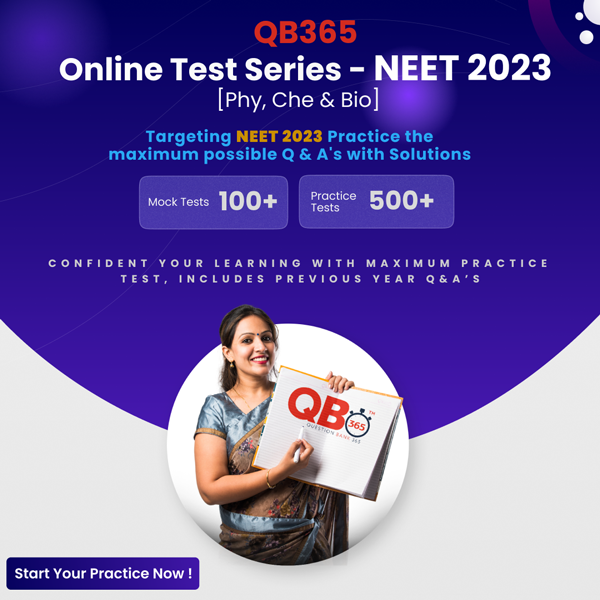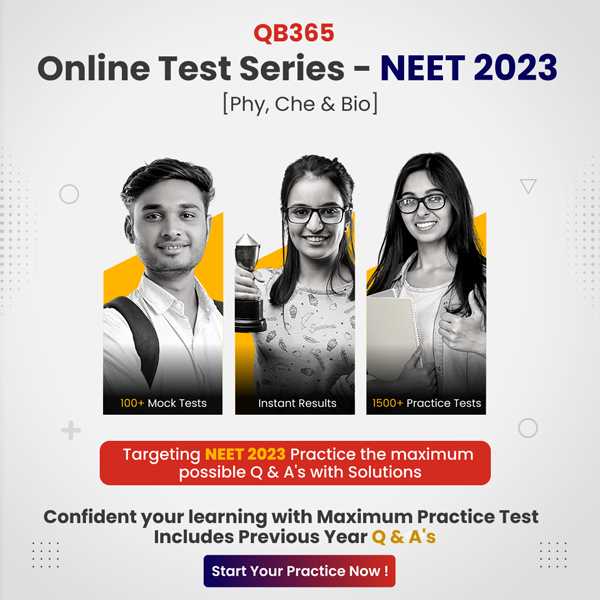- State Board
-
12th Standard
-
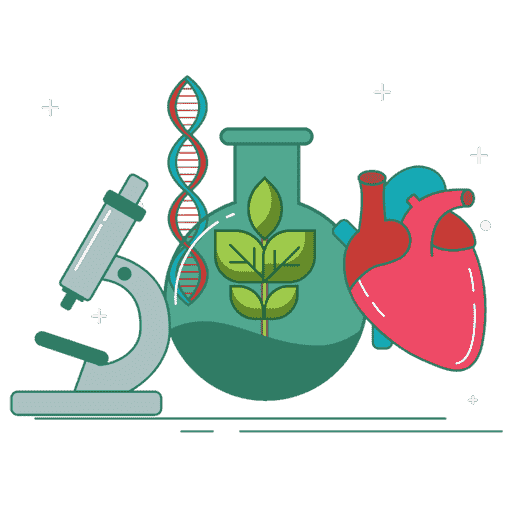
Biology
-

Computer Applications
-

Computer Science
-
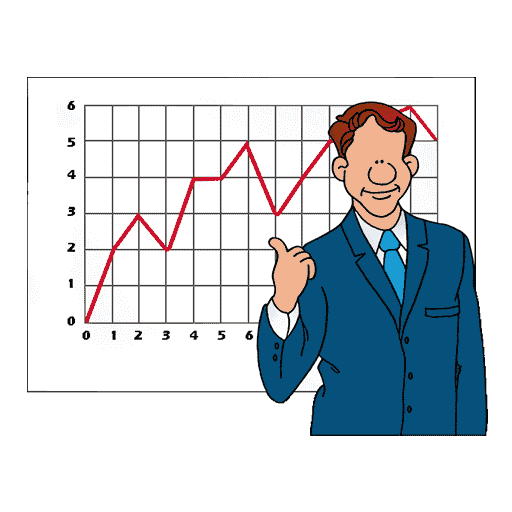
Business Maths and Statistics
-

Commerce
-

Economics
-

Maths
-
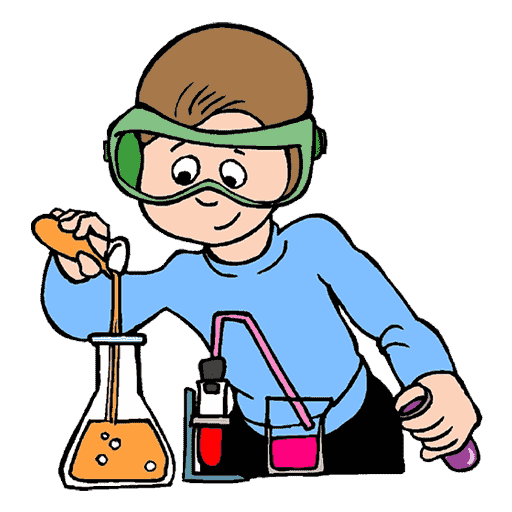
Chemistry
-
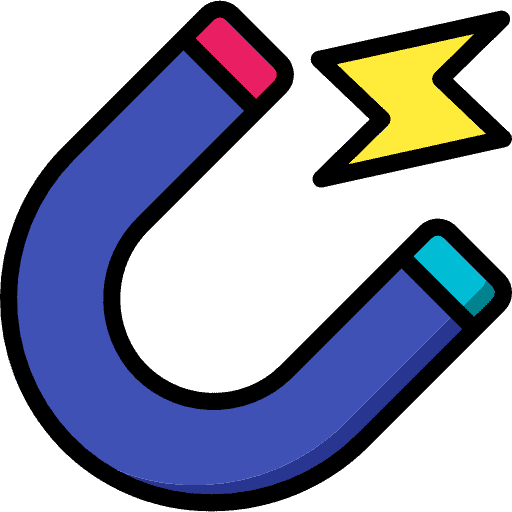
Physics
-

Computer Technology
-
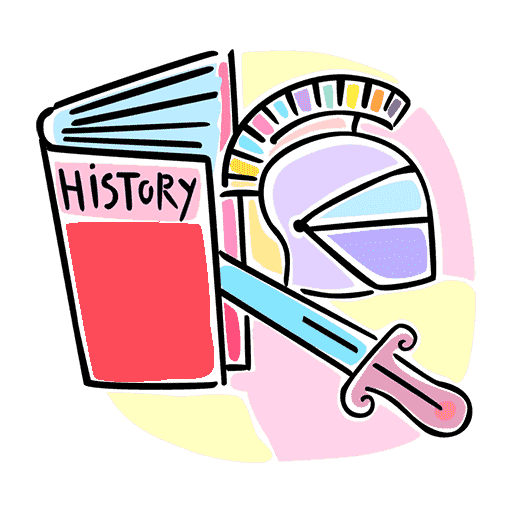
History
-
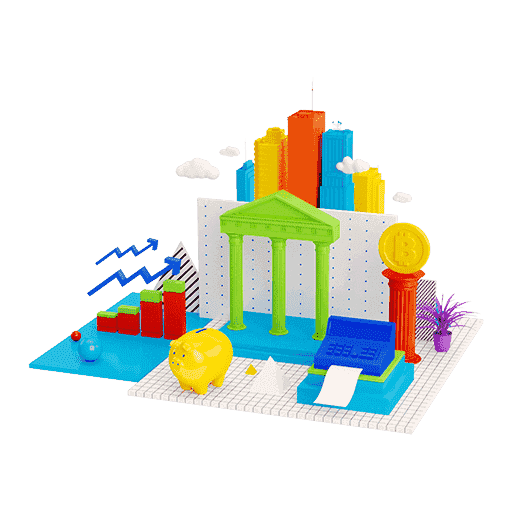
Accountancy
-
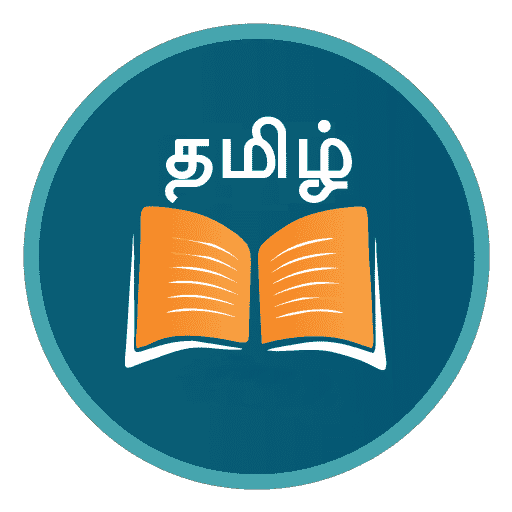
Tamil
-

Maths
-
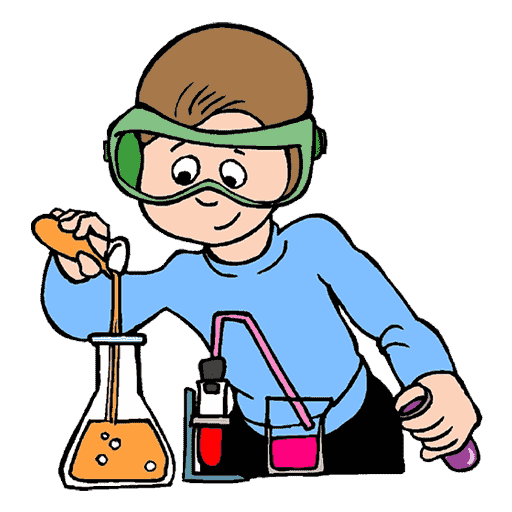
Chemistry
-
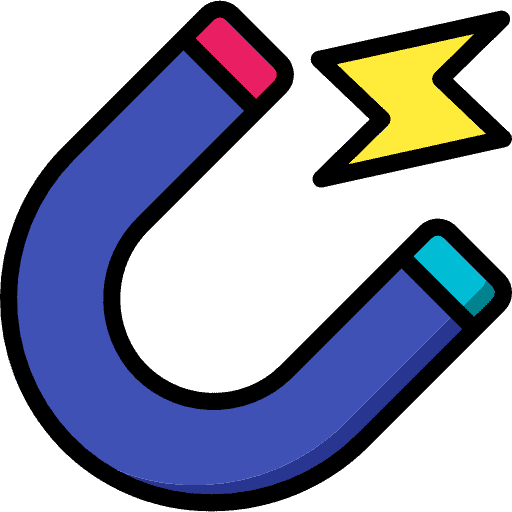
Physics
-
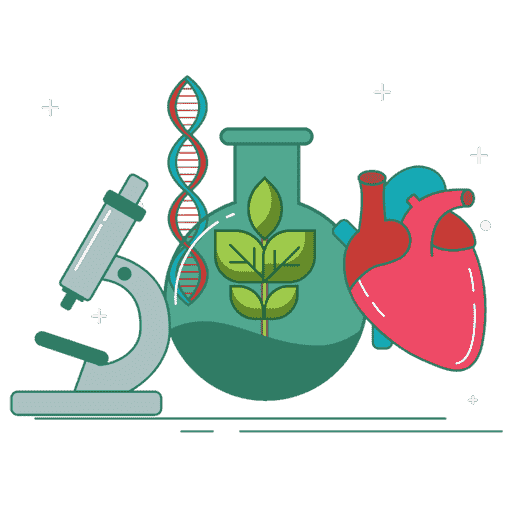
Biology
-

Computer Science
-
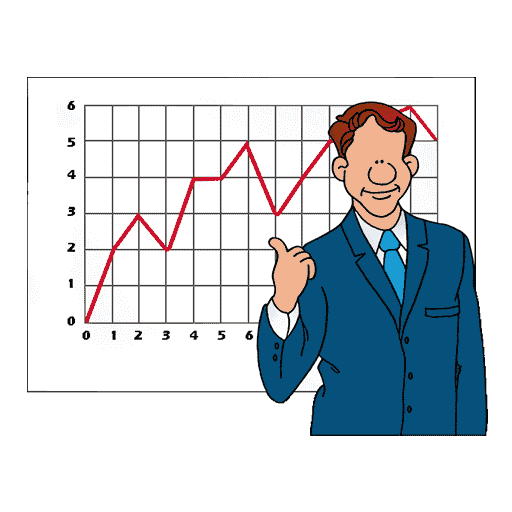
Business Maths and Statistics
-

Economics
-

Commerce
-
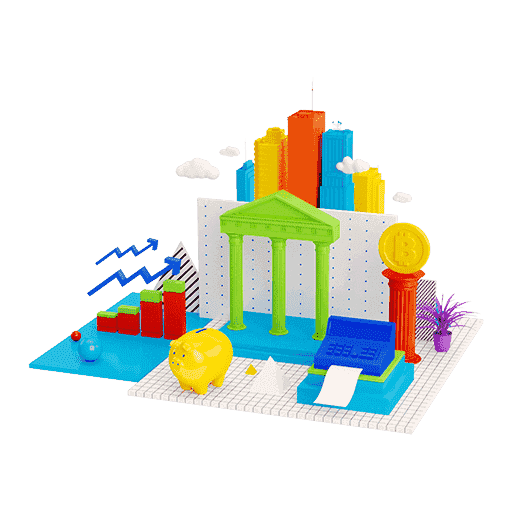
Accountancy
-
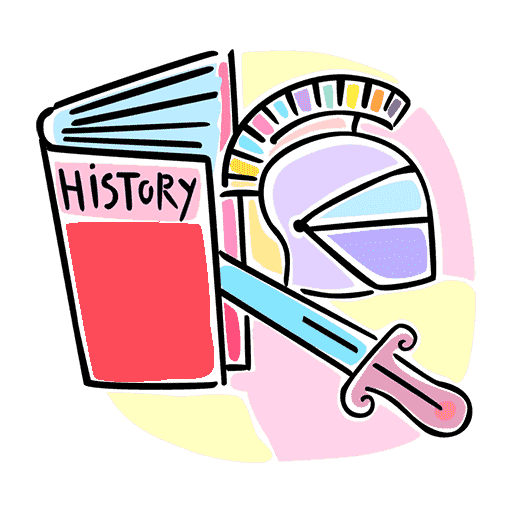
History
-

Computer Applications
-

Computer Technology
-
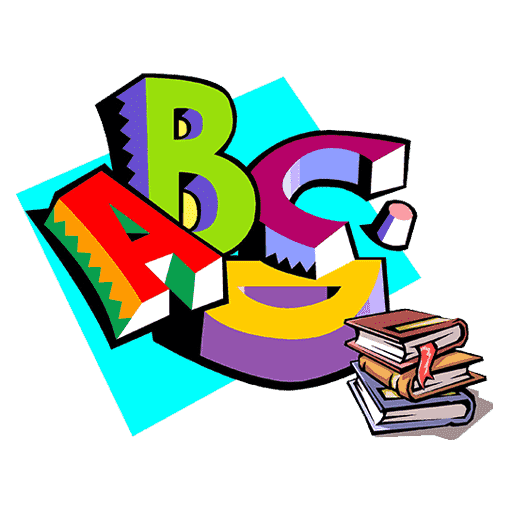
English
12th Standard stateboard question papers & Study material
தமிழ் Subjects
English Subjects
-
-
11th Standard
-

Maths
-
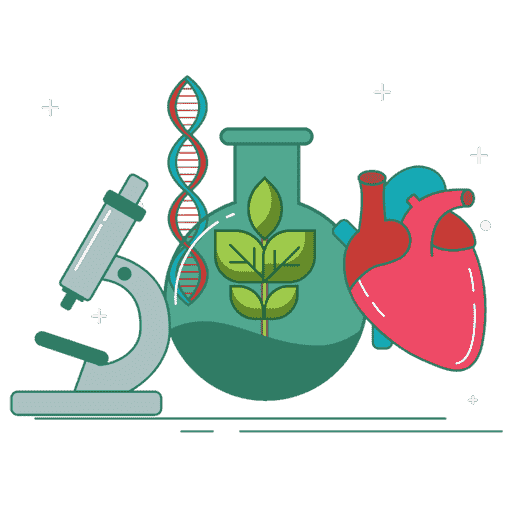
Biology
-
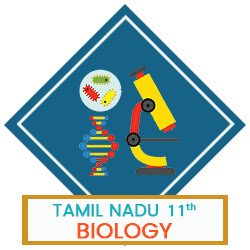
உயிரியல் - தாவரவியல்
-

Economics
-
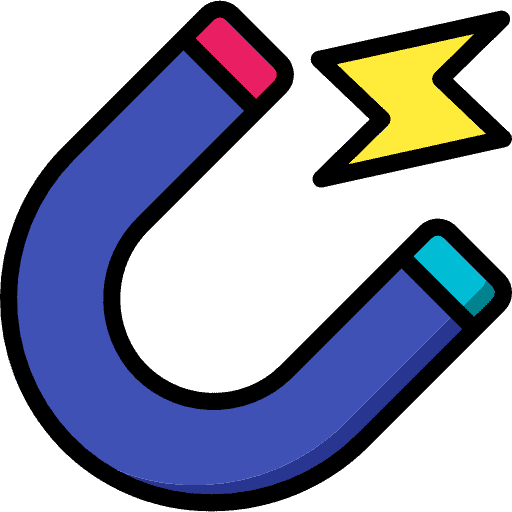
Physics
-
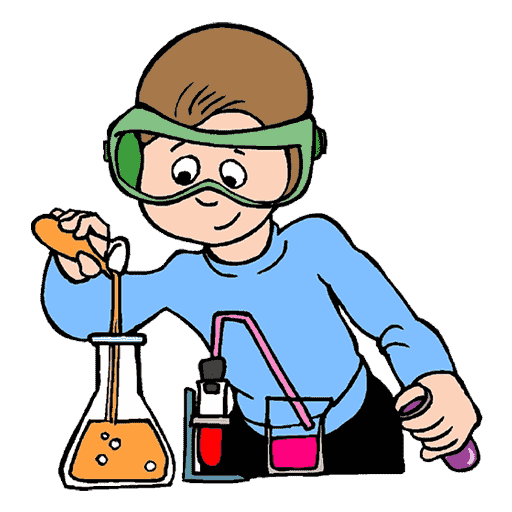
Chemistry
-
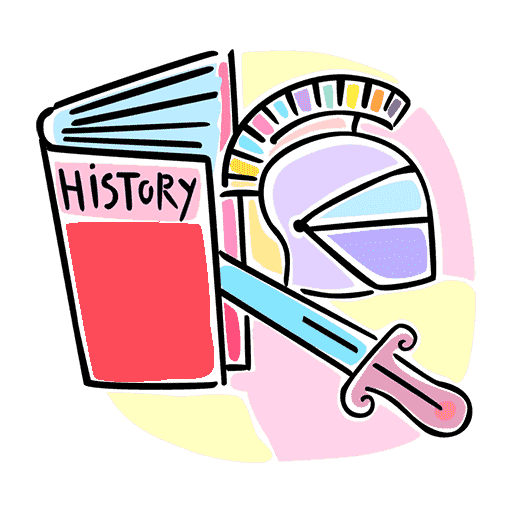
History
-
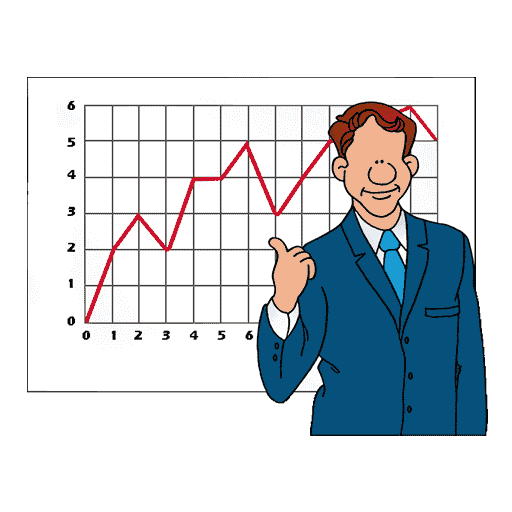
Business Maths and Statistics
-
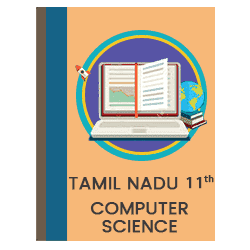
Computer Science
-
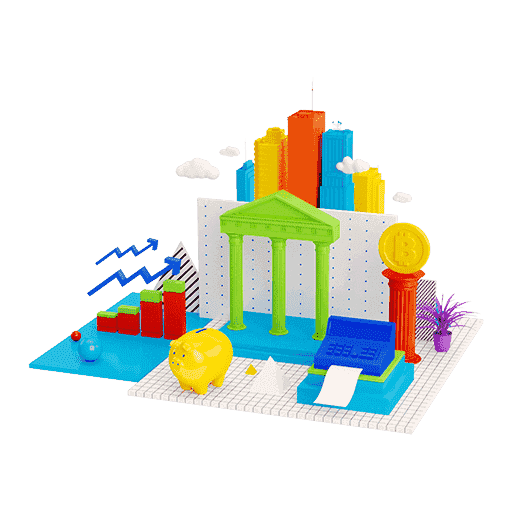
Accountancy
-

Commerce
-

Computer Applications
-

Computer Technology
-
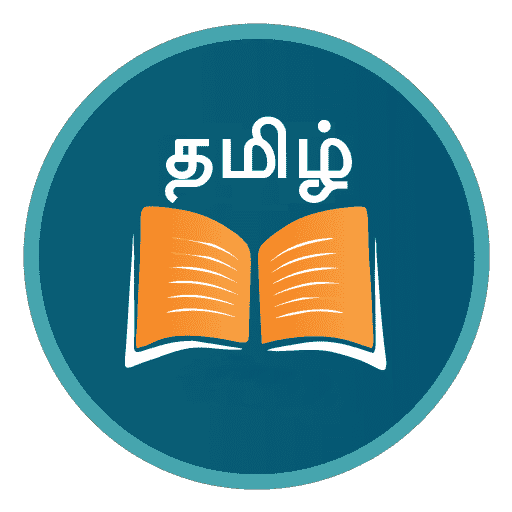
Tamil
-

Maths
-

Commerce
-

Economics
-
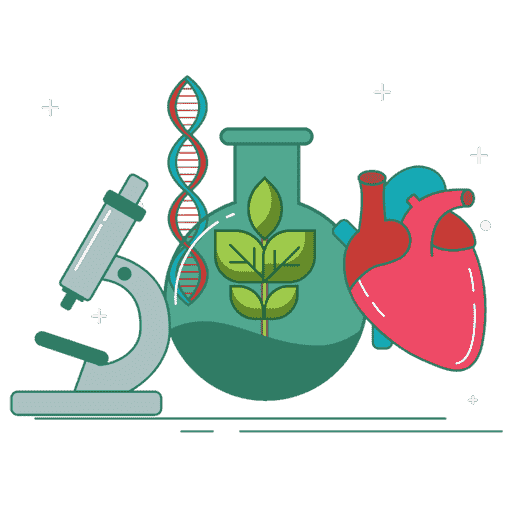
Biology
-
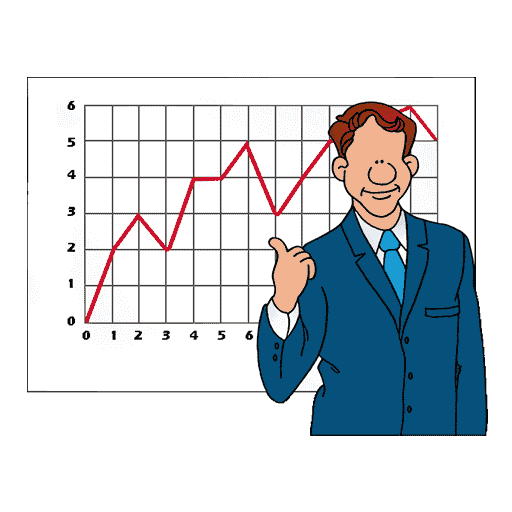
Business Maths and Statistics
-
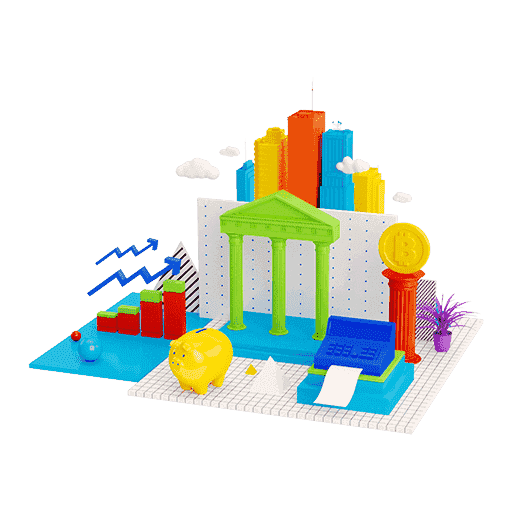
Accountancy
-

Computer Science
-
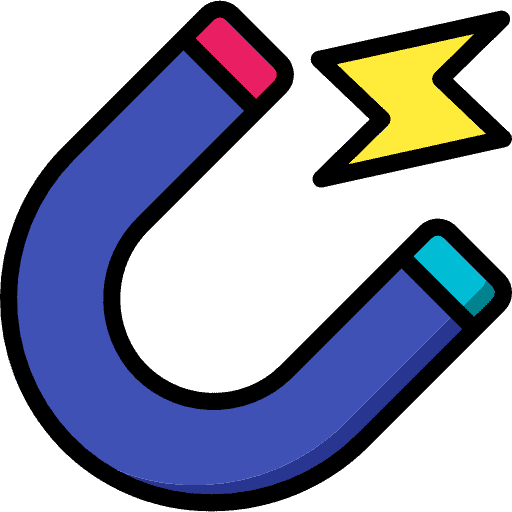
Physics
-
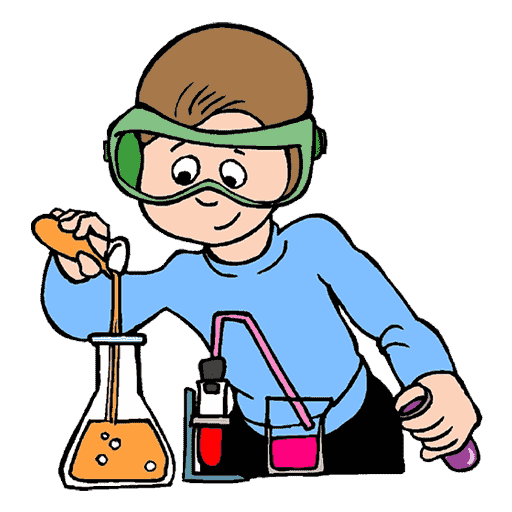
Chemistry
-

Computer Applications
-
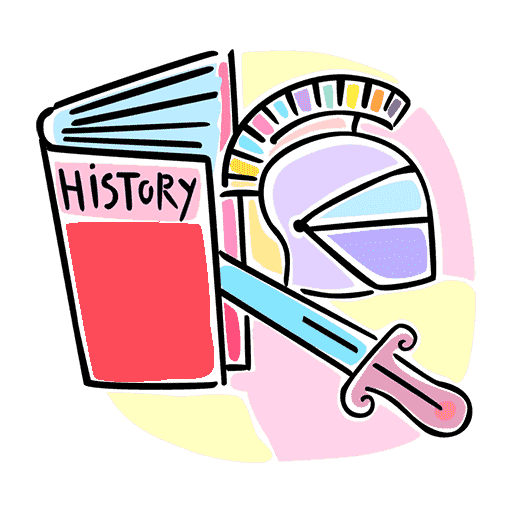
History
-

Computer Technology
-
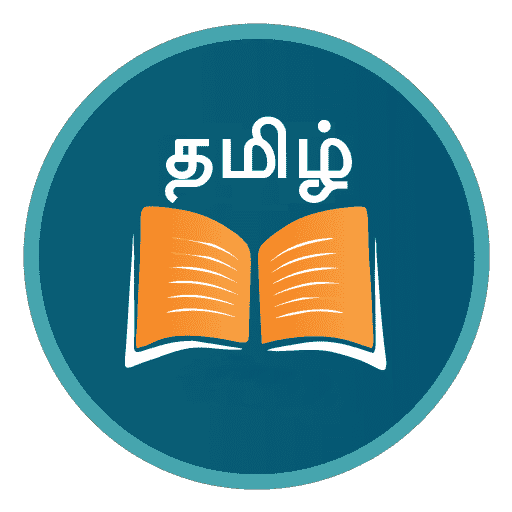
Tamil
-
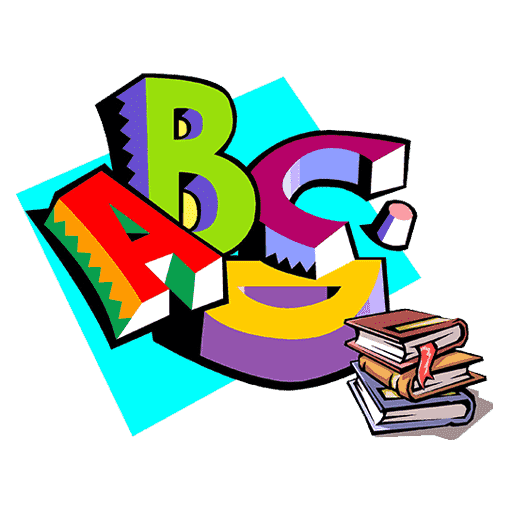
English
11th Standard stateboard question papers & Study material
தமிழ் Subjects
English Subjects
-
-
9th Standard
-

-

-

-

-

-

-

Maths
-

Science
-

Social Science
-

Maths
-

Science
-

Social Science
9th Standard stateboard question papers & Study material
தமிழ் Subjects
English Subjects
-
-
6th Standard
-

Maths
-

Science
-

Social Science
-

Maths
-

Science
-

Social Science
6th Standard stateboard question papers & Study material
தமிழ் Subjects
English Subjects
-
-
10th Standard
-

Maths
-

Science
-

Social Science
-
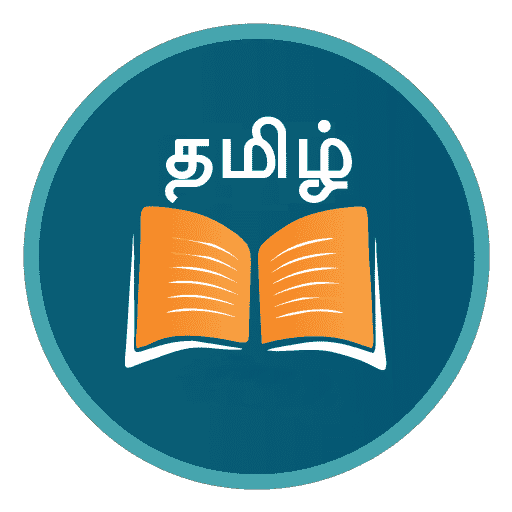
Tamil
-

Maths
-

Science
-

Social Science
-
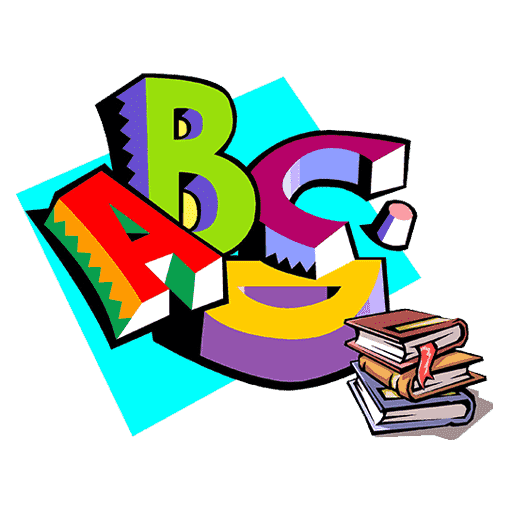
English
-
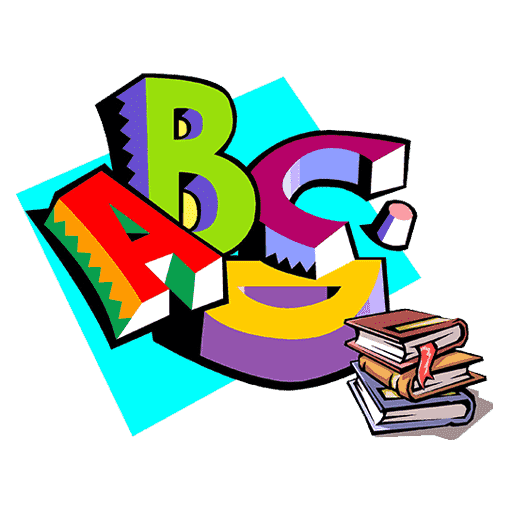
English
10th Standard stateboard question papers & Study material
தமிழ் Subjects
English Subjects
-
-
7th Standard
-

Maths
-

Science
-

Maths
-

Science
-

Social Science
7th Standard stateboard question papers & Study material
தமிழ் Subjects
English Subjects
-
-
8th Standard
-

கணிதம் - old
-

Science
-

Social Science
-

கணிதம்
-

Maths
-

Science
-

Social Science
8th Standard stateboard question papers & Study material
தமிழ் Subjects
English Subjects
-
-
12th Standard
- CBSE Board
-
12th Standard CBSE
-
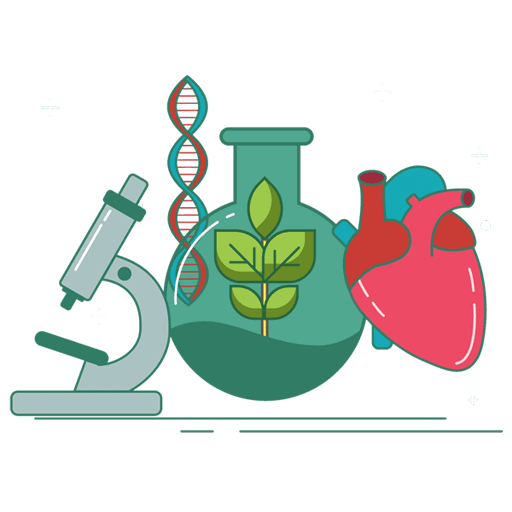
Biology
-
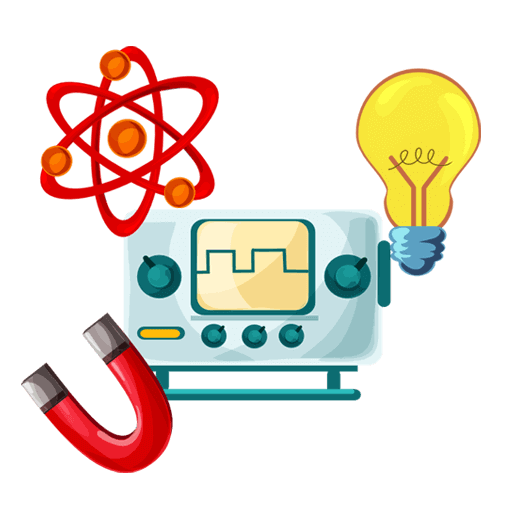
Physics
-
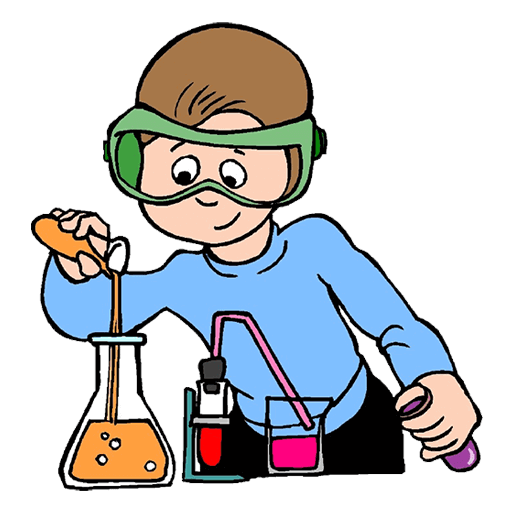
Chemistry
-

Maths
-
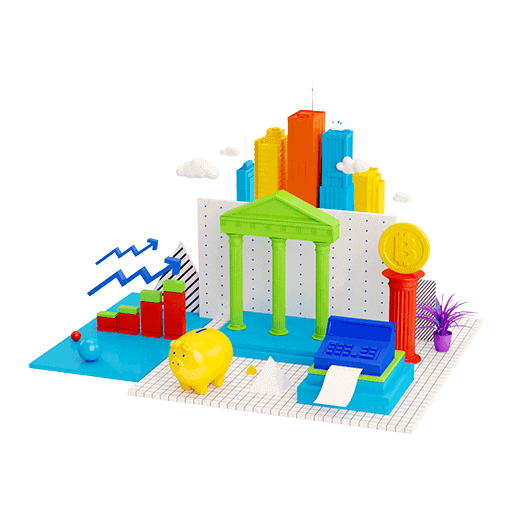
Accountancy
-

Introductory Micro and Macroeconomics
-
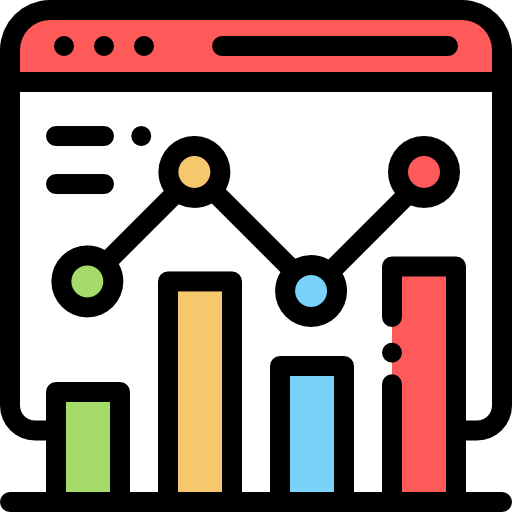
Business Studies
-

Economics
-
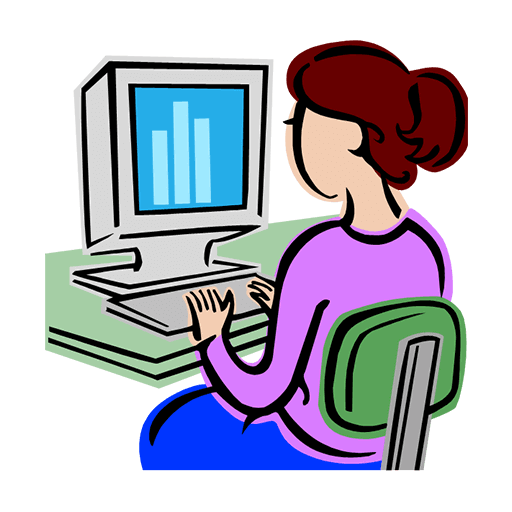
Computer Science
-
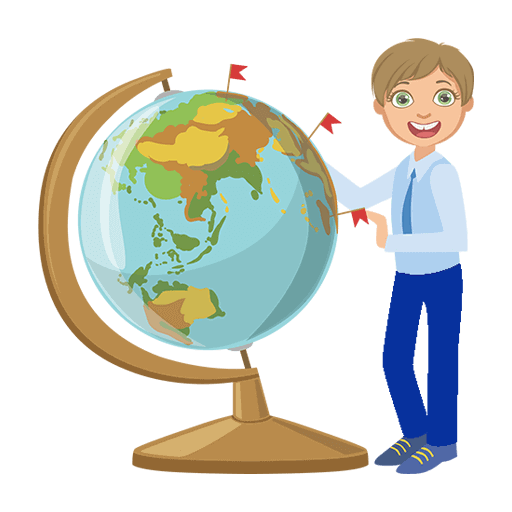
Geography
-

English
-
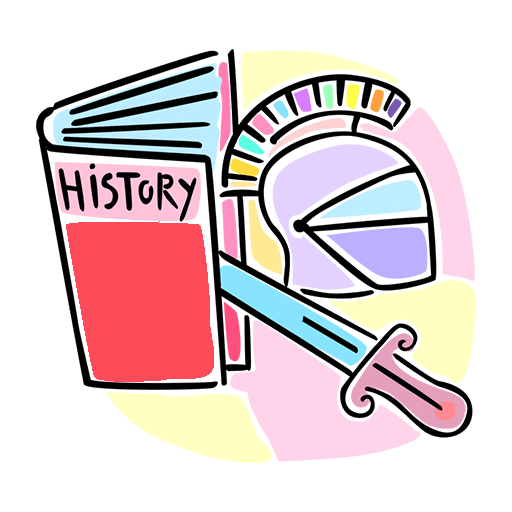
History
-
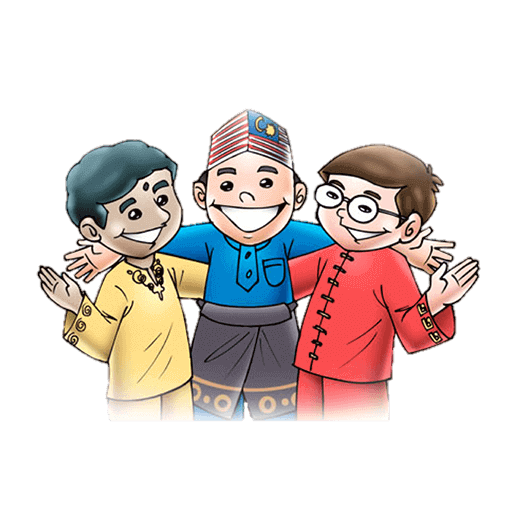
Indian Society
-

Physical Education
-

Sociology
-
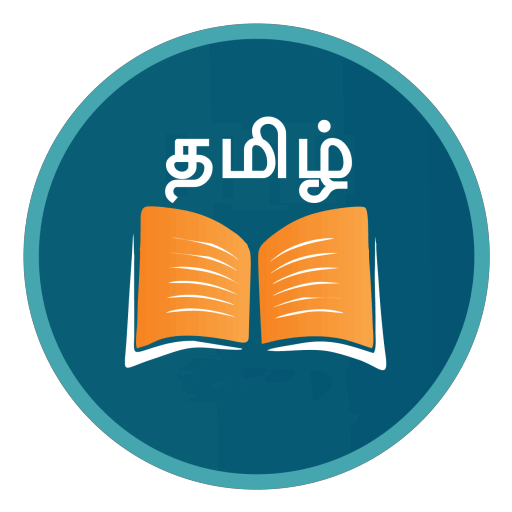
Tamil
-
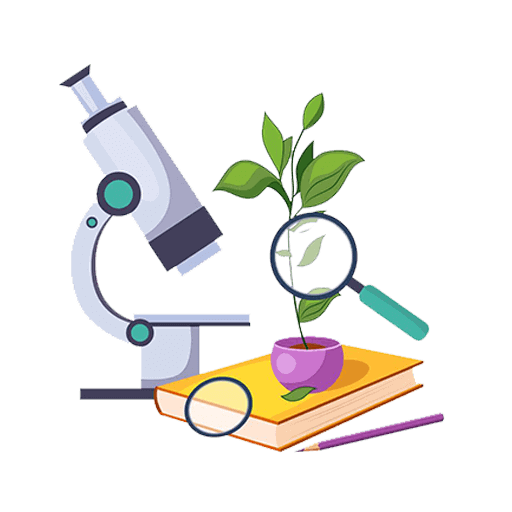
Bio Technology
-
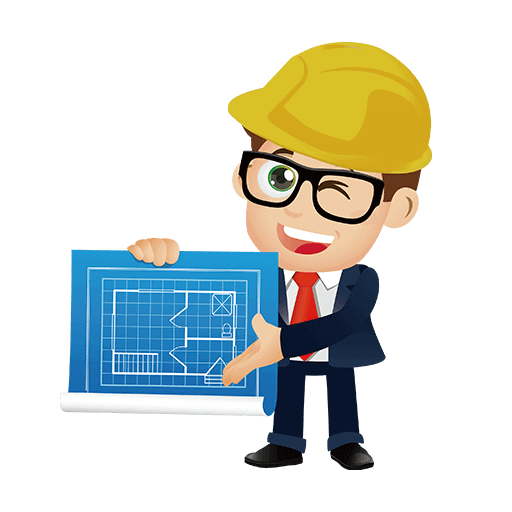
Engineering Graphics
-
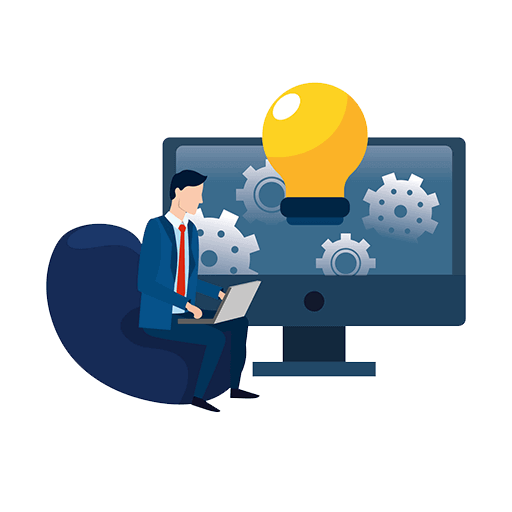
Entrepreneurship
-

Hindi Core
-

Hindi Elective
-
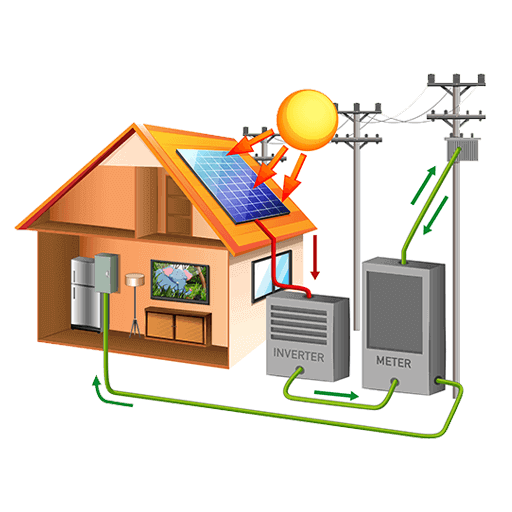
Home Science
-

Legal Studies
-
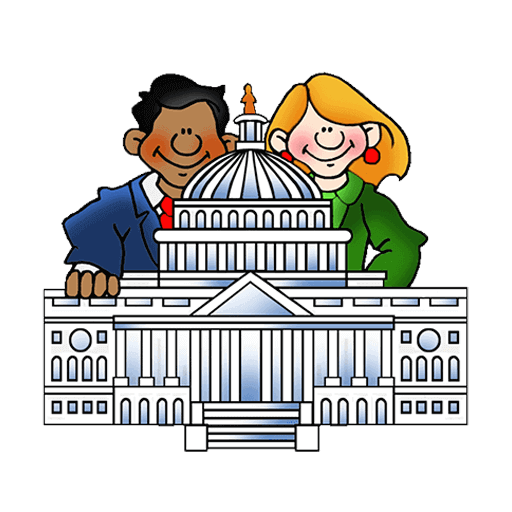
Political Science
-
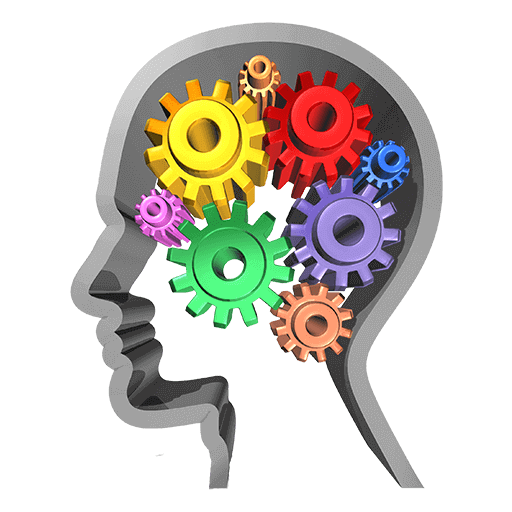
Psychology
12th Standard CBSE Subject Question Paper & Study Material
-
-
11th Standard CBSE
-

Mathematics
-
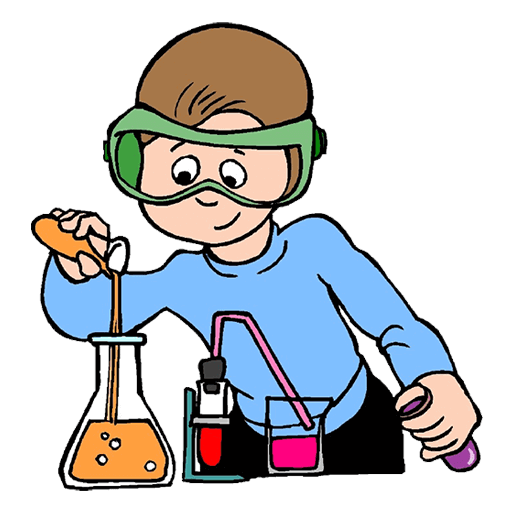
Chemistry
-
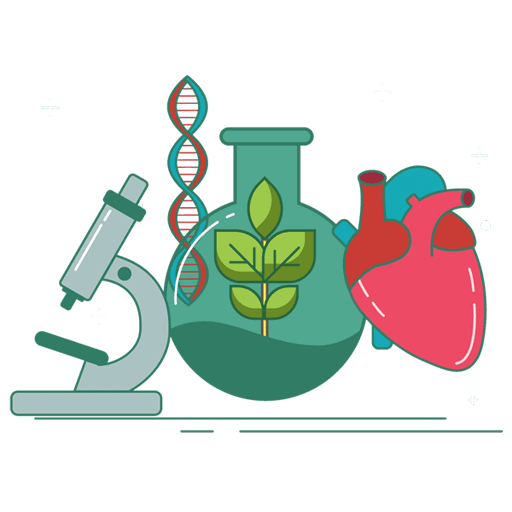
Biology
-
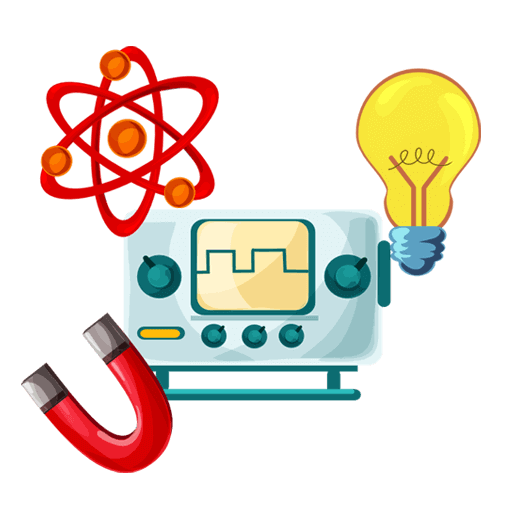
Physics
-
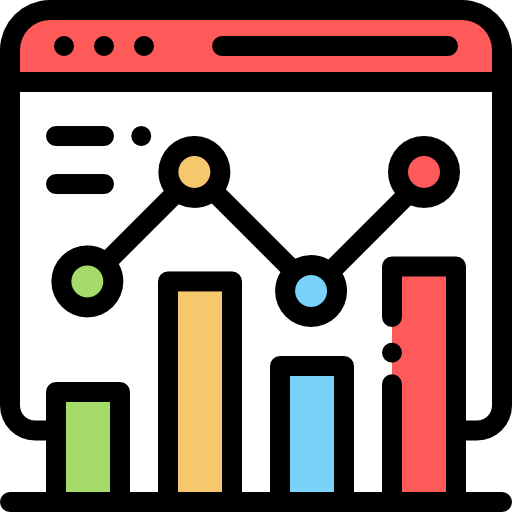
Business Studies
-
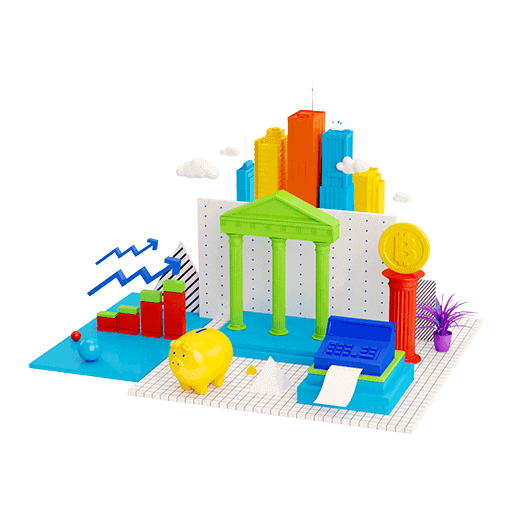
Accountancy
-

Economics
-
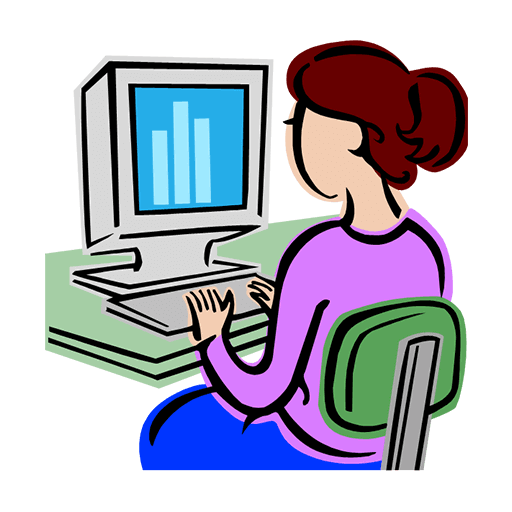
Computer Science
-
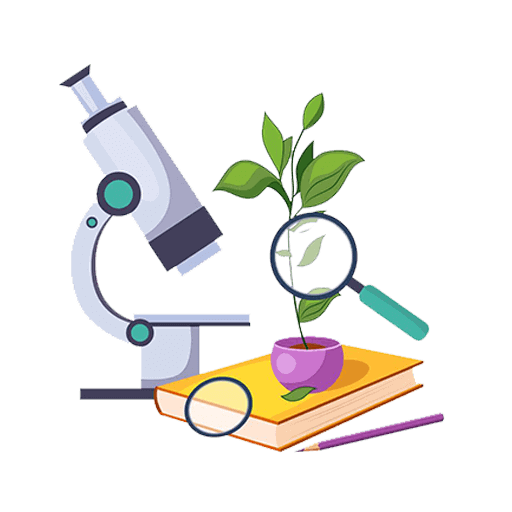
Bio Technology
-

English
-
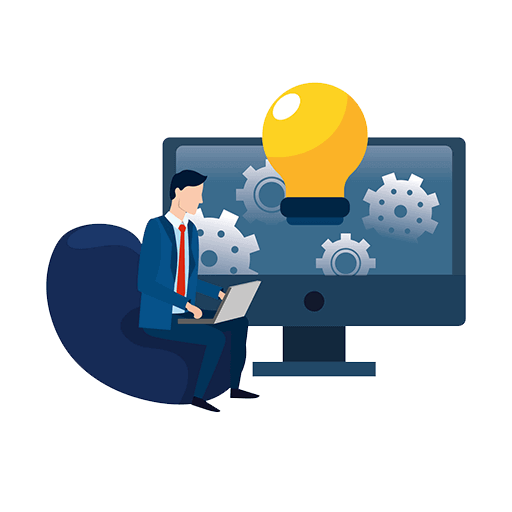
Enterprenership
-
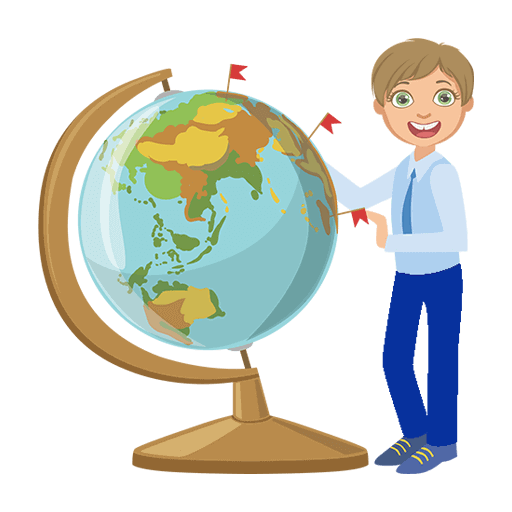
Geography
-

Hindi
-
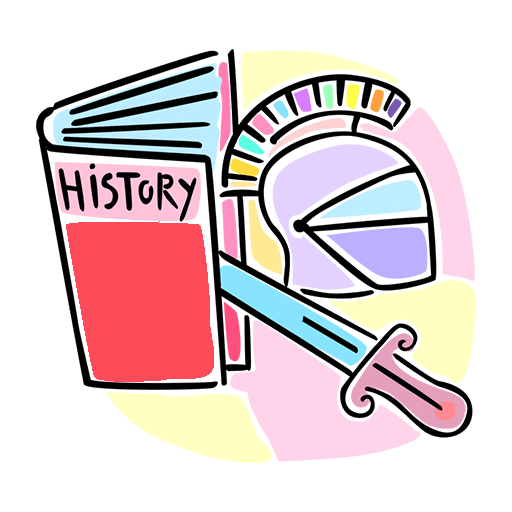
History
-
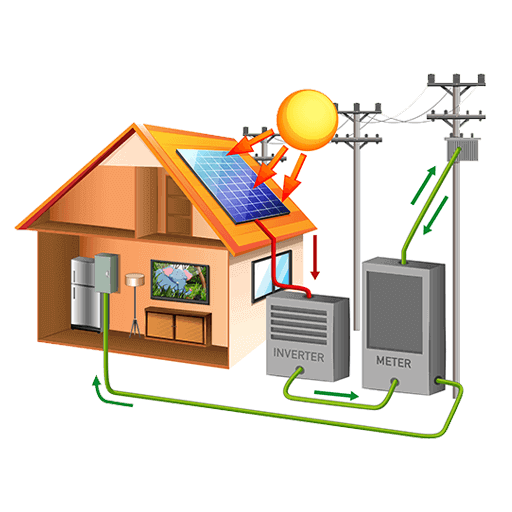
Home Science
-

Physical Education
-
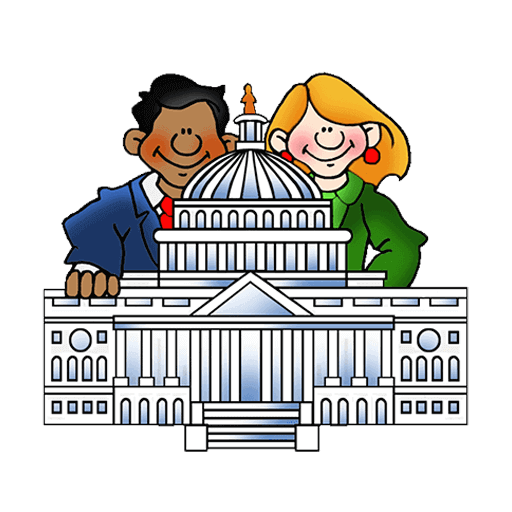
Political Science
-
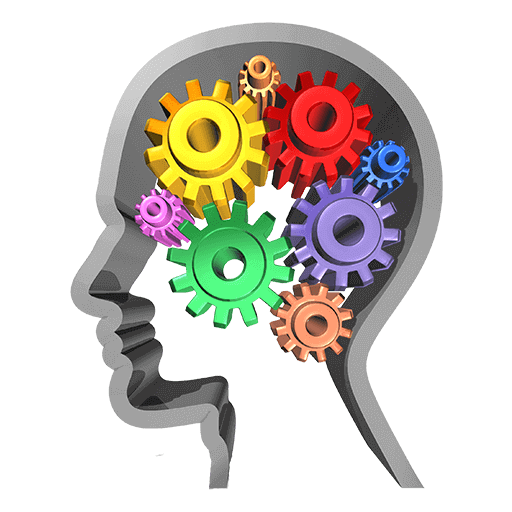
Psychology
-

Sociology
-
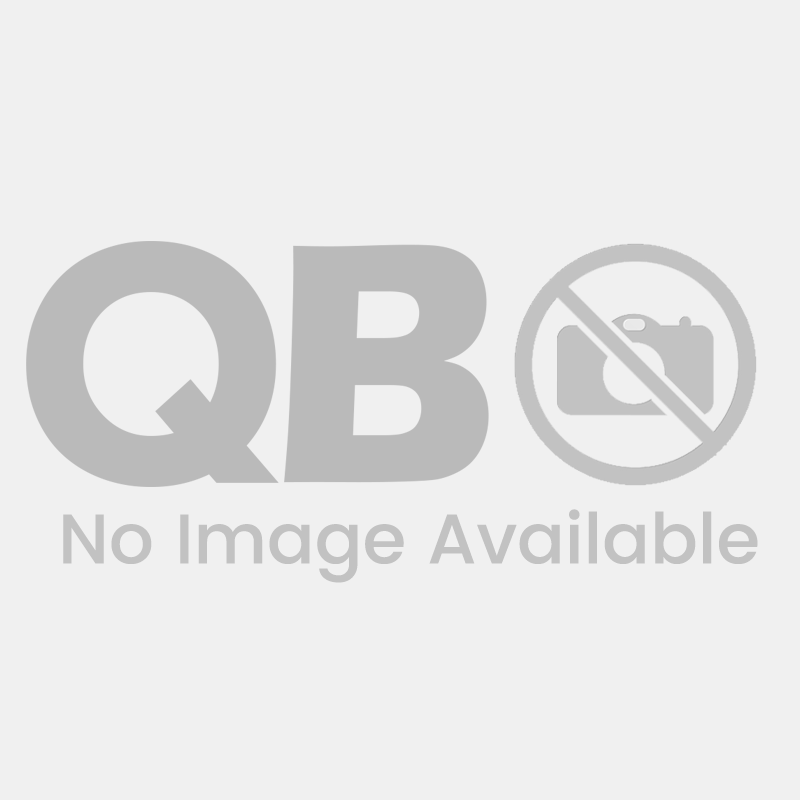
Applied Mathematics
11th Standard CBSE Subject Question Paper & Study Material
-
- 10th Standard CBSE
-
9th Standard CBSE
-

Mathematics
-
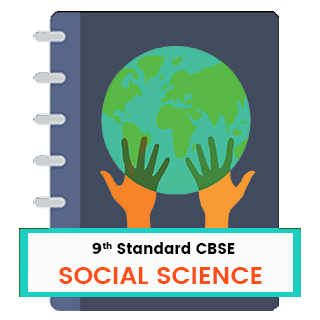
Social Science
-
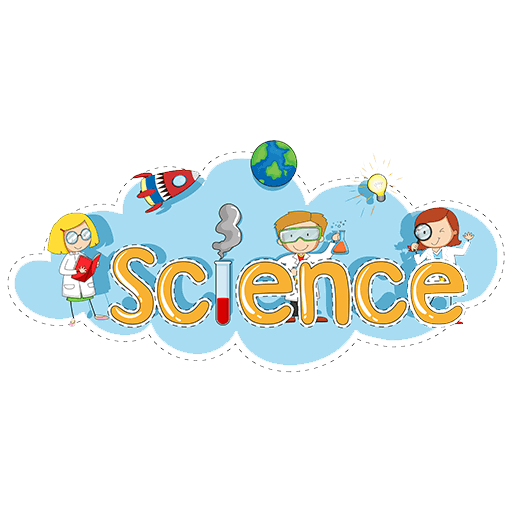
Science
-

English
-

Hindi
9th Standard CBSE Subject Question Paper & Study Material
-
-
8th Standard CBSE
-
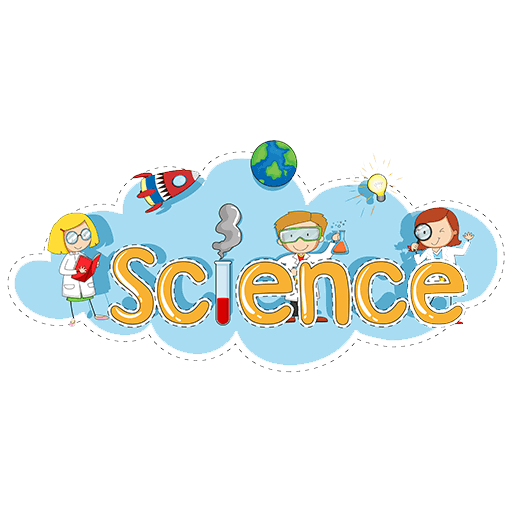
Science
-

Social Science
-

Mathematics
-

English
8th Standard CBSE Subject Question Paper & Study Material
-
-
7th Standard CBSE
-

Mathematics
-
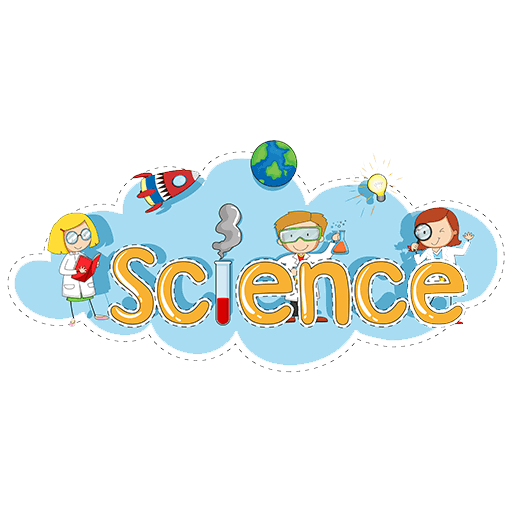
Science
-

Social Science
-

English
7th Standard CBSE Subject Question Paper & Study Material
-
-
6th Standard CBSE
-

Mathematics
-
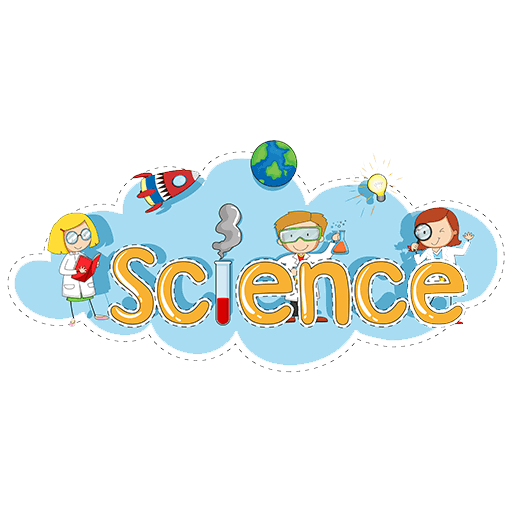
Science
-

Social Science
-

English
6th Standard CBSE Subject Question Paper & Study Material
-
-
12th Standard CBSE
- Free Online Test
- News
- Study Materials
-
Students
-
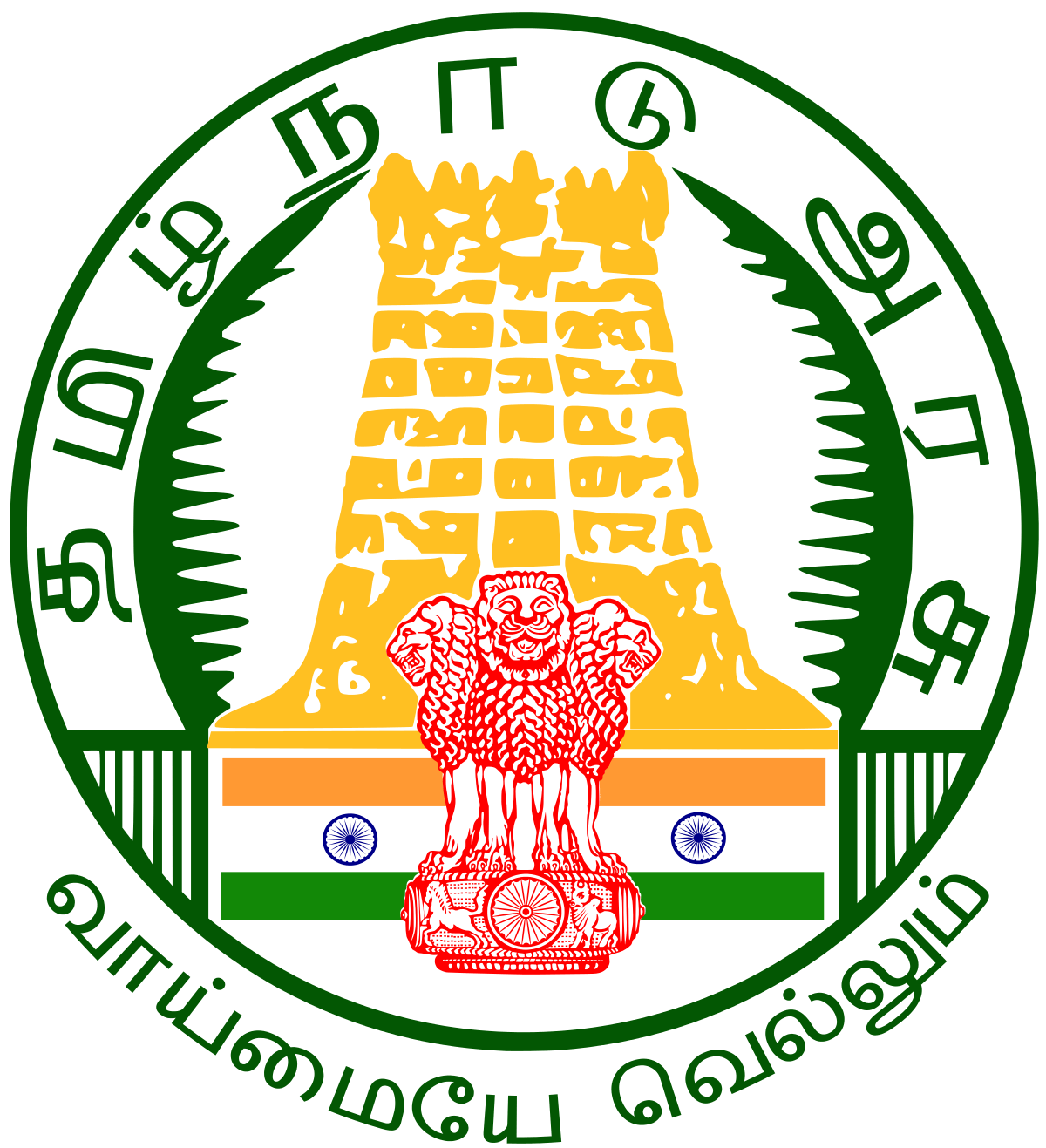
Stateboard Tamil Nadu
-
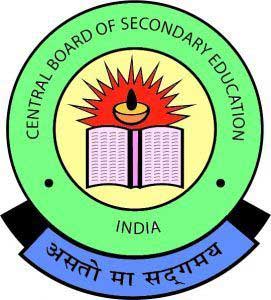
CBSE Board
-
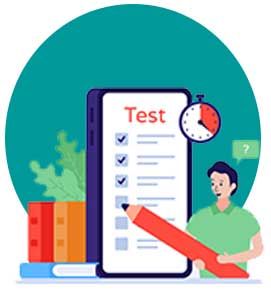
Free Online Tests
-

Educational News
-

Scholarships
-

Entrance Exams India
-
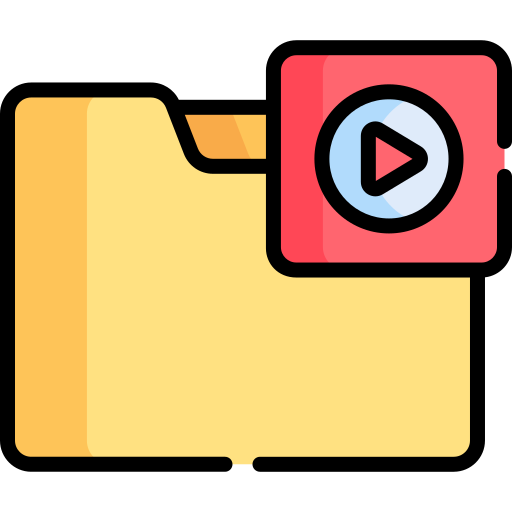
Video Materials
Study Materials , News and Scholarships
-
-
Students



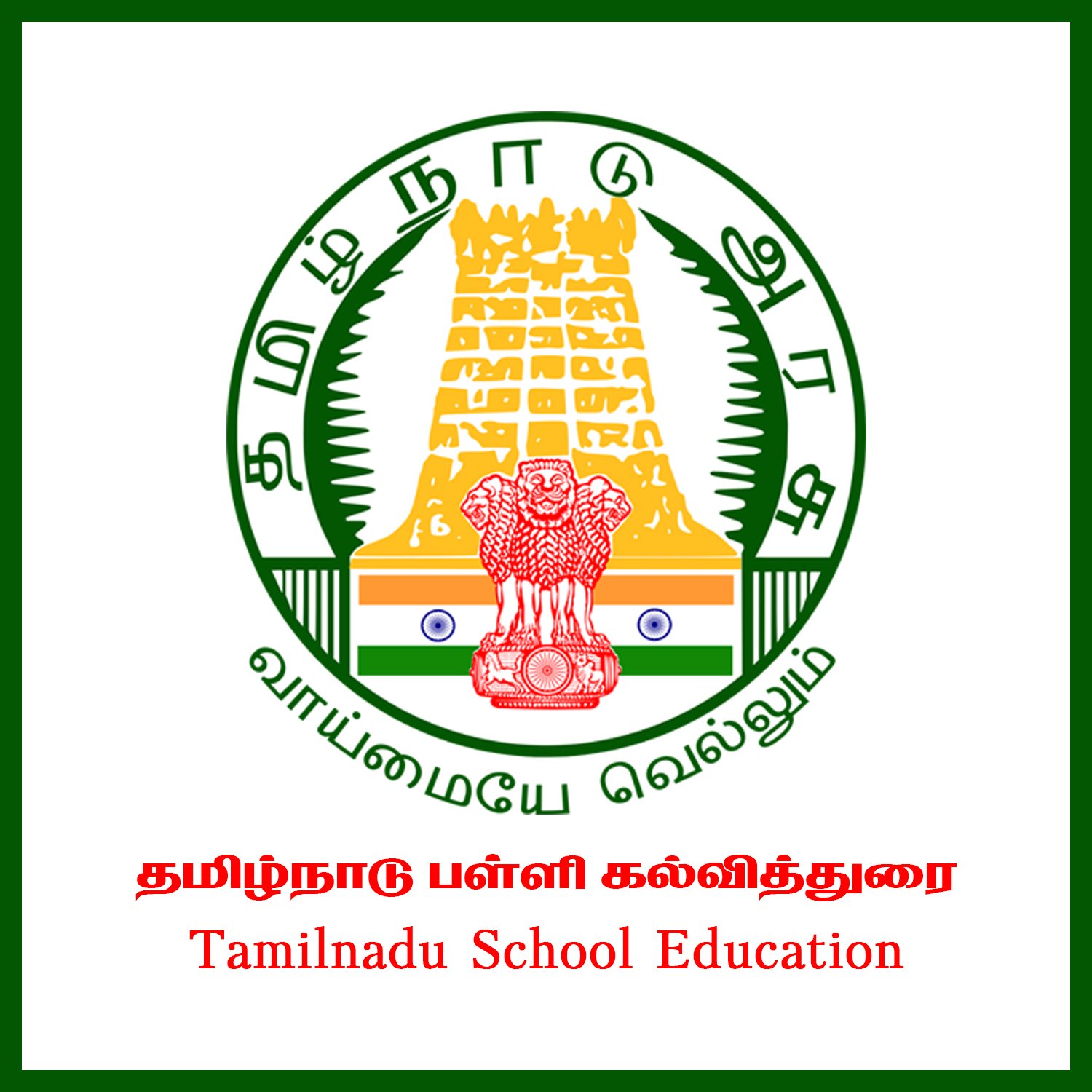




 AP ECET
AP ECET  TUEE
TUEE  AJEE
AJEE  TNEA
TNEA  JKCET
JKCET  JMI EEE PG Exam
JMI EEE PG Exam  BITSAT
BITSAT  JLEE
JLEE  UCEOU
UCEOU  SVUEET
SVUEET  Teri University
Teri University  DAVUET
DAVUET  Dr. MGR EEE
Dr. MGR EEE  Alliance AUEET
Alliance AUEET