- State Board
-
12th Standard
-
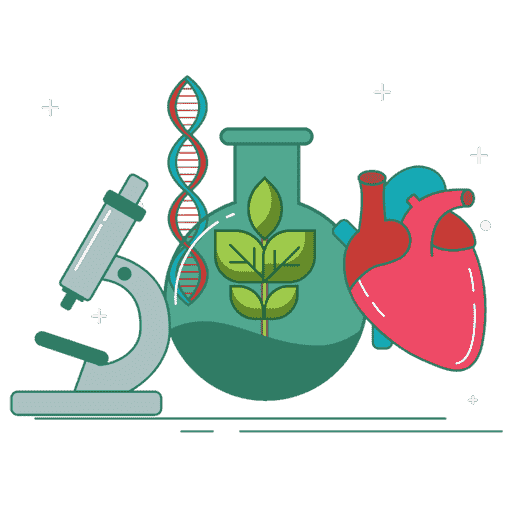
Biology
-

Computer Applications
-

Computer Science
-
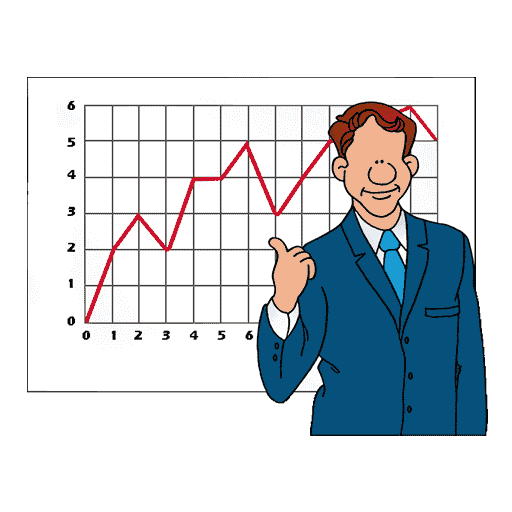
Business Maths and Statistics
-

Commerce
-

Economics
-

Maths
-
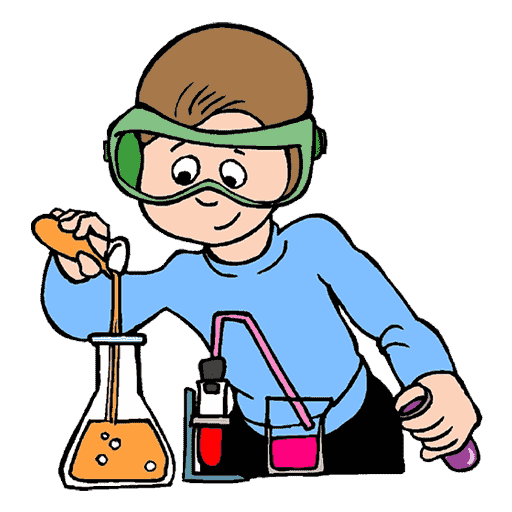
Chemistry
-
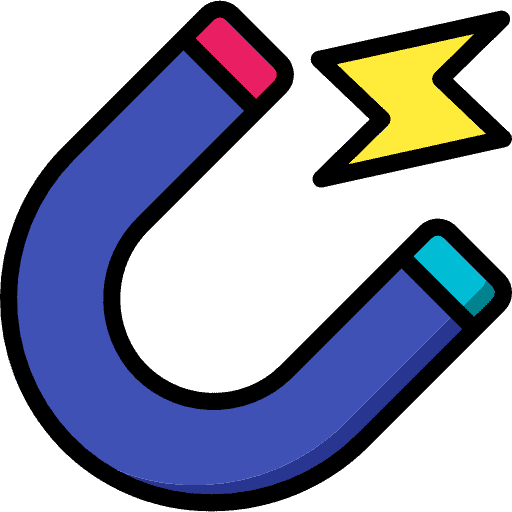
Physics
-

Computer Technology
-
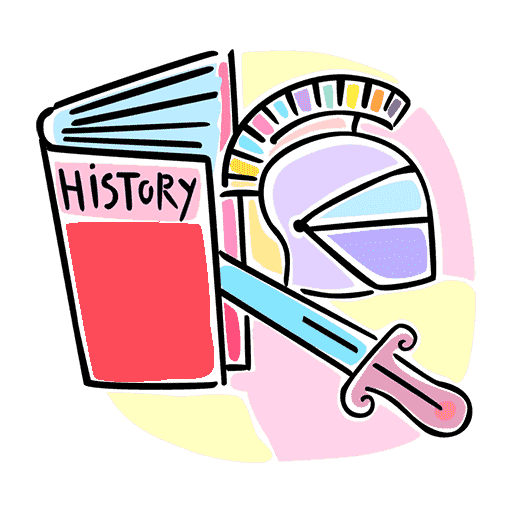
History
-
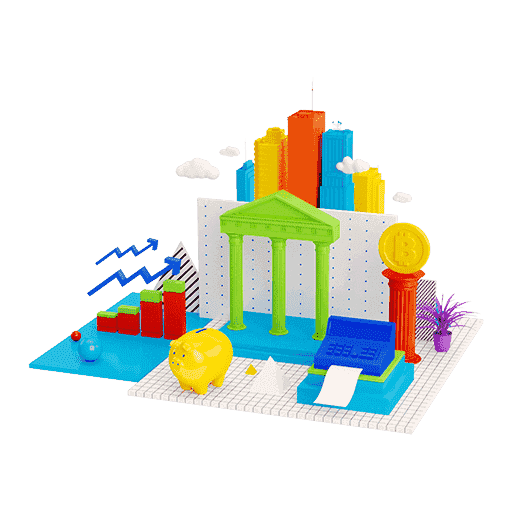
Accountancy
-
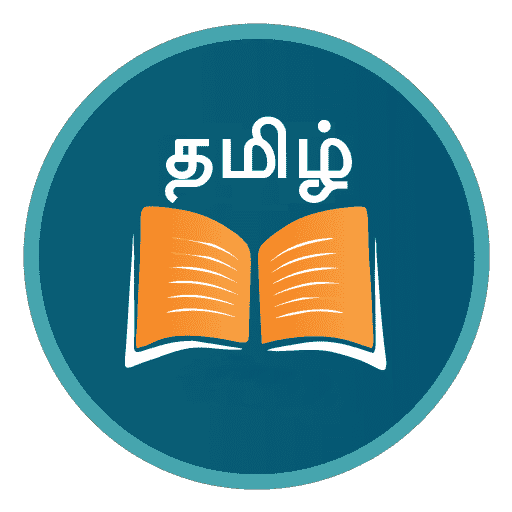
Tamil
-

Maths
-
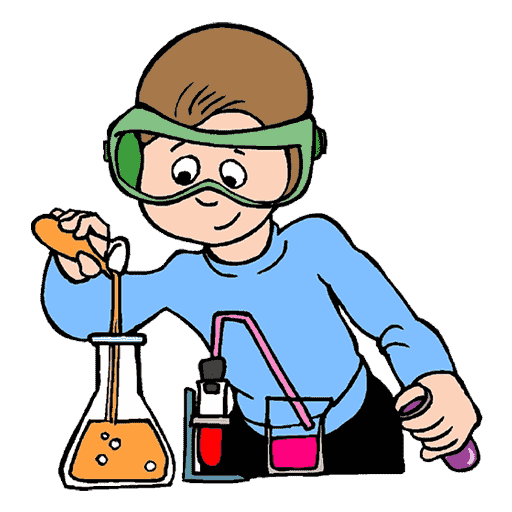
Chemistry
-
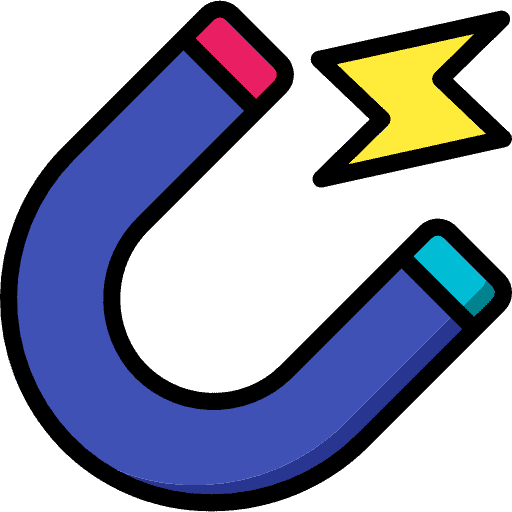
Physics
-
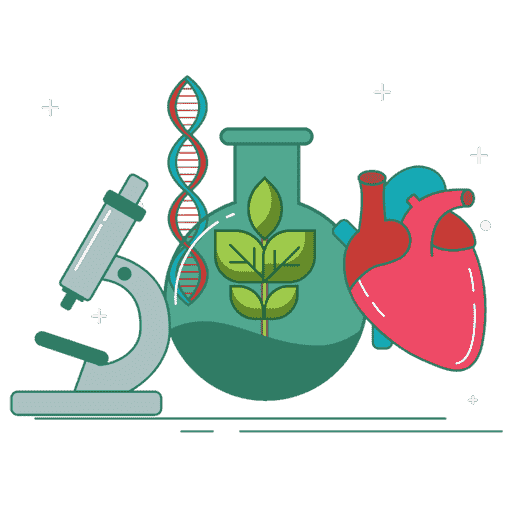
Biology
-

Computer Science
-
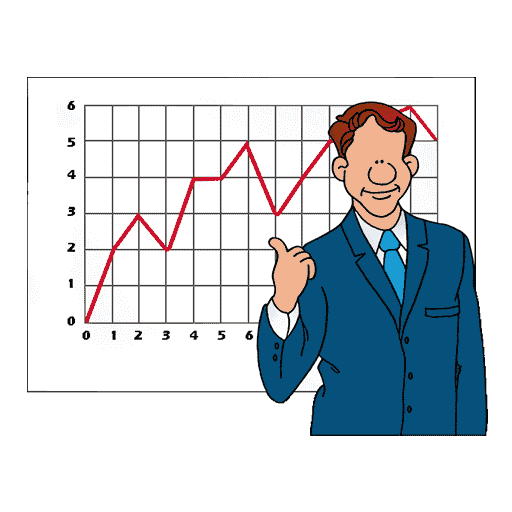
Business Maths and Statistics
-

Economics
-

Commerce
-
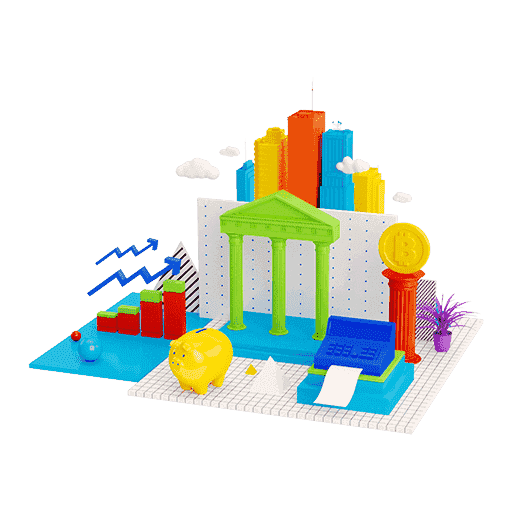
Accountancy
-
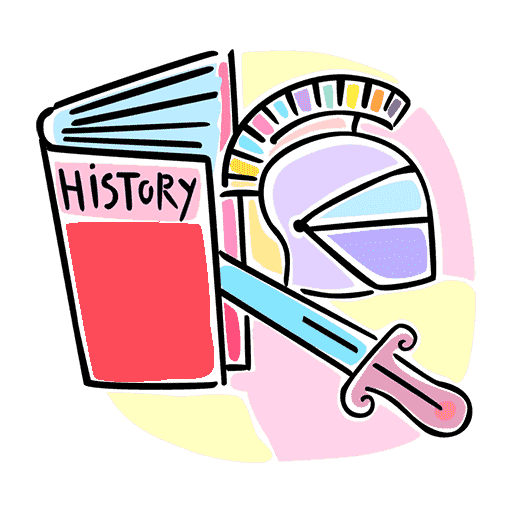
History
-

Computer Applications
-

Computer Technology
-
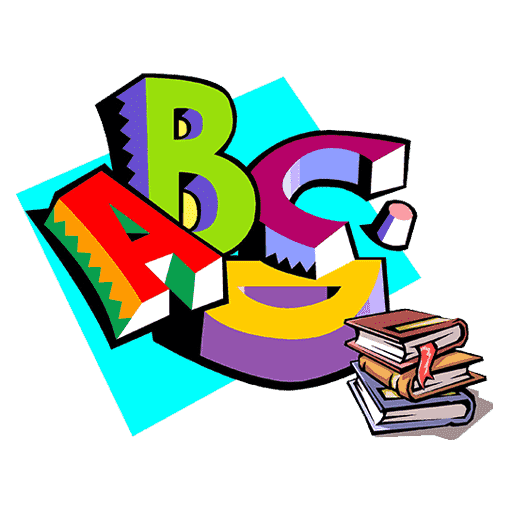
English
12th Standard stateboard question papers & Study material
தமிழ் Subjects
English Subjects
-
-
11th Standard
-

Maths
-
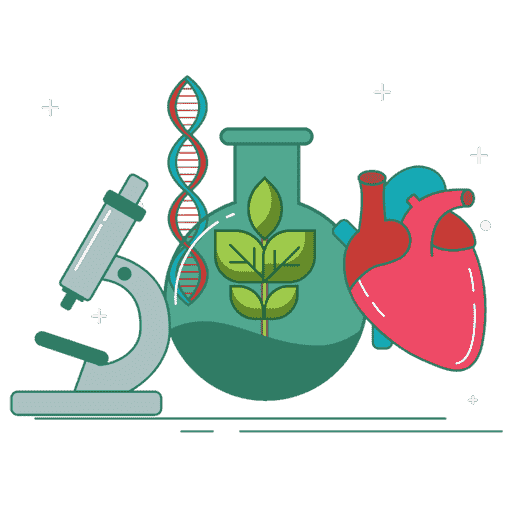
Biology
-
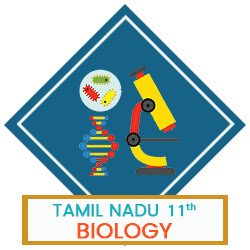
உயிரியல் - தாவரவியல்
-

Economics
-
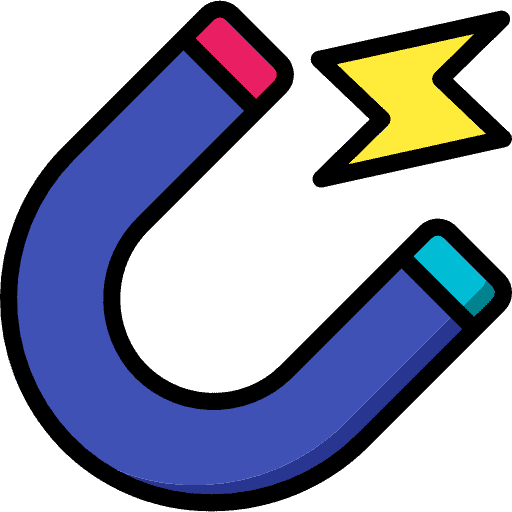
Physics
-
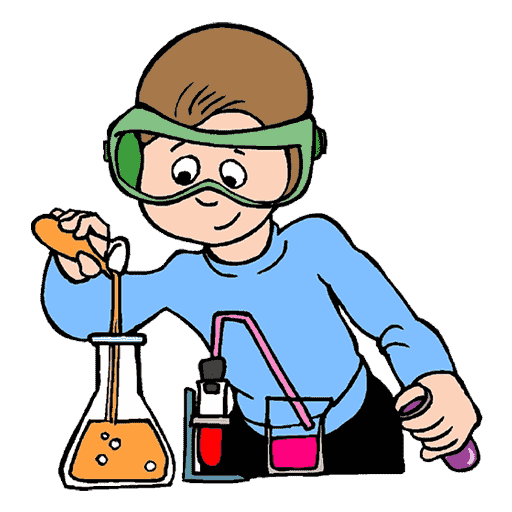
Chemistry
-
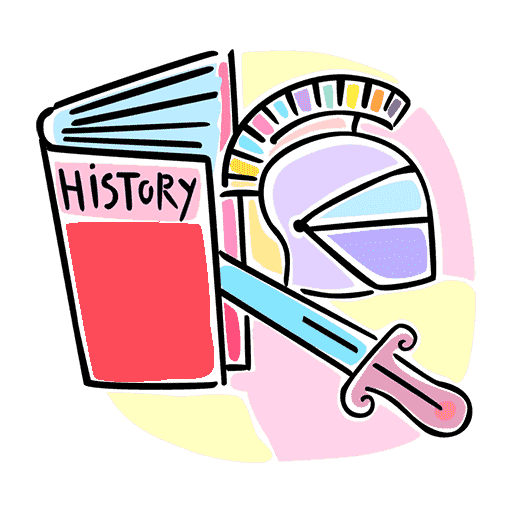
History
-
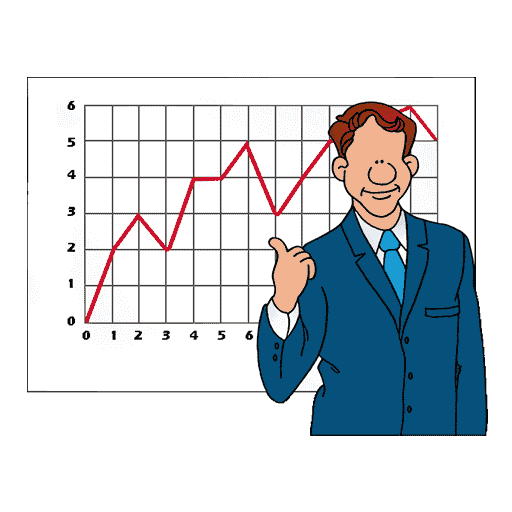
Business Maths and Statistics
-
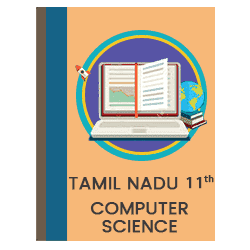
Computer Science
-
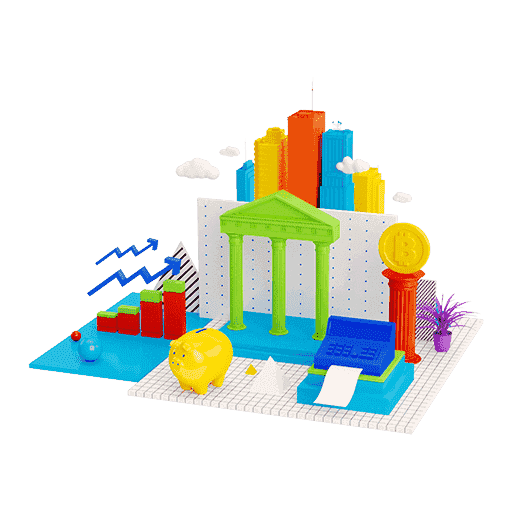
Accountancy
-

Commerce
-

Computer Applications
-

Computer Technology
-
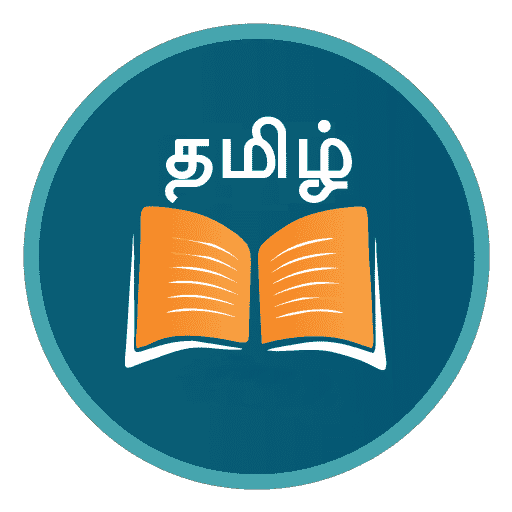
Tamil
-

Maths
-

Commerce
-

Economics
-
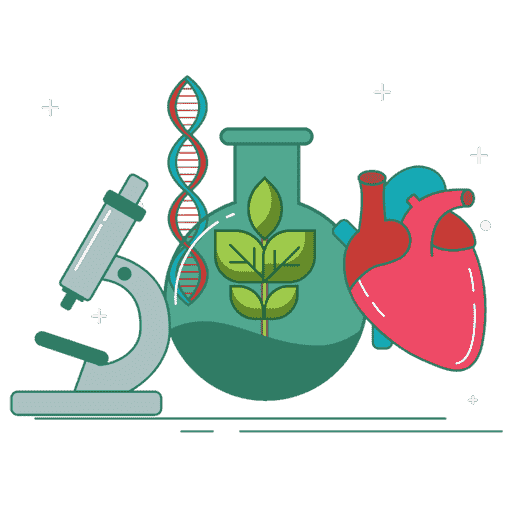
Biology
-
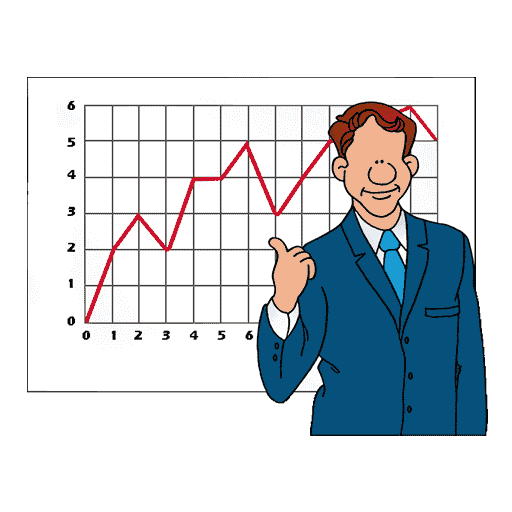
Business Maths and Statistics
-
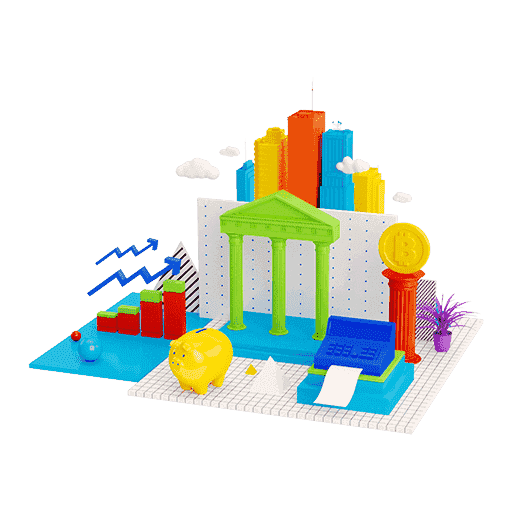
Accountancy
-

Computer Science
-
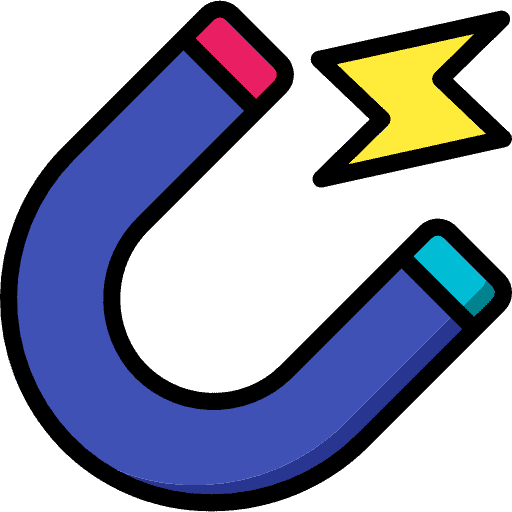
Physics
-
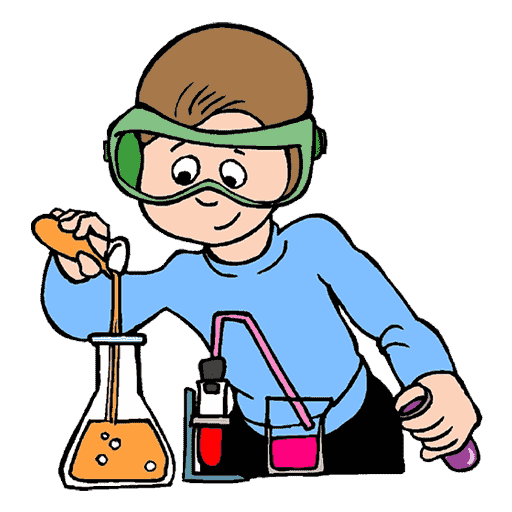
Chemistry
-

Computer Applications
-
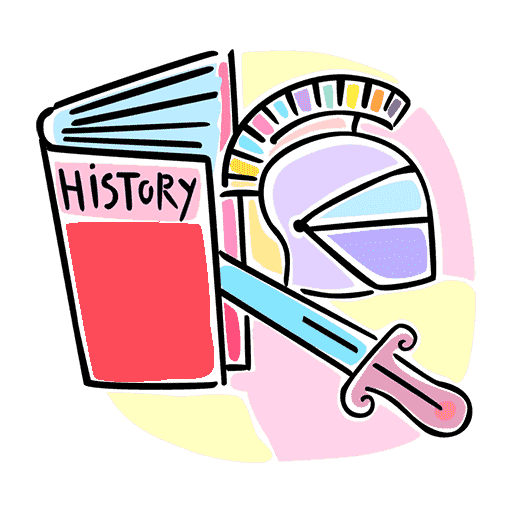
History
-

Computer Technology
-
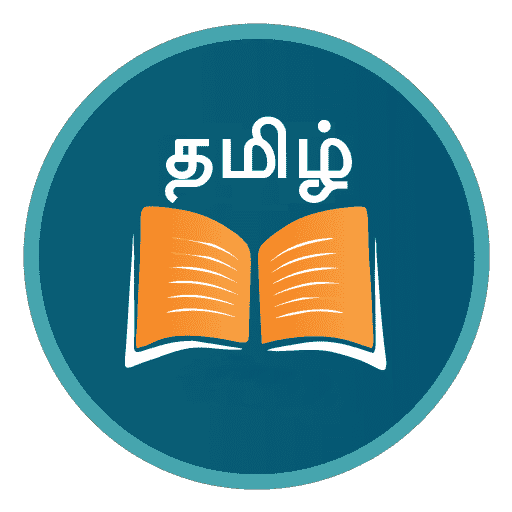
Tamil
-
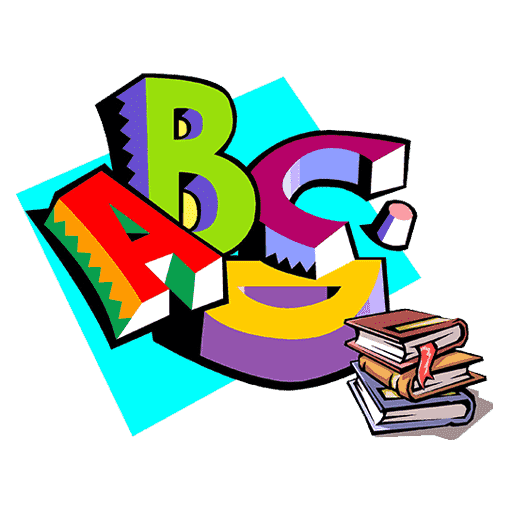
English
11th Standard stateboard question papers & Study material
தமிழ் Subjects
English Subjects
-
-
9th Standard
-

-

-

-

-

-

-

Maths
-

Science
-

Social Science
-

Maths
-

Science
-

Social Science
9th Standard stateboard question papers & Study material
தமிழ் Subjects
English Subjects
-
-
6th Standard
-

Maths
-

Science
-

Social Science
-

Maths
-

Science
-

Social Science
6th Standard stateboard question papers & Study material
தமிழ் Subjects
English Subjects
-
-
10th Standard
-

Maths
-

Science
-

Social Science
-
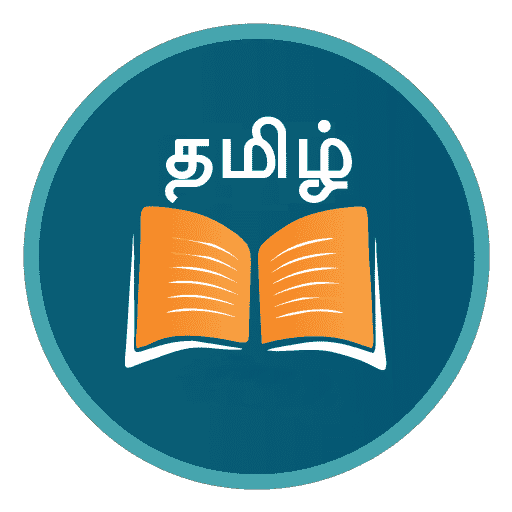
Tamil
-

Maths
-

Science
-

Social Science
-
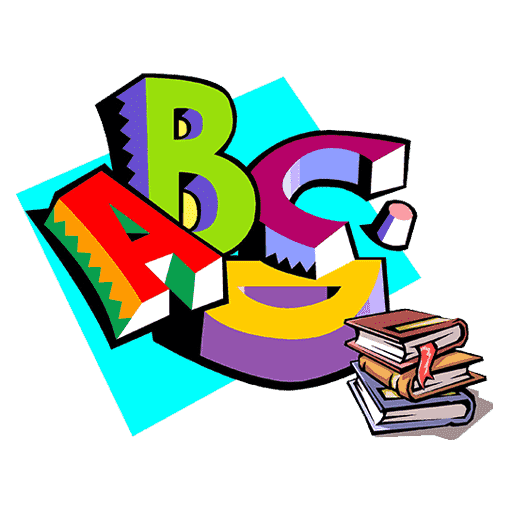
English
-
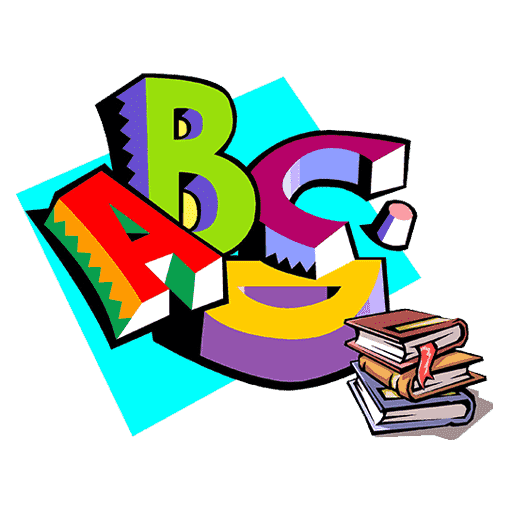
English
10th Standard stateboard question papers & Study material
தமிழ் Subjects
English Subjects
-
-
7th Standard
-

Maths
-

Science
-

Maths
-

Science
-

Social Science
7th Standard stateboard question papers & Study material
தமிழ் Subjects
English Subjects
-
-
8th Standard
-

கணிதம் - old
-

Science
-

Social Science
-

கணிதம்
-

Maths
-

Science
-

Social Science
8th Standard stateboard question papers & Study material
தமிழ் Subjects
English Subjects
-
-
12th Standard
- CBSE Board
-
12th Standard CBSE
-
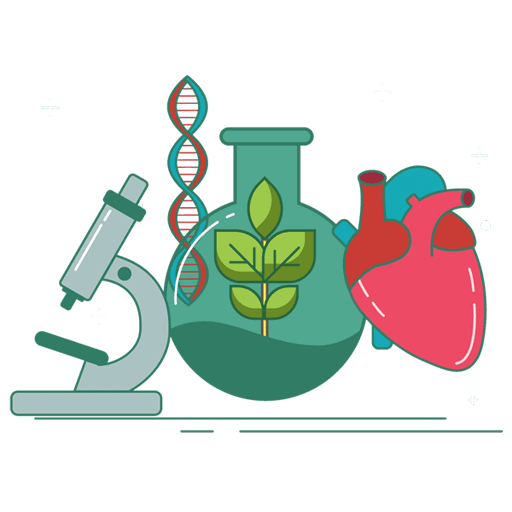
Biology
-
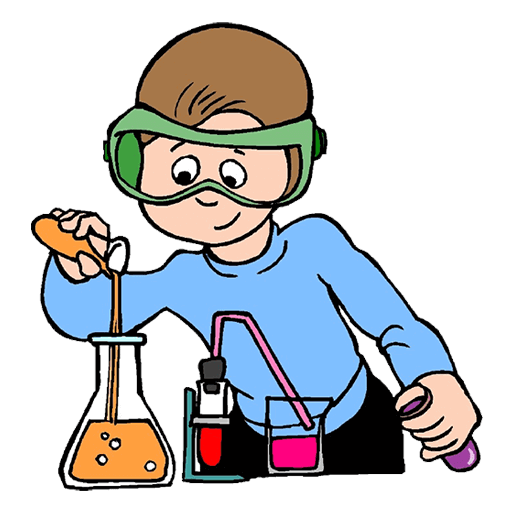
Chemistry
-
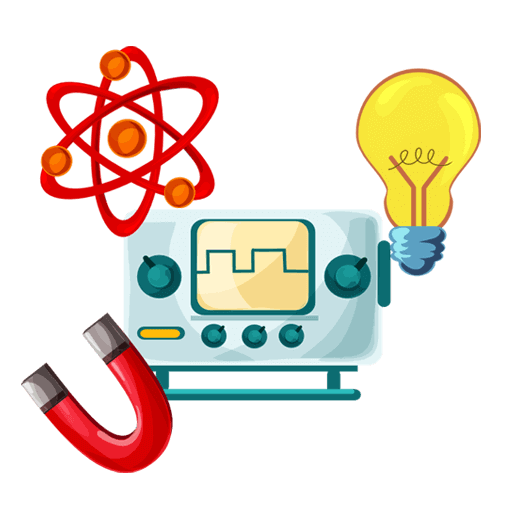
Physics
-

Maths
-
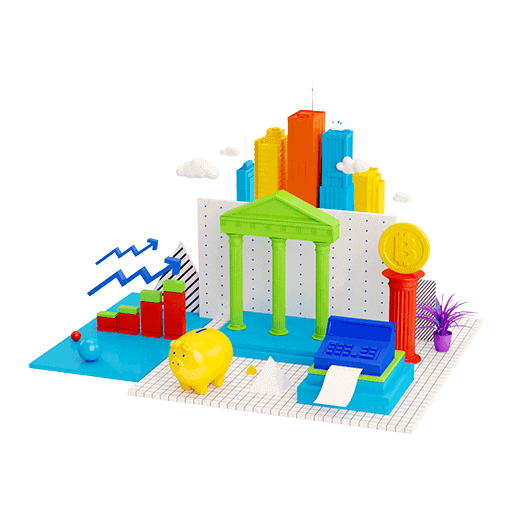
Accountancy
-
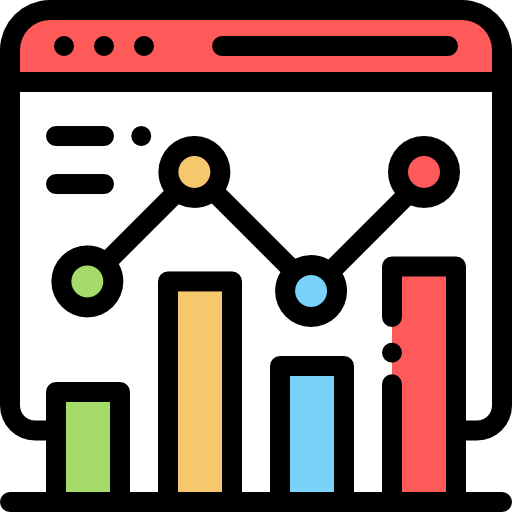
Business Studies
-

Economics
-

Introductory Micro and Macroeconomics
-
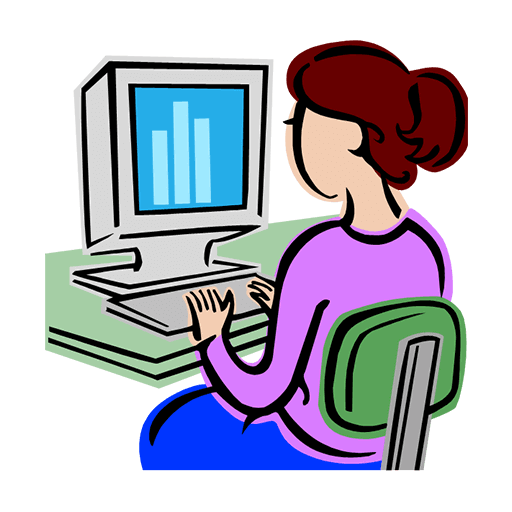
Computer Science
-
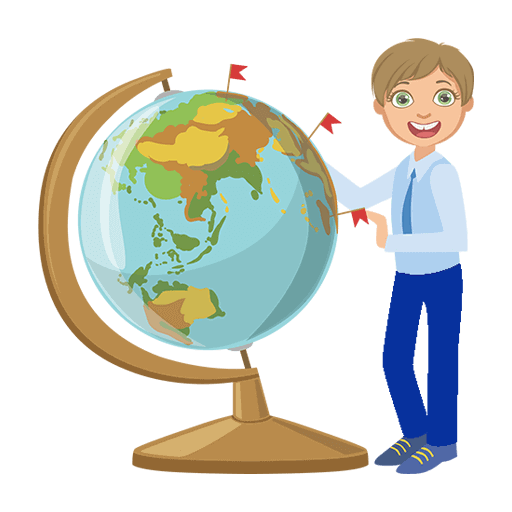
Geography
-

English
-
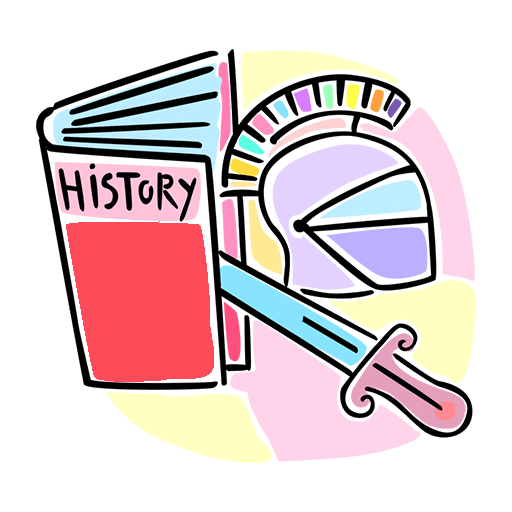
History
-
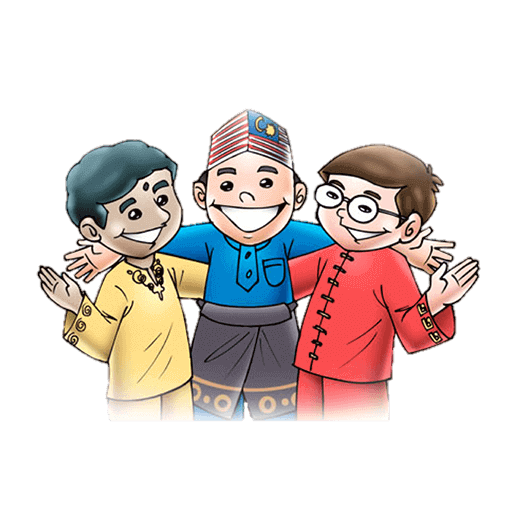
Indian Society
-

Physical Education
-

Sociology
-
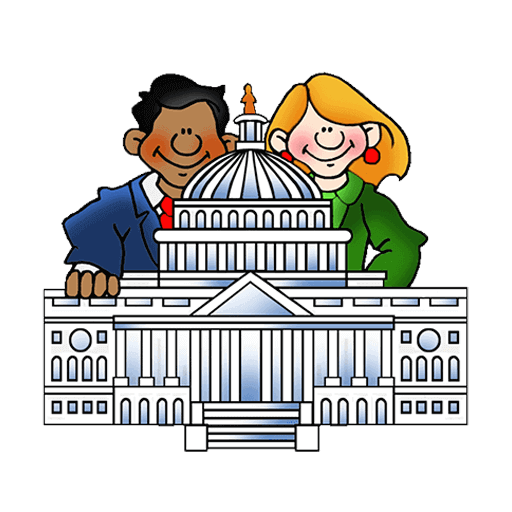
Political Science
-
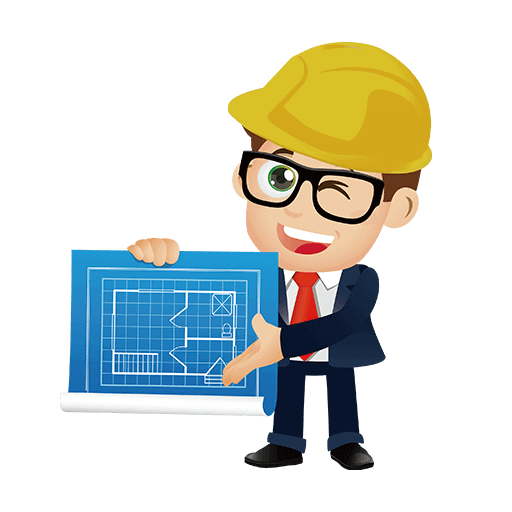
Engineering Graphics
-
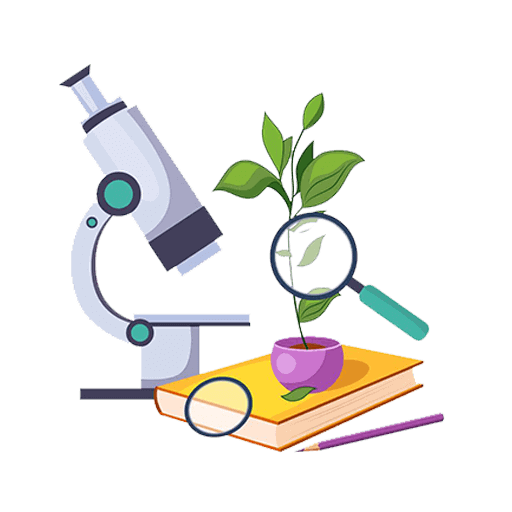
Bio Technology
-
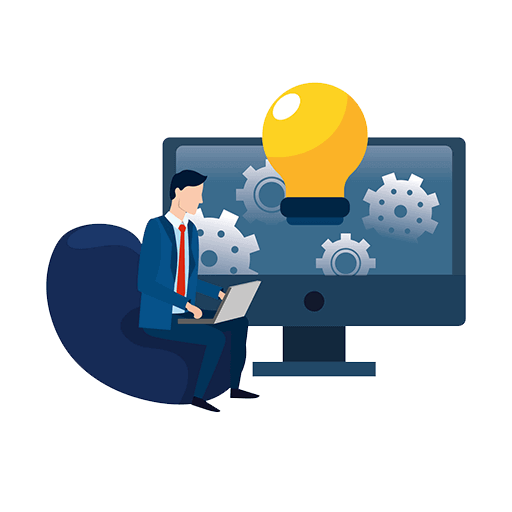
Entrepreneurship
-

Hindi Elective
-
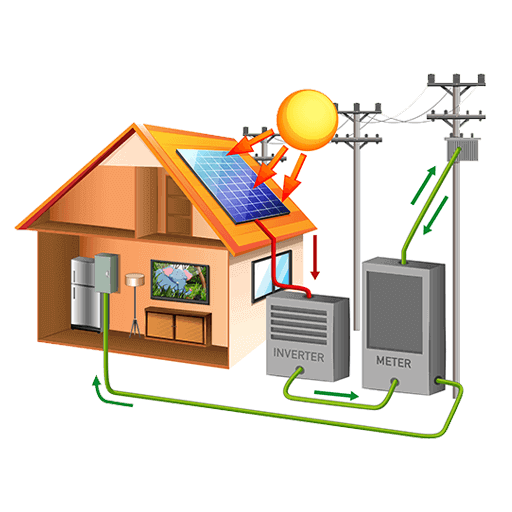
Home Science
-

Legal Studies
-
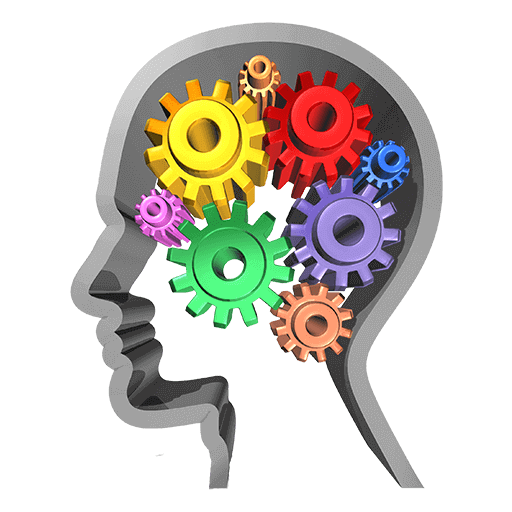
Psychology
-

Hindi Core
-
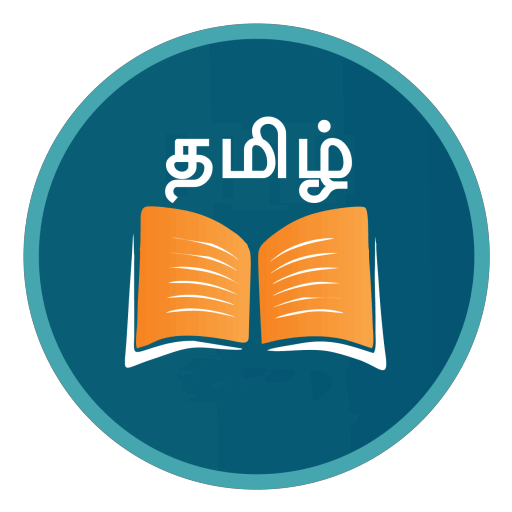
Tamil
12th Standard CBSE Subject Question Paper & Study Material
-
-
11th Standard CBSE
-
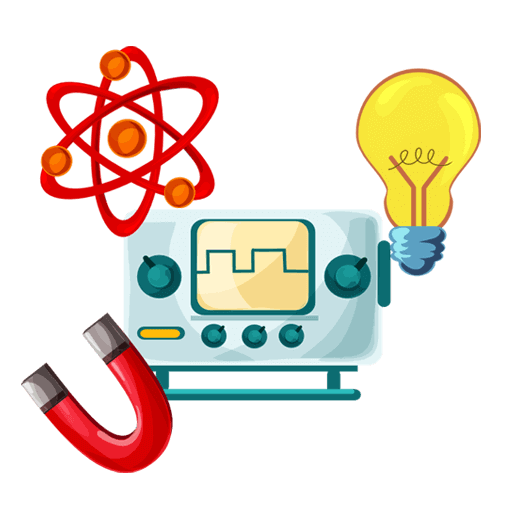
Physics
-

Mathematics
-
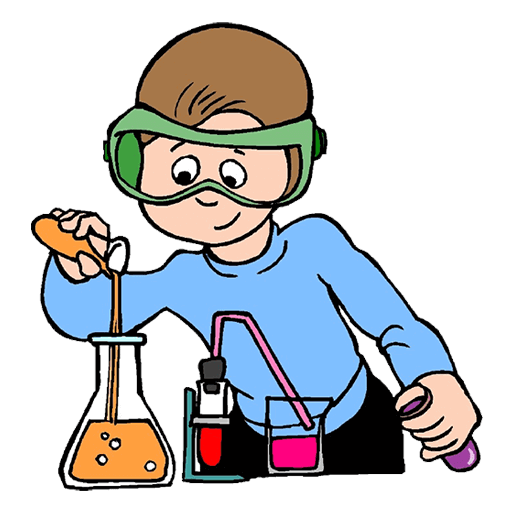
Chemistry
-
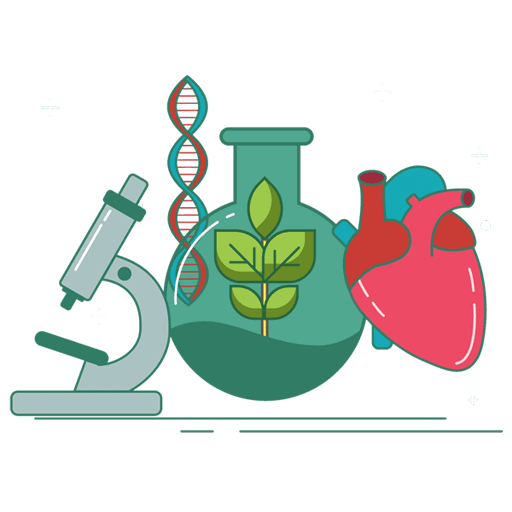
Biology
-

Economics
-
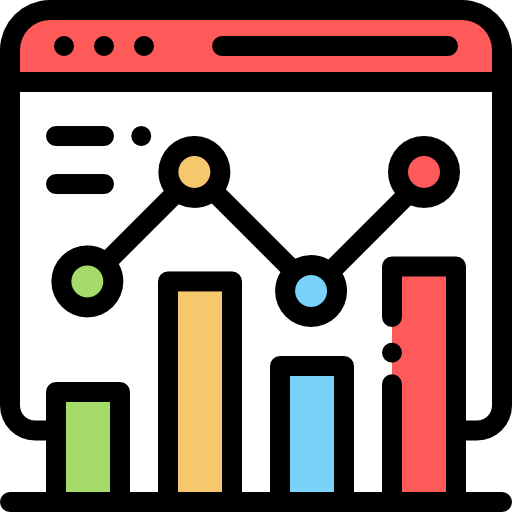
Business Studies
-
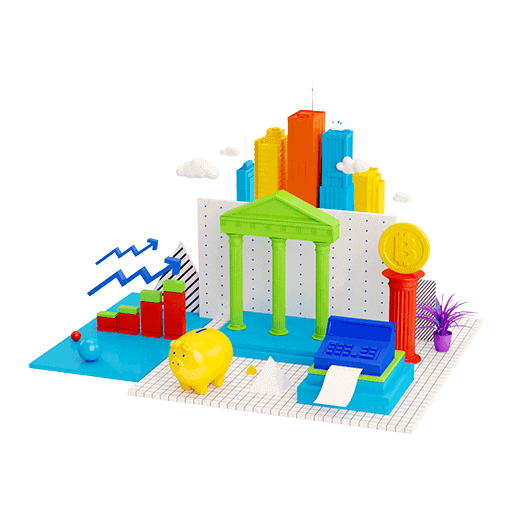
Accountancy
-
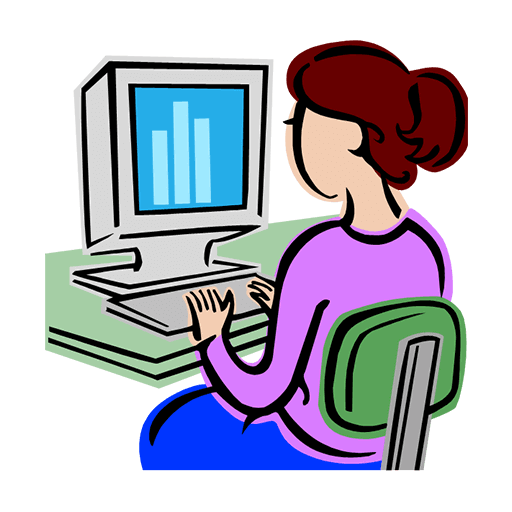
Computer Science
-

English
-
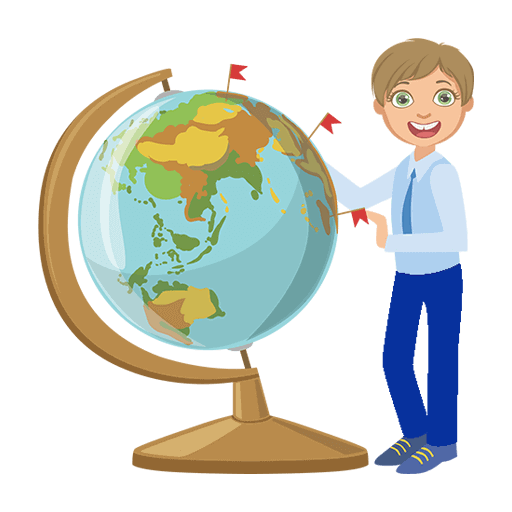
Geography
-
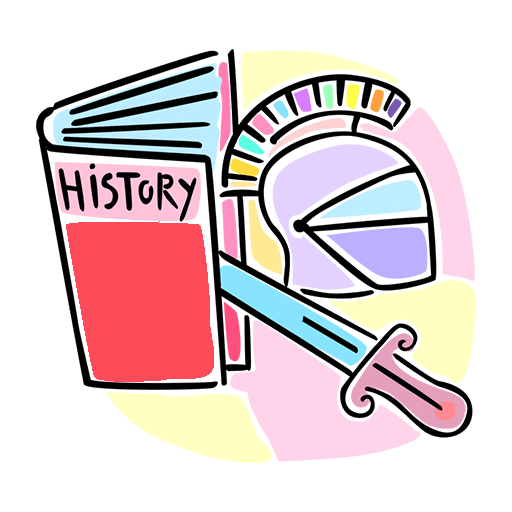
History
-

Physical Education
-
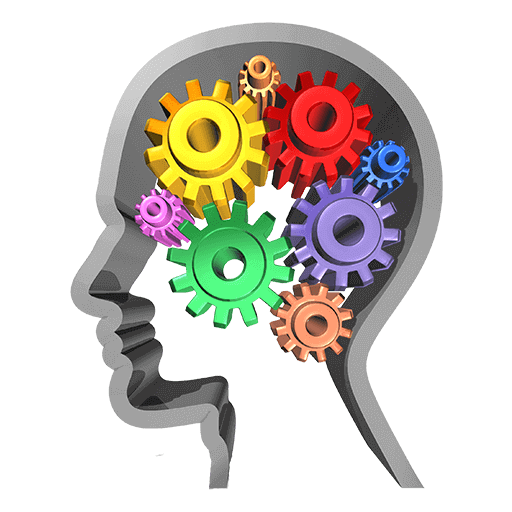
Psychology
-

Sociology
-
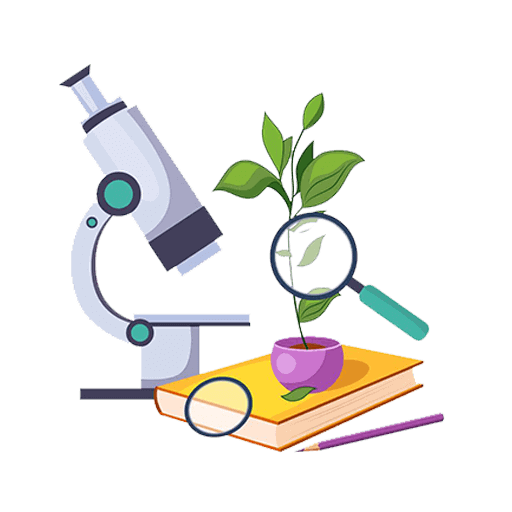
Bio Technology
-
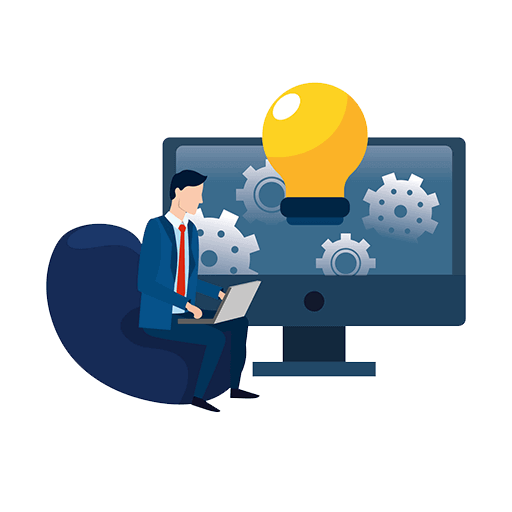
Enterprenership
-

Hindi
-
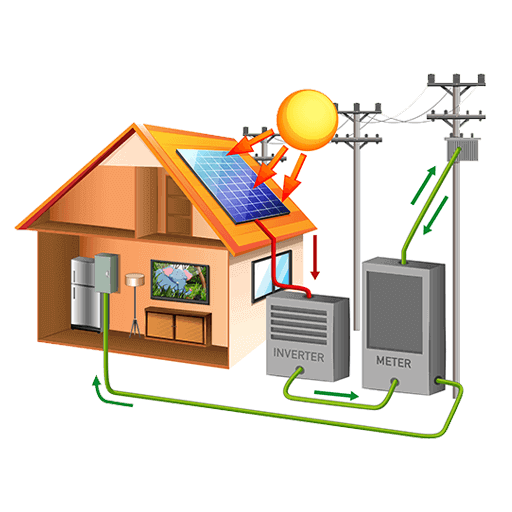
Home Science
-
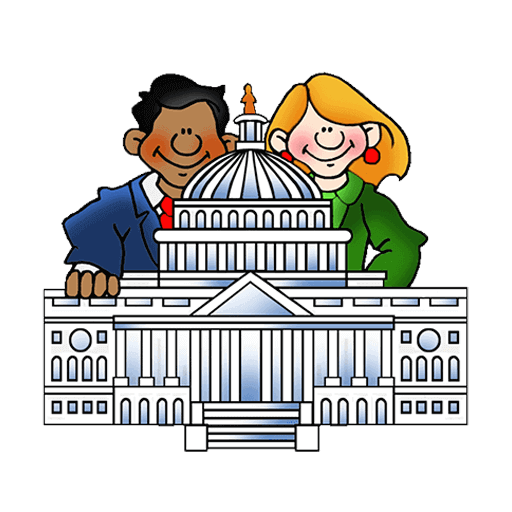
Political Science
-
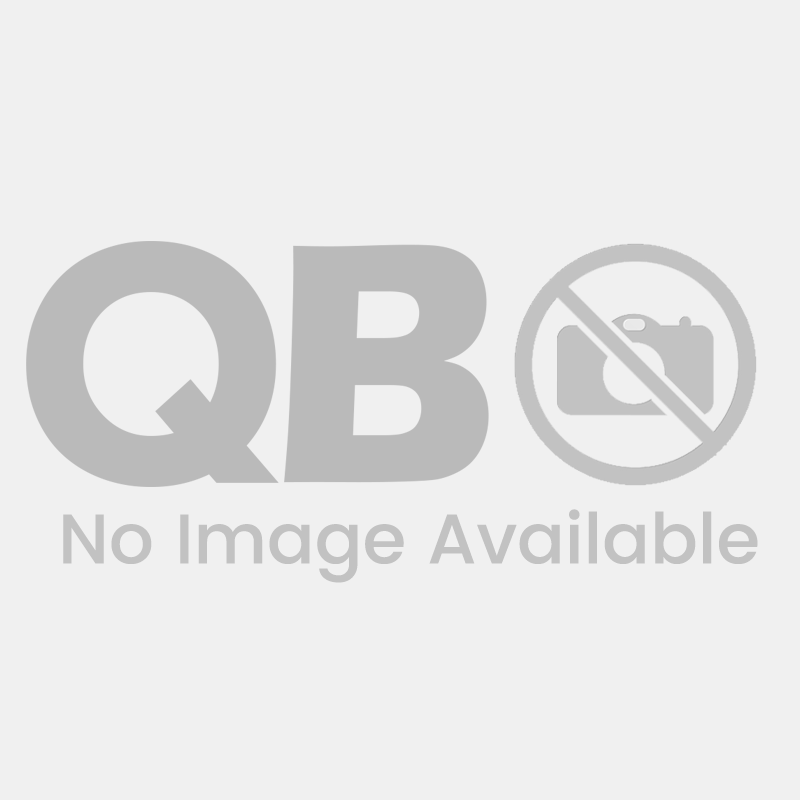
Applied Mathematics
11th Standard CBSE Subject Question Paper & Study Material
-
- 10th Standard CBSE
-
9th Standard CBSE
-
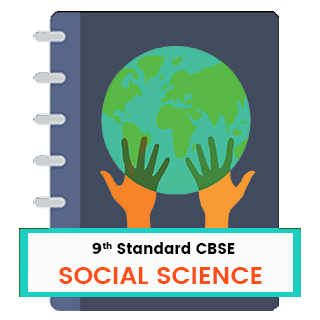
Social Science
-

Mathematics
-
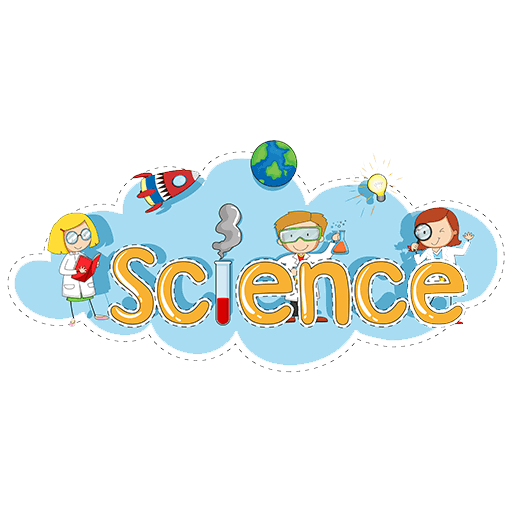
Science
-

English
-

Hindi
9th Standard CBSE Subject Question Paper & Study Material
-
-
8th Standard CBSE
-

Social Science
-
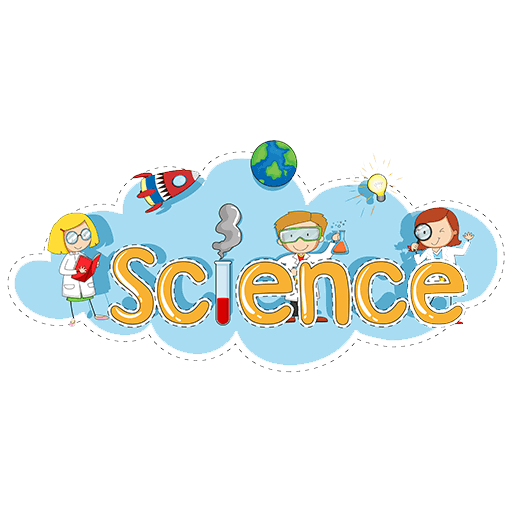
Science
-

Mathematics
-

English
8th Standard CBSE Subject Question Paper & Study Material
-
-
7th Standard CBSE
-

Social Science
-
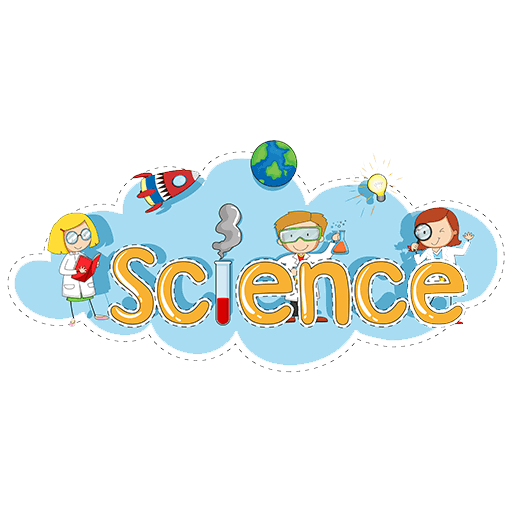
Science
-

Mathematics
-

English
7th Standard CBSE Subject Question Paper & Study Material
-
-
6th Standard CBSE
-

Social Science
-
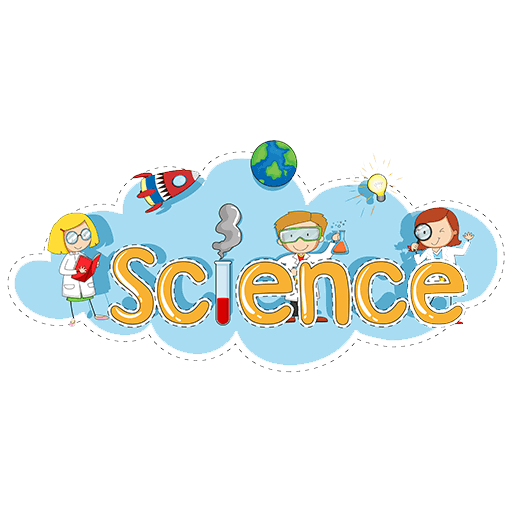
Science
-

Mathematics
-

English
6th Standard CBSE Subject Question Paper & Study Material
-
-
12th Standard CBSE
- Free Online Test
- News
- Study Materials
-
Students
-
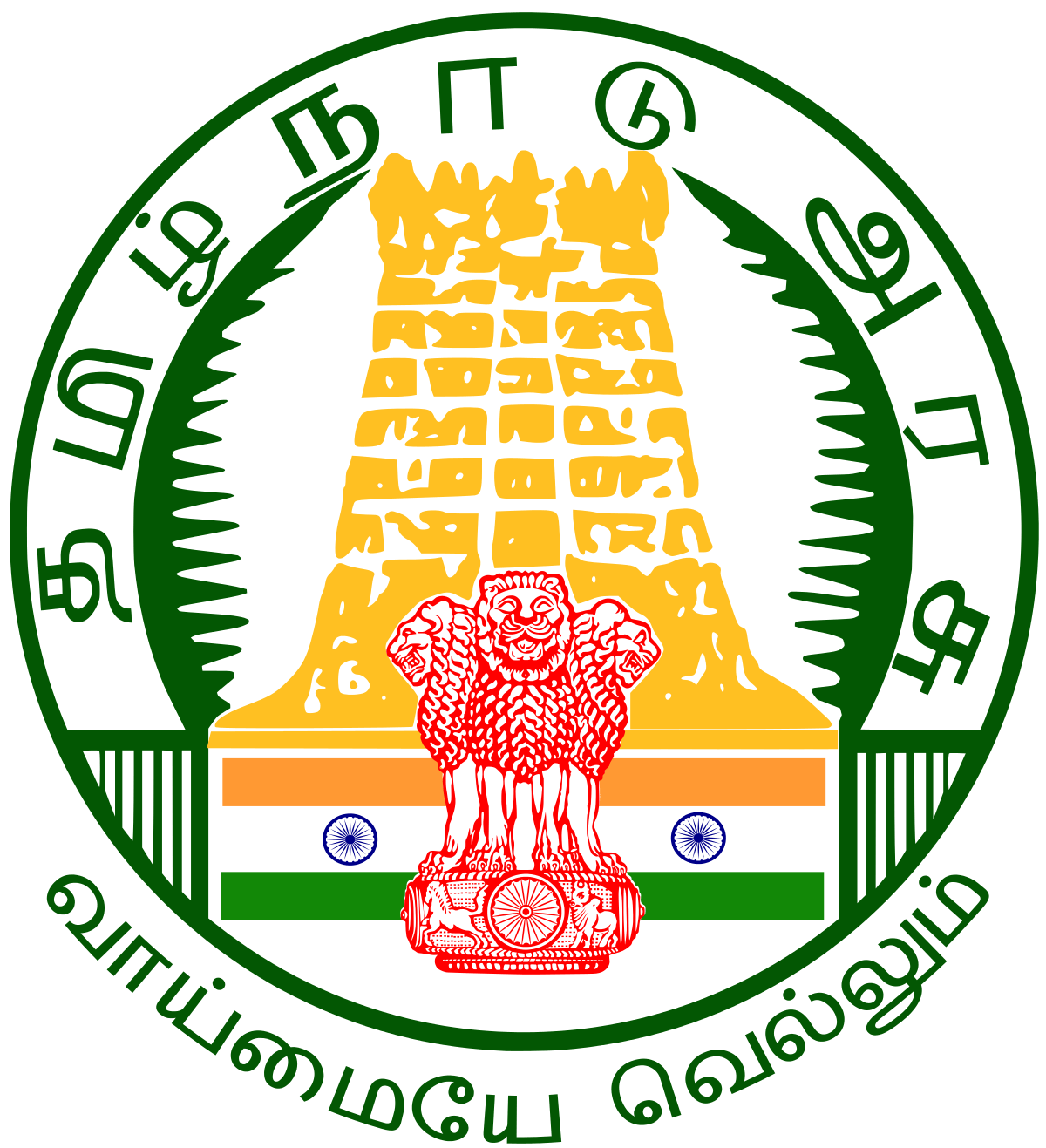
Stateboard Tamil Nadu
-
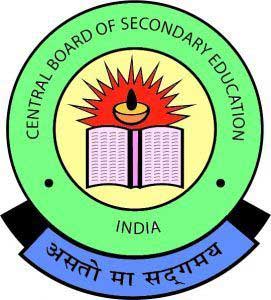
CBSE Board
-
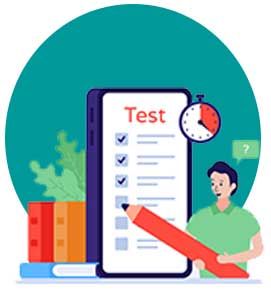
Free Online Tests
-

Educational News
-

Scholarships
-

Entrance Exams India
-
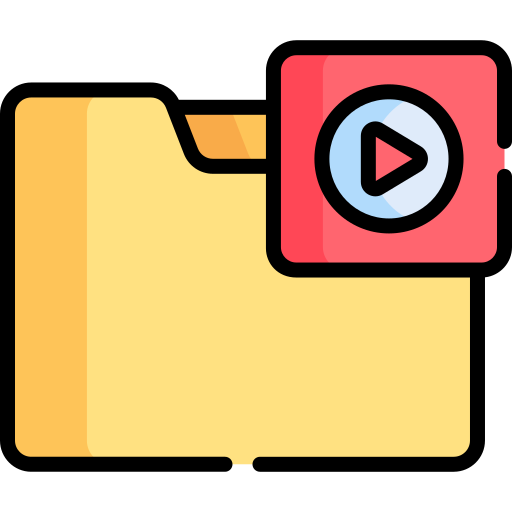
Video Materials
Study Materials , News and Scholarships
-
-
Students

12th Standard Computer Technology English Medium - Adobe Flash Professional CS6 1 Mark Book Back Question Paper and Answer Key 2022 - 2023 Study Materials Sep-05 , 2022
QB365 provides a detailed and simple solution for every Possible Book Back Questions in Class 12 Computer Technology Subject - Adobe Flash Professional CS6, English Medium. It will help Students to get more practice questions, Students can Practice these question papers in addition to score best marks.
Adobe Flash Professional CS6 1 Mark Book Back Question Paper With Answer Key
12th Standard
-
Reg.No. :
Computer Technology
Time :
00:15:00 Hrs
Total Marks :
12
-
What can you create with the Adobe Flash program?
(a)Animations
(b)Web applications
(c)Games
(d)All of the above
-
The ________ is the large white rectangle in the center of Flash’s workspace?
(a)Stage
(b)Timeline
(c)Screen
(d)Properties
-
How to create a new Flash document?
(a)Choose Insert > New
(b)Press Ctrl + W
(c)Choose File > New
(d)Press Ctrl + D
-
The default stage color is white but it can be changed by choosing selecting different color on the Document Properties dialog box?
(a)Modify > Document Properties
(b)Modify > Document
(c)Edit > Document
(d)Edit > Document Properties
-
Flash files are also called
(a)Flash Guides
(b)Flash Movies
(c)Flash Rulers
(d)Flash Timeline
-
You can create attractive looking advertising banners with
(a)Access
(b)Word
(c)Flash
(d)Excel
-
The default file name extension for Flash file is
(a).shw
(b).doc
(c).xls
(d).fla
-
Any content you generate with Flash is called
(a)A graphic
(b)An interface
(c)An animation
(d)An application
-
The tool used to draw brush-like strokes as is you were painting is known as
(a)Brush Tool
(b)Lasso Tool
(c)Text Tool
(d)Zoom Tool
-
Which of the following tools is not part of the other shape tools grouped together in the Tools panel?
(a)Rectangle Tool
(b)Oval Tool
(c)Line Tool
(d)PolyStar Tool
-
How to draw a perfect circle using the Oval Tool?
(a)Press and hold down the Ctrl key.
(b)Press and hold down the Alt key.
(c)Press and hold down the P key.
(d)Press and hold down the Shift key.
-
Which tool magnifies a particular area of a drawing?
(a)The Free Transform Tool
(b)The Rectangle tool
(c)The Zoom tool
(d)The Selection tool
Multiple Choice Question
12 x 1 = 12
*****************************************
Answers
-
(d)
All of the above
-
(a)
Stage
-
(c)
Choose File > New
-
(b)
Modify > Document
-
(b)
Flash Movies
-
(c)
Flash
-
(d)
.fla
-
(d)
An application
-
(a)
Brush Tool
-
(c)
Line Tool
-
(d)
Press and hold down the Shift key.
-
(c)
The Zoom tool
12th Standard Computer Technology Videos
TN 12th Computer Technology Adobe Flash Professional CS6 50 Important 1 Marks Questions With Answers
TN Class 12th Computer Technology Adobe Flash Professional CS6 Study Materials TN State Board Samacheer / Matriculation 12th Computer Technology Subject - Adobe Flash Professional CS6 One Marks Question and Answers



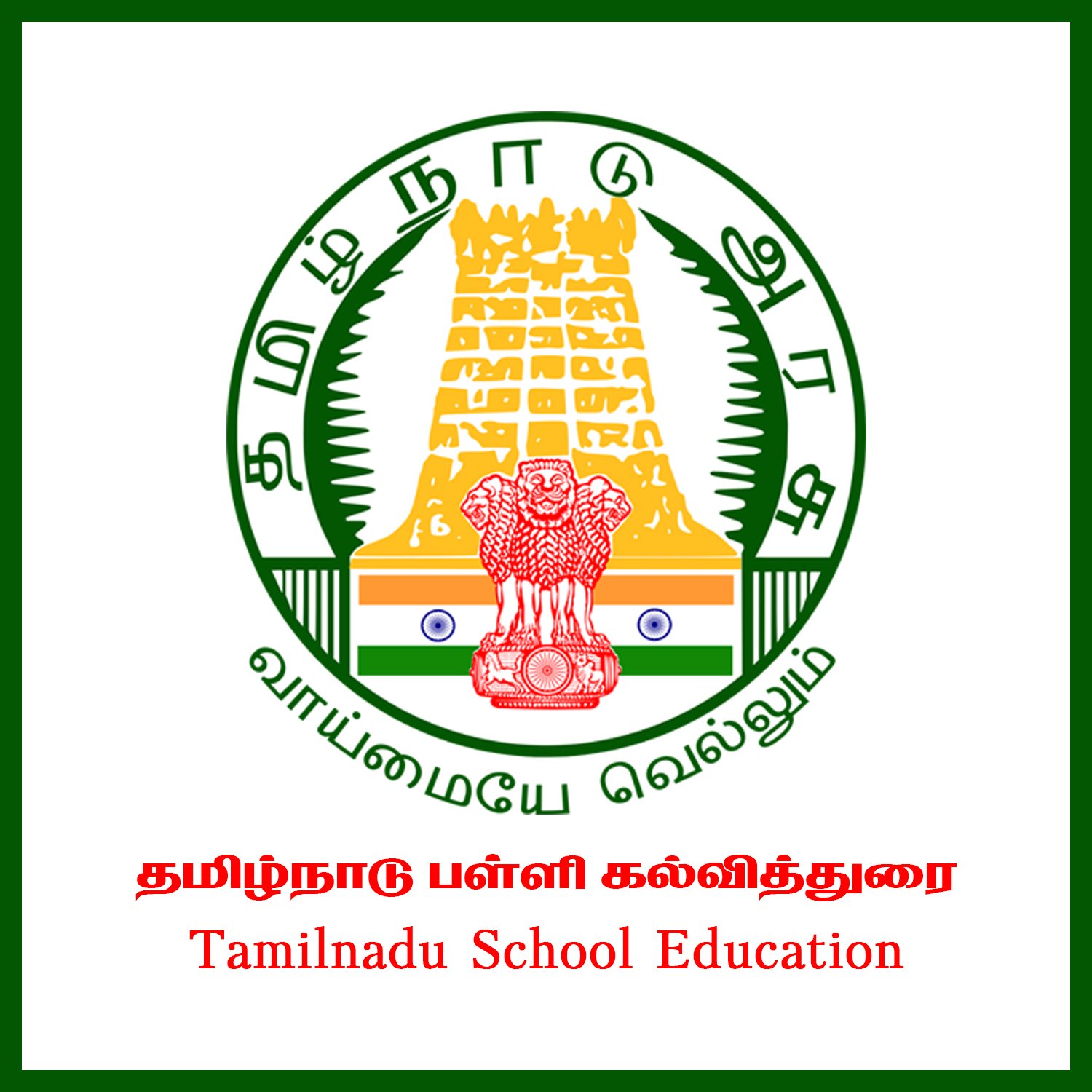


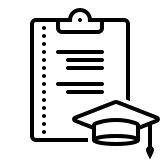 12th Standard Computer Technology Syllabus
12th Standard Computer Technology Syllabus 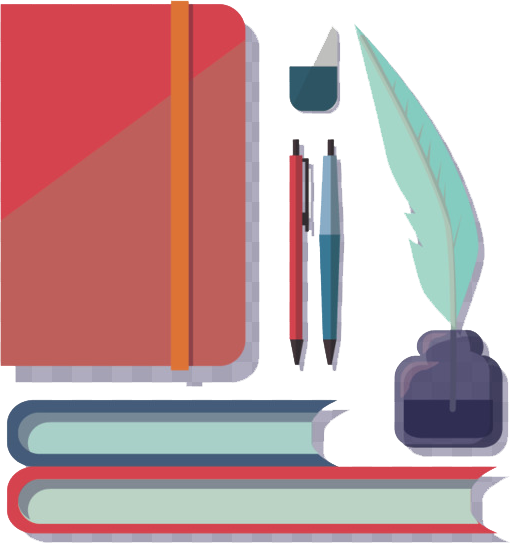 12th Standard Computer Technology Study Materials
12th Standard Computer Technology Study Materials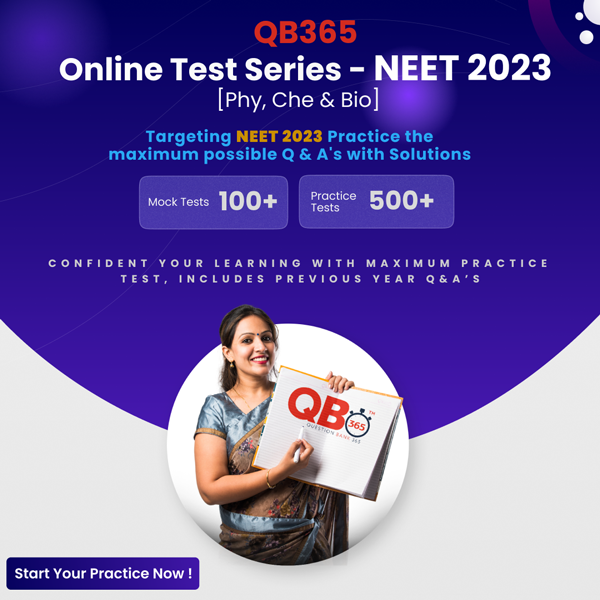
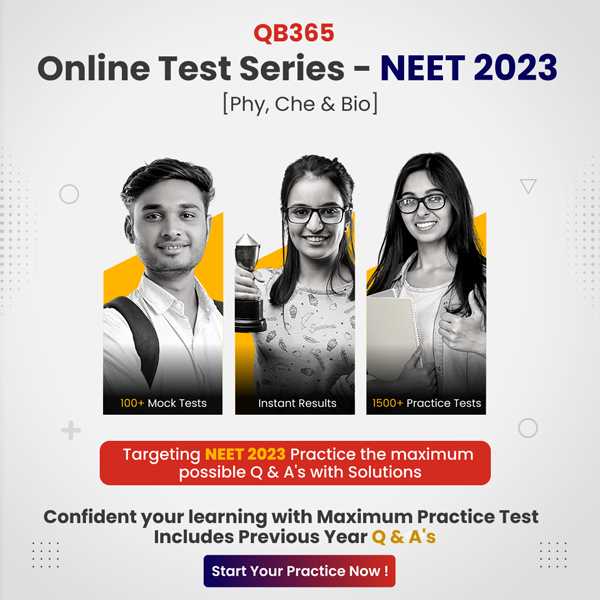
Reviews & Comments about 12th Standard Computer Technology English Medium - Adobe Flash Professional CS6 1 Mark Book Back Question Paper and Answer Key 2022 - 2023
Write your Comment