- State Board
-
12th Standard
-
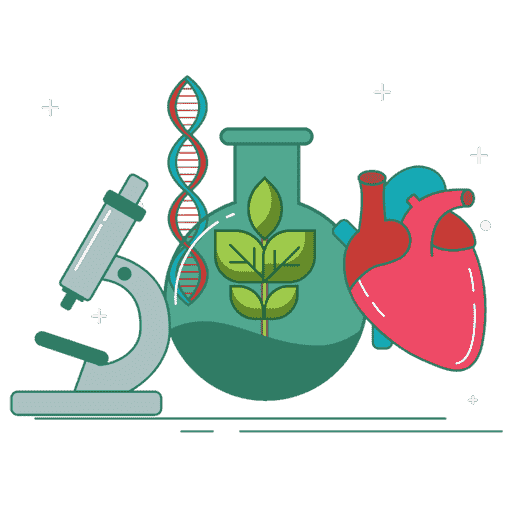
Biology
-

Computer Applications
-

Computer Science
-
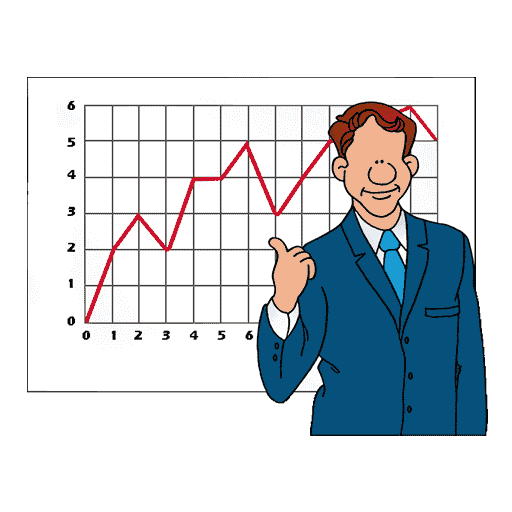
Business Maths and Statistics
-

Commerce
-

Economics
-

Maths
-
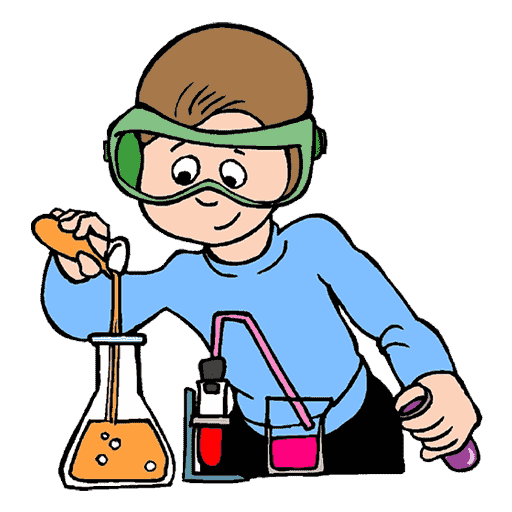
Chemistry
-
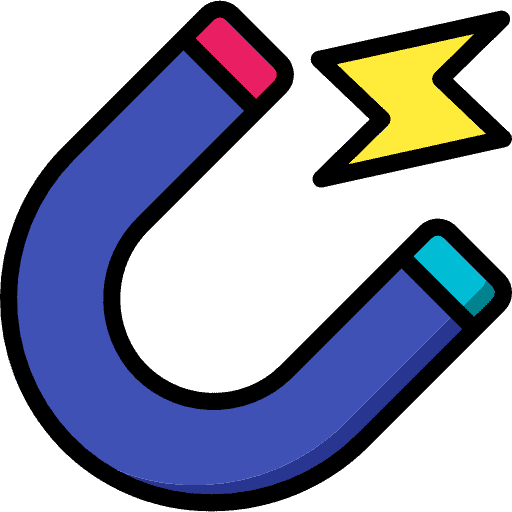
Physics
-

Computer Technology
-
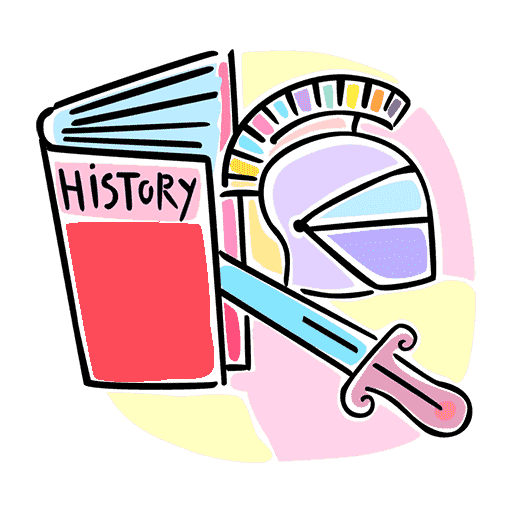
History
-
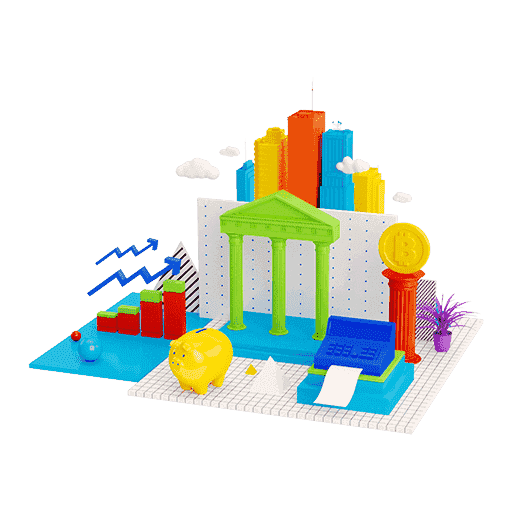
Accountancy
-
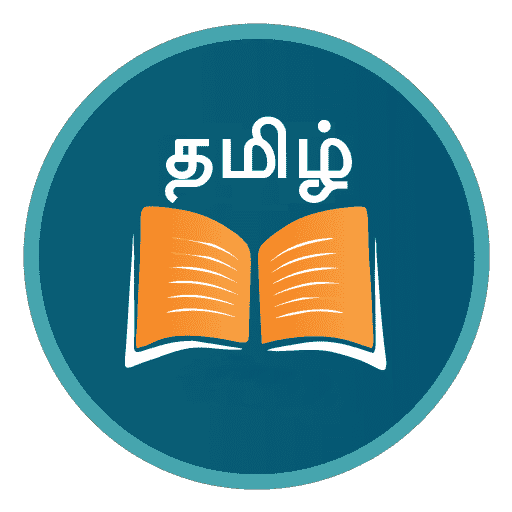
Tamil
-

Maths
-
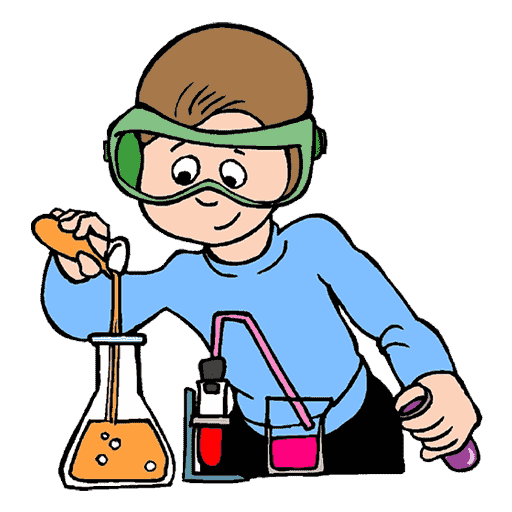
Chemistry
-
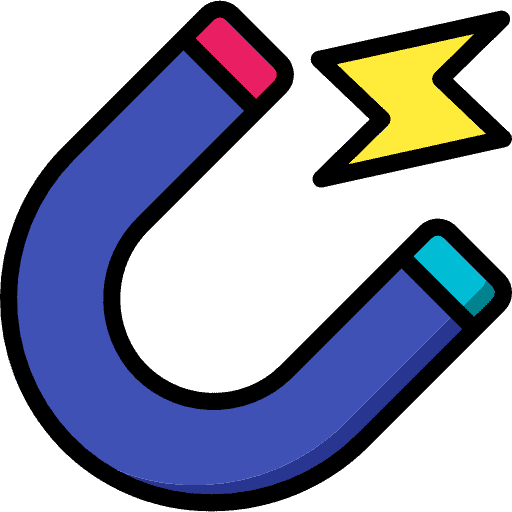
Physics
-
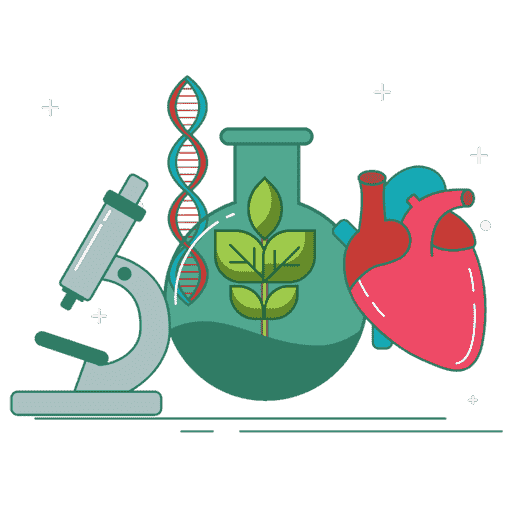
Biology
-

Computer Science
-
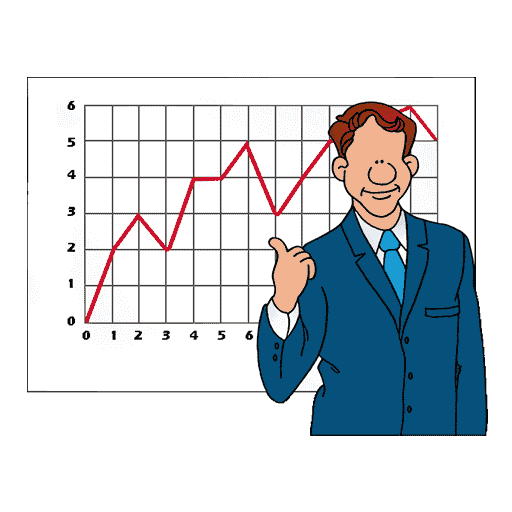
Business Maths and Statistics
-

Economics
-

Commerce
-
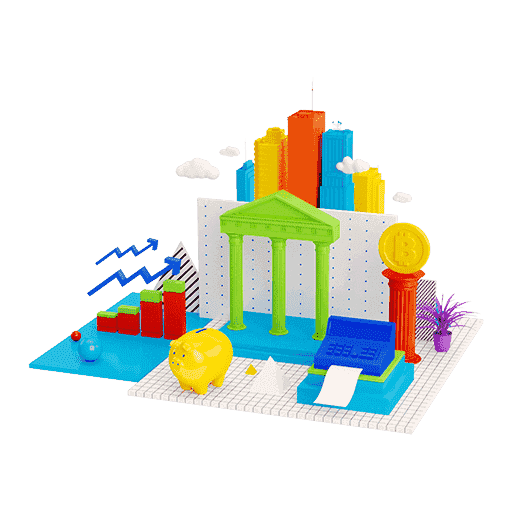
Accountancy
-
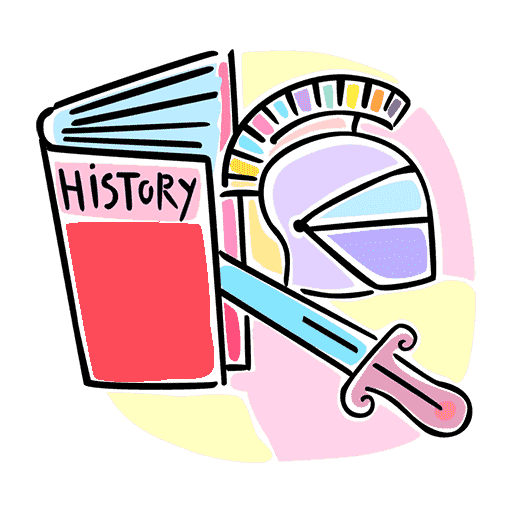
History
-

Computer Applications
-

Computer Technology
-
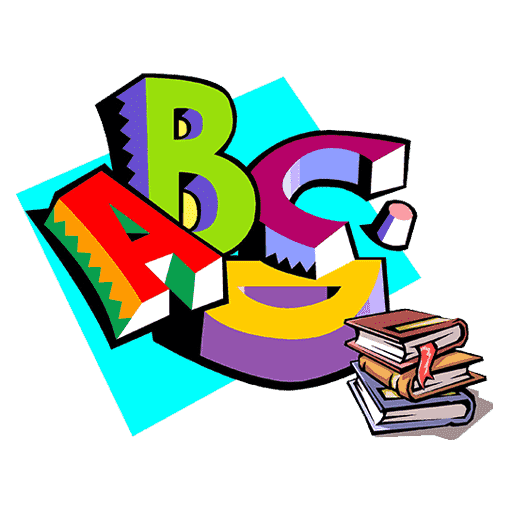
English
12th Standard stateboard question papers & Study material
தமிழ் Subjects
English Subjects
-
-
11th Standard
-

Maths
-
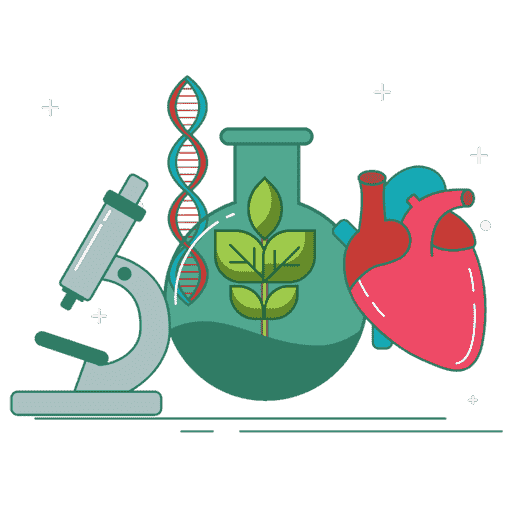
Biology
-
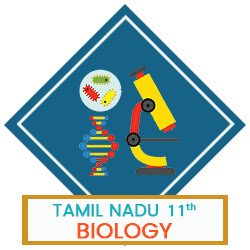
உயிரியல் - தாவரவியல்
-

Economics
-
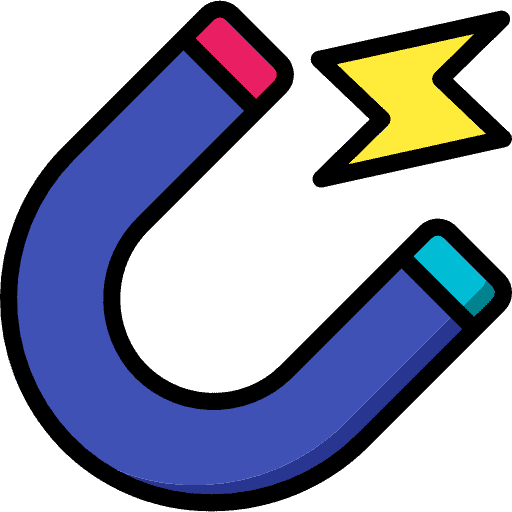
Physics
-
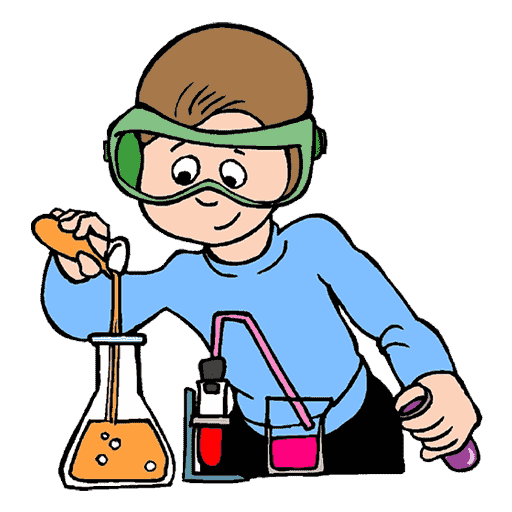
Chemistry
-
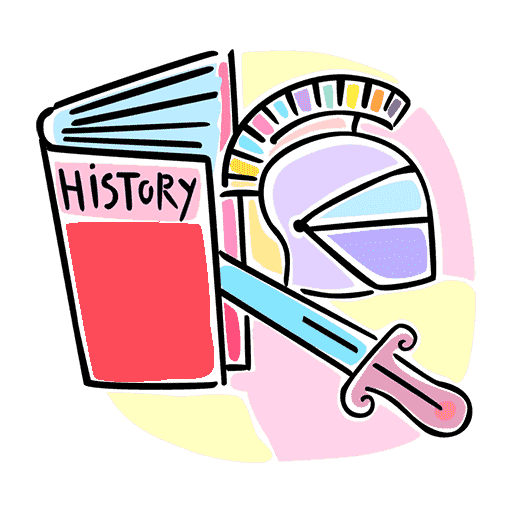
History
-
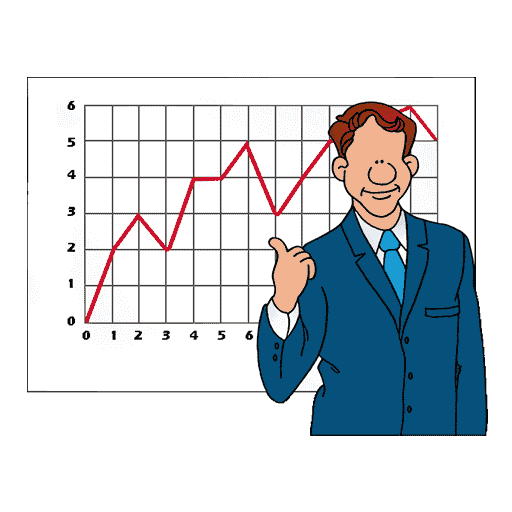
Business Maths and Statistics
-
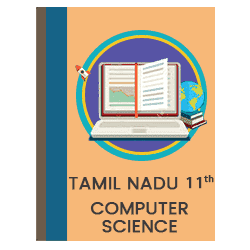
Computer Science
-
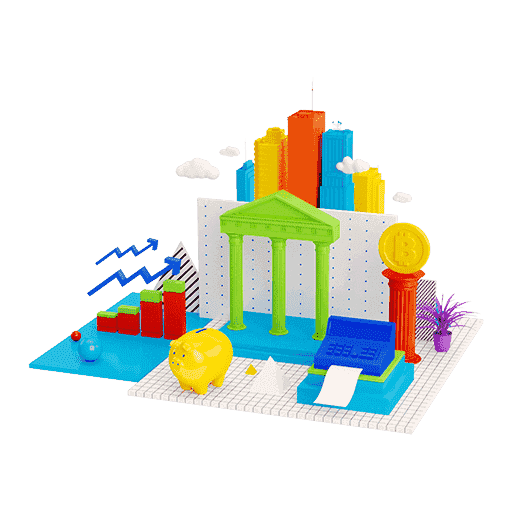
Accountancy
-

Commerce
-

Computer Applications
-

Computer Technology
-
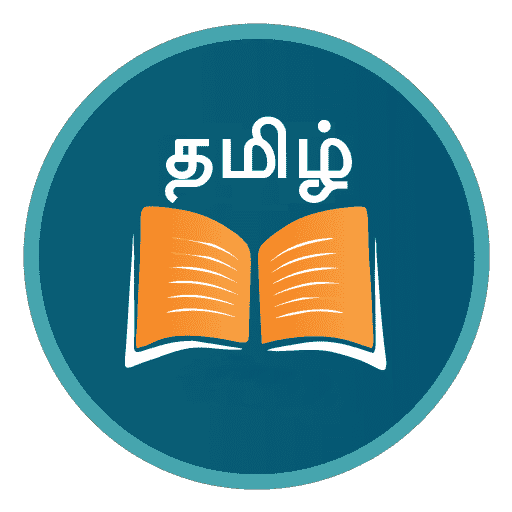
Tamil
-

Maths
-

Commerce
-

Economics
-
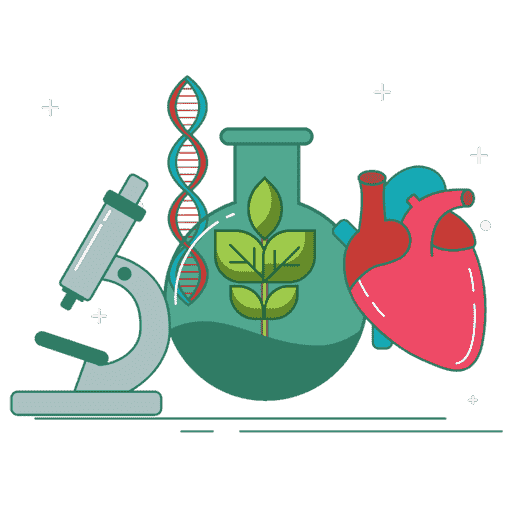
Biology
-
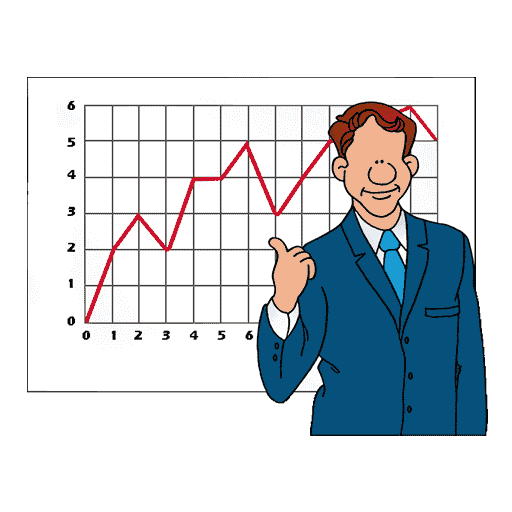
Business Maths and Statistics
-
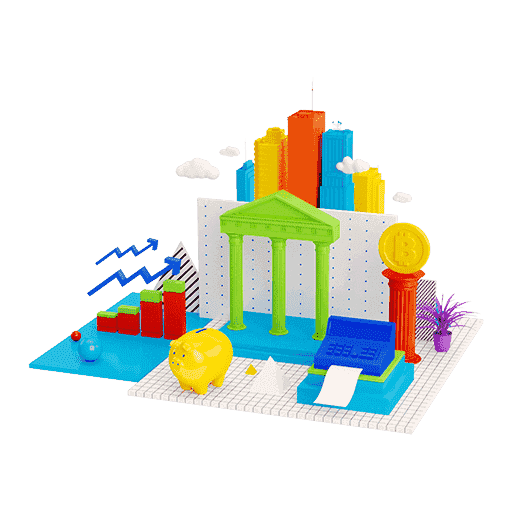
Accountancy
-

Computer Science
-
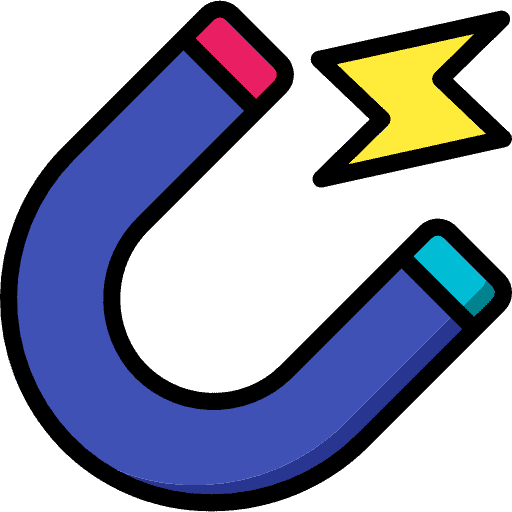
Physics
-
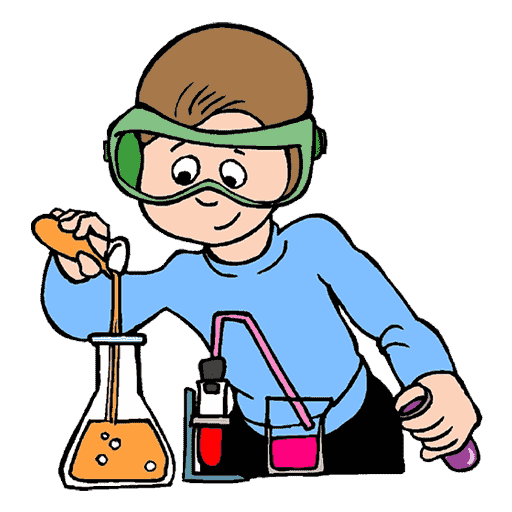
Chemistry
-

Computer Applications
-
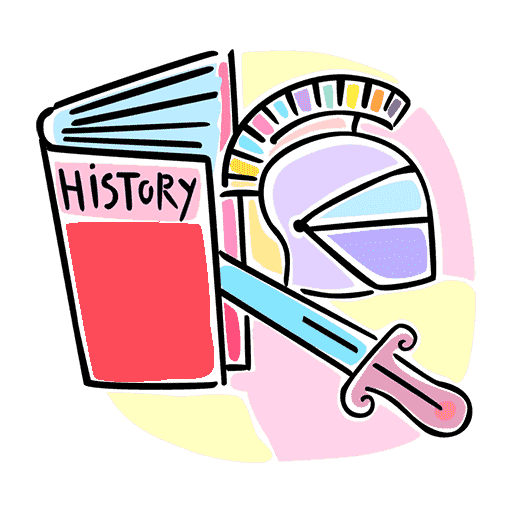
History
-

Computer Technology
-
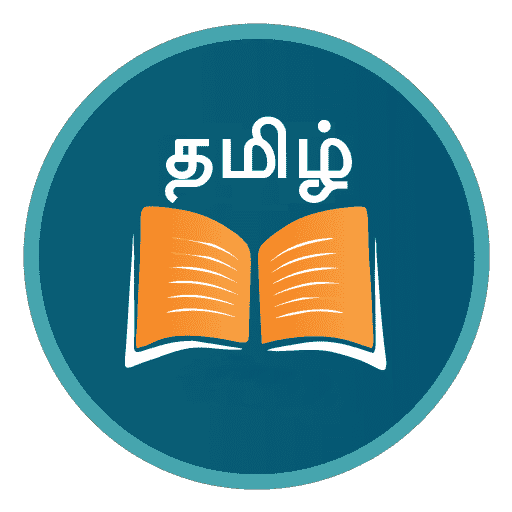
Tamil
-
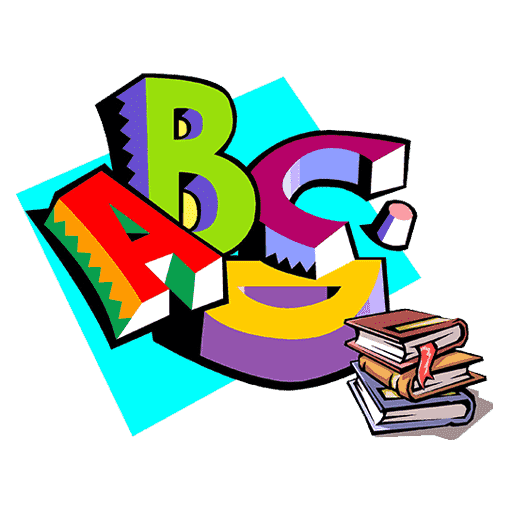
English
11th Standard stateboard question papers & Study material
தமிழ் Subjects
English Subjects
-
-
9th Standard
-

-

-

-

-

-

-

Maths
-

Science
-

Social Science
-

Maths
-

Science
-

Social Science
9th Standard stateboard question papers & Study material
தமிழ் Subjects
English Subjects
-
-
6th Standard
-

Maths
-

Science
-

Social Science
-

Maths
-

Science
-

Social Science
6th Standard stateboard question papers & Study material
தமிழ் Subjects
English Subjects
-
-
10th Standard
-

Maths
-

Science
-

Social Science
-
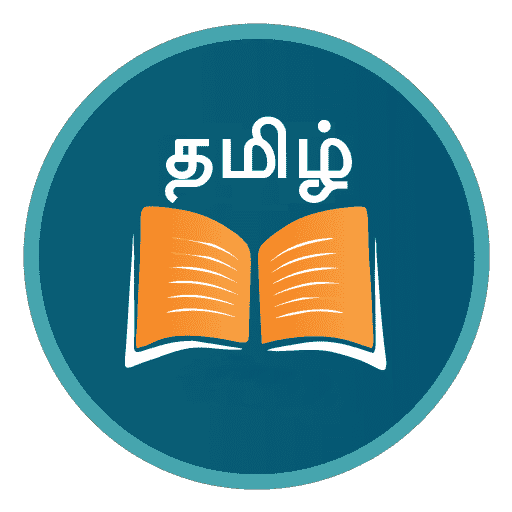
Tamil
-

Maths
-

Science
-

Social Science
-
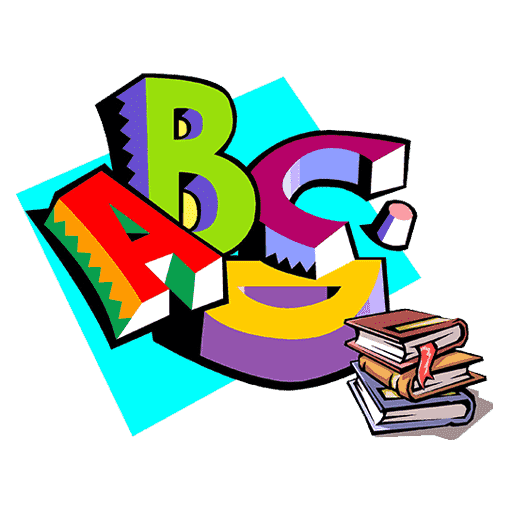
English
-
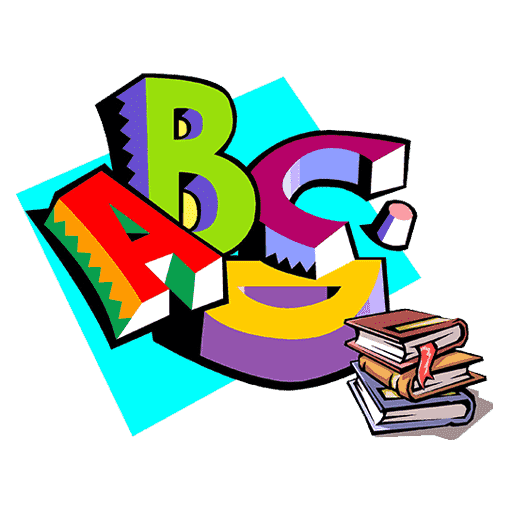
English
10th Standard stateboard question papers & Study material
தமிழ் Subjects
English Subjects
-
-
7th Standard
-

Maths
-

Science
-

Maths
-

Science
-

Social Science
7th Standard stateboard question papers & Study material
தமிழ் Subjects
English Subjects
-
-
8th Standard
-

கணிதம் - old
-

Science
-

Social Science
-

கணிதம்
-

Maths
-

Science
-

Social Science
8th Standard stateboard question papers & Study material
தமிழ் Subjects
English Subjects
-
-
12th Standard
- CBSE Board
-
12th Standard CBSE
-
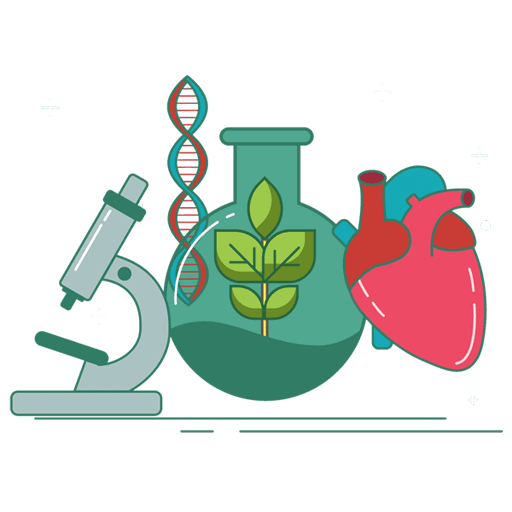
Biology
-
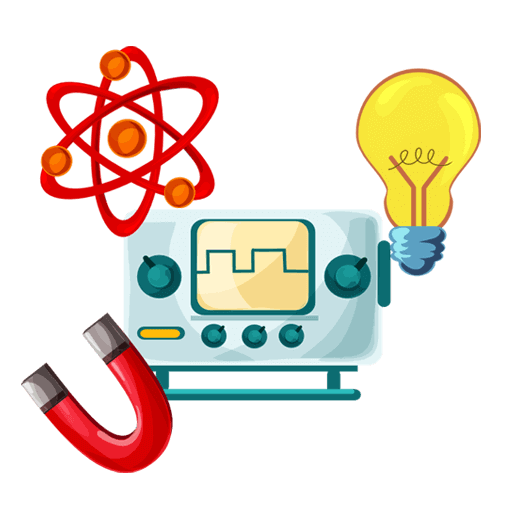
Physics
-
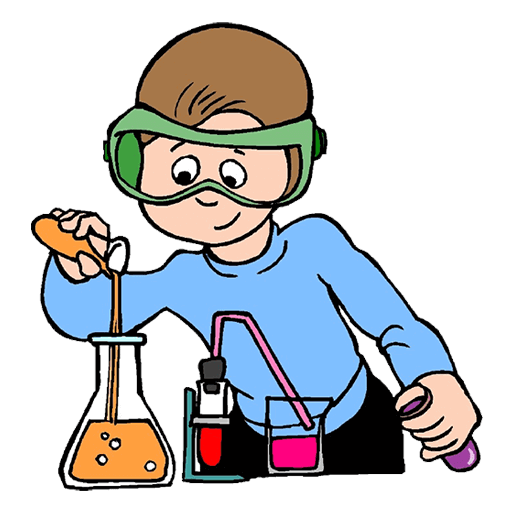
Chemistry
-

Maths
-
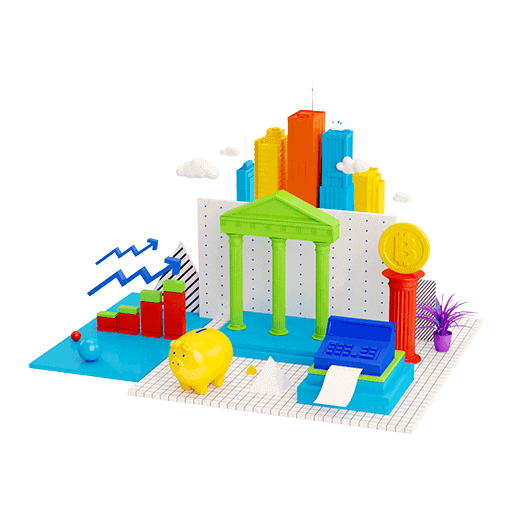
Accountancy
-

Introductory Micro and Macroeconomics
-
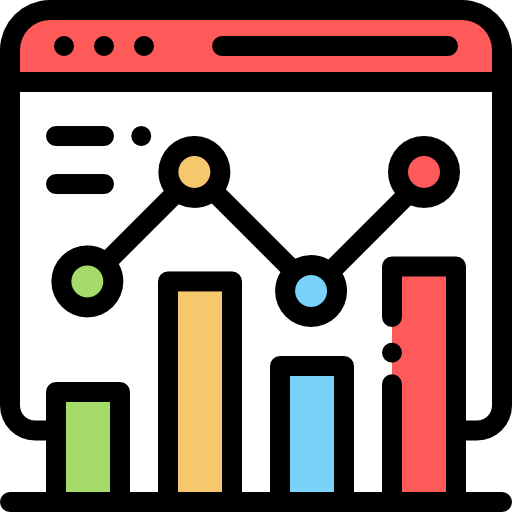
Business Studies
-

Economics
-
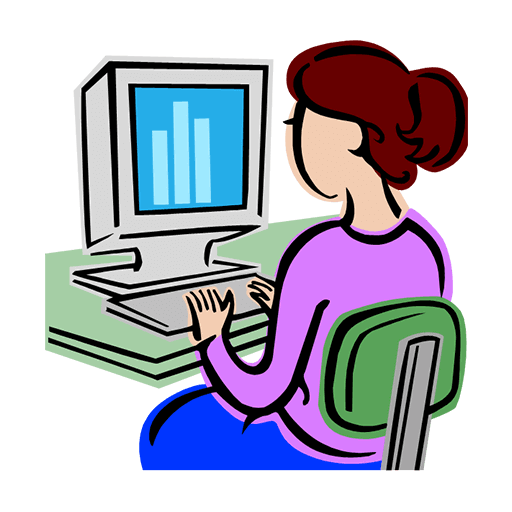
Computer Science
-
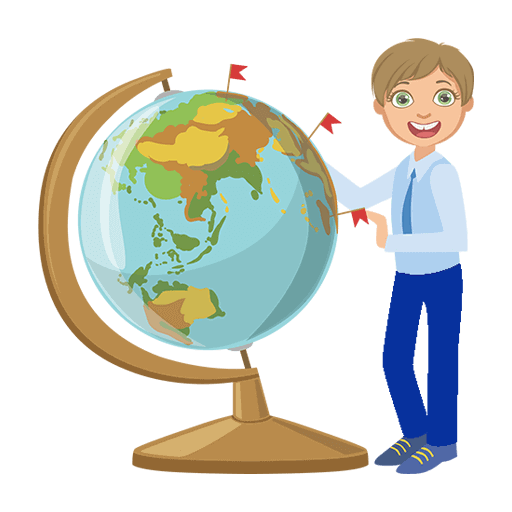
Geography
-

English
-
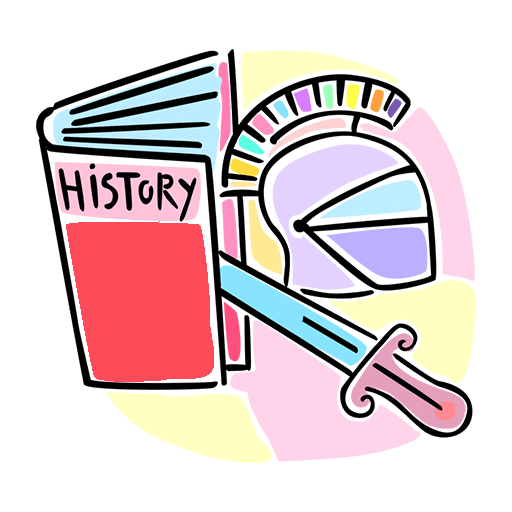
History
-
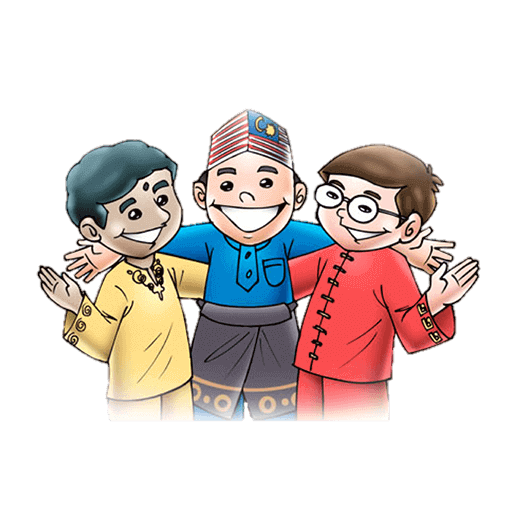
Indian Society
-

Physical Education
-

Sociology
-
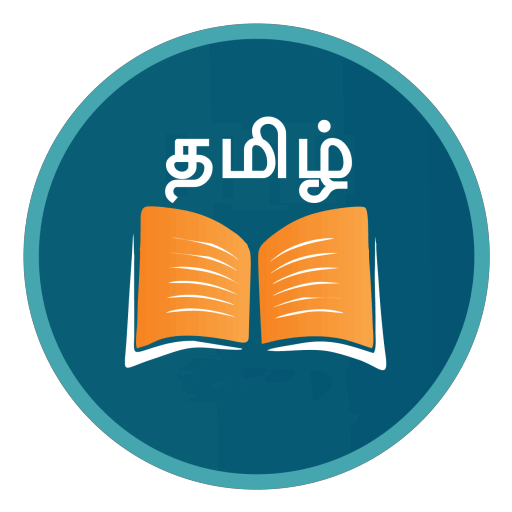
Tamil
-
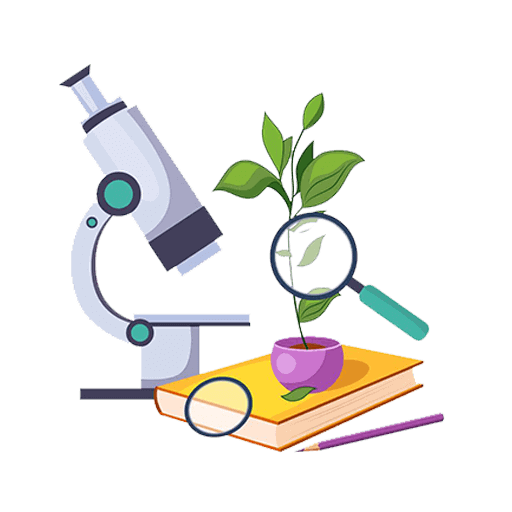
Bio Technology
-
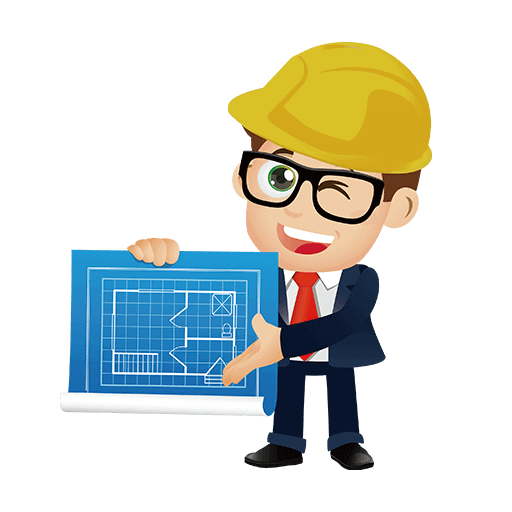
Engineering Graphics
-
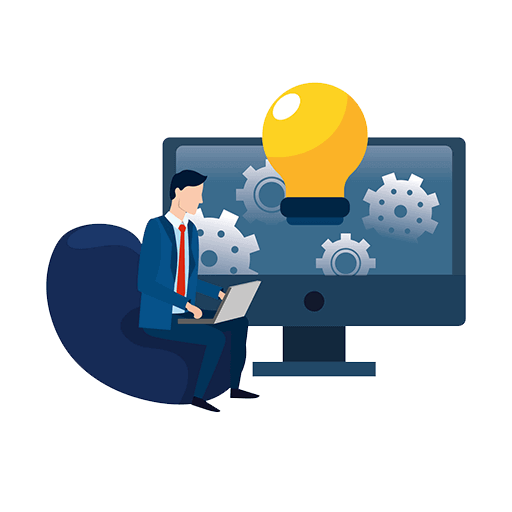
Entrepreneurship
-

Hindi Core
-

Hindi Elective
-
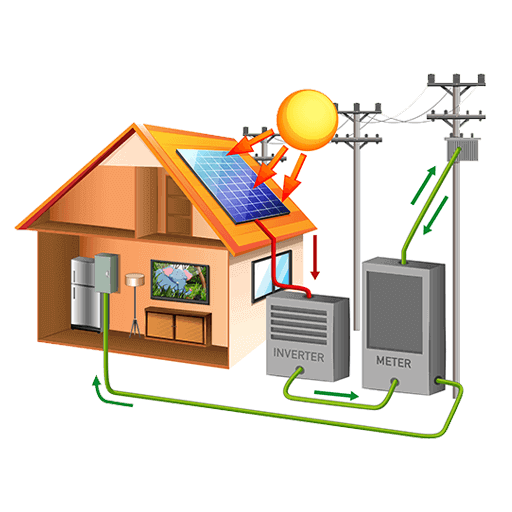
Home Science
-

Legal Studies
-
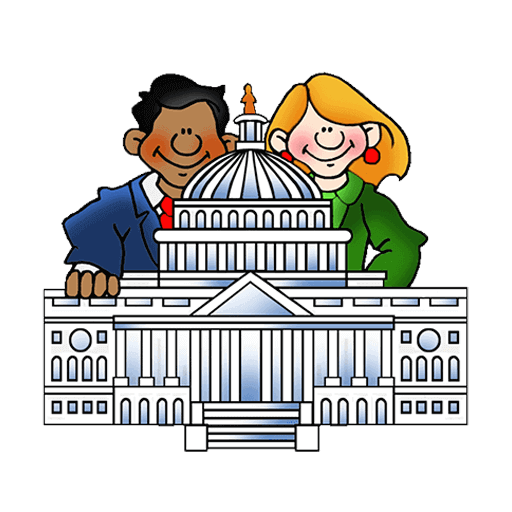
Political Science
-
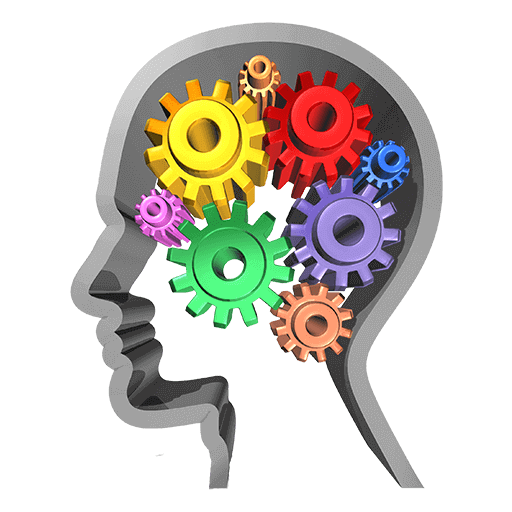
Psychology
12th Standard CBSE Subject Question Paper & Study Material
-
-
11th Standard CBSE
-

Mathematics
-
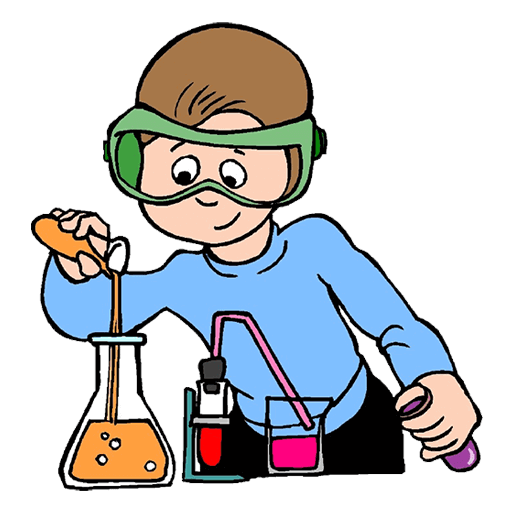
Chemistry
-
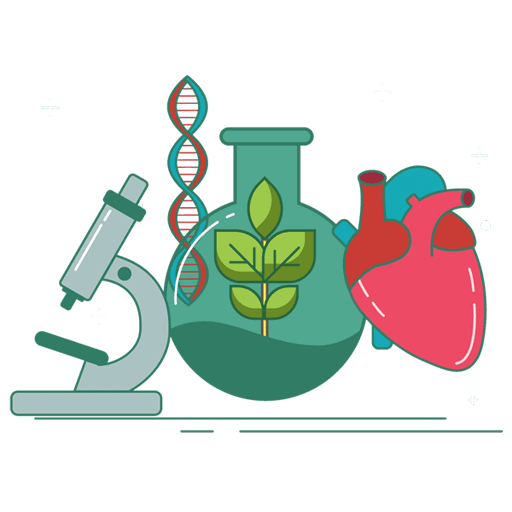
Biology
-
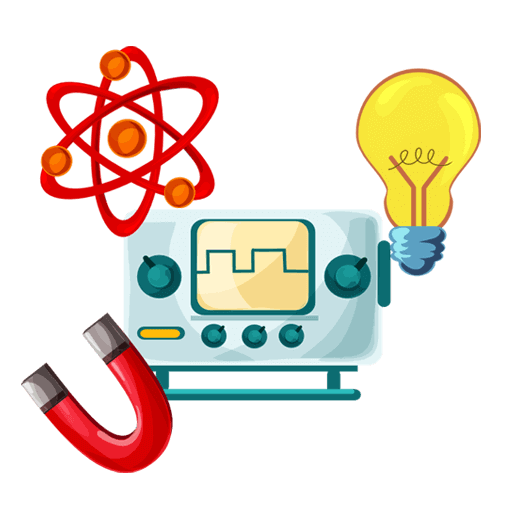
Physics
-
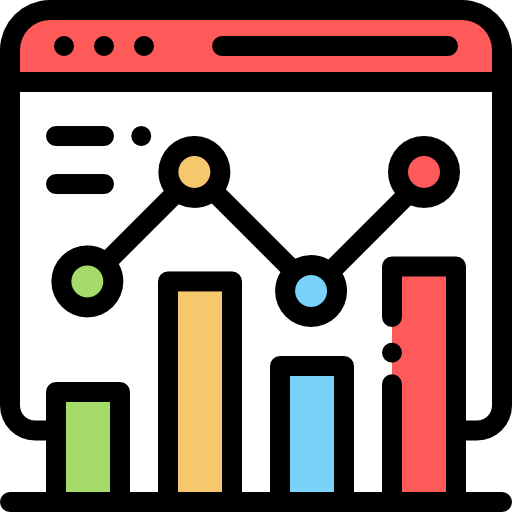
Business Studies
-
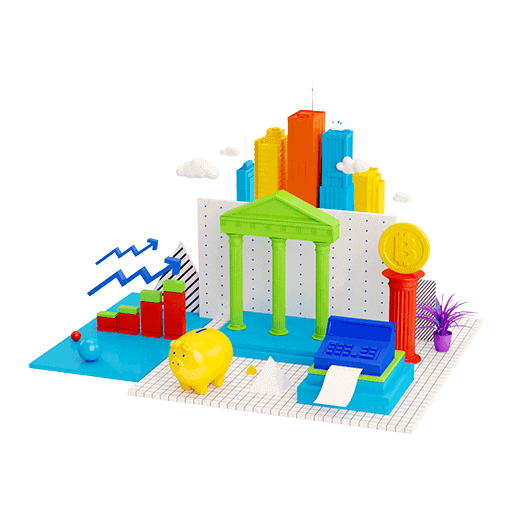
Accountancy
-

Economics
-
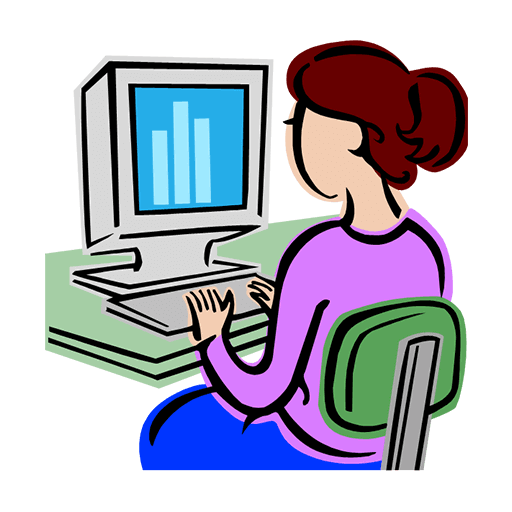
Computer Science
-
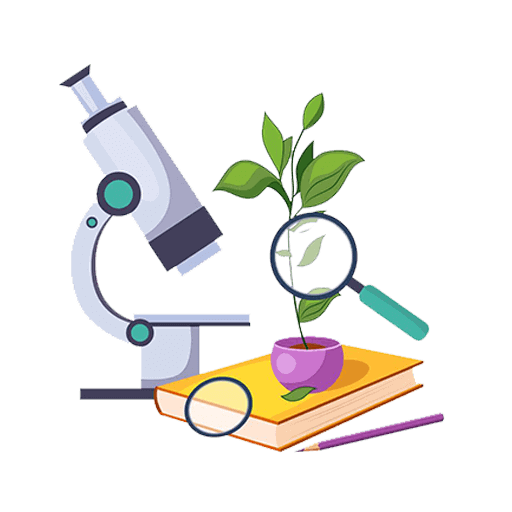
Bio Technology
-

English
-
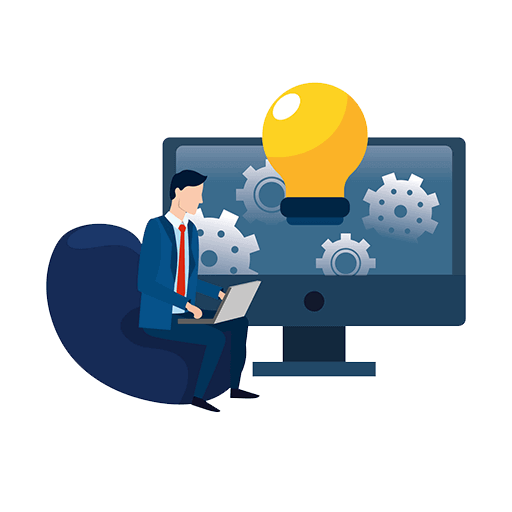
Enterprenership
-
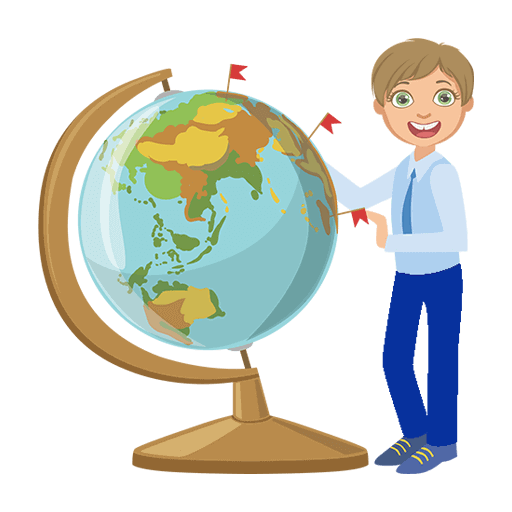
Geography
-

Hindi
-
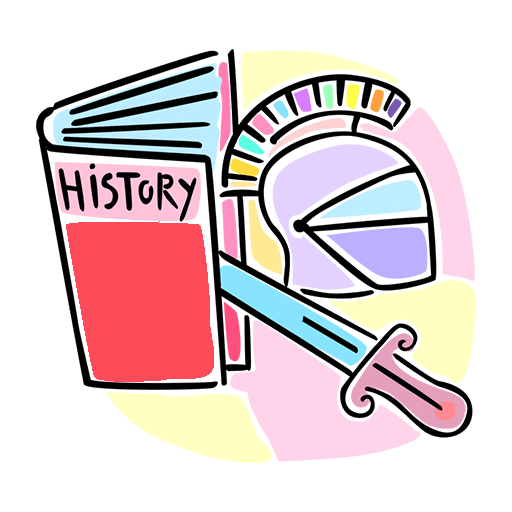
History
-
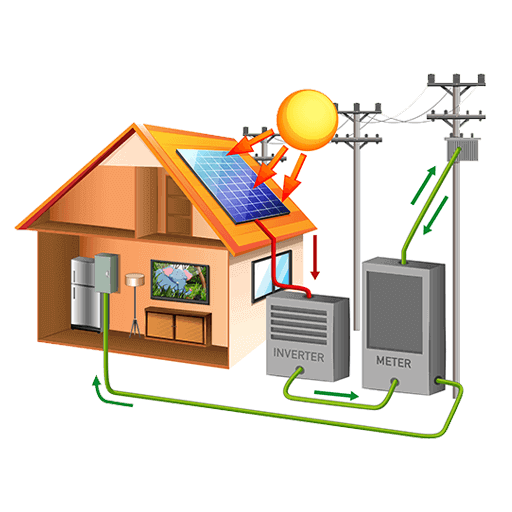
Home Science
-

Physical Education
-
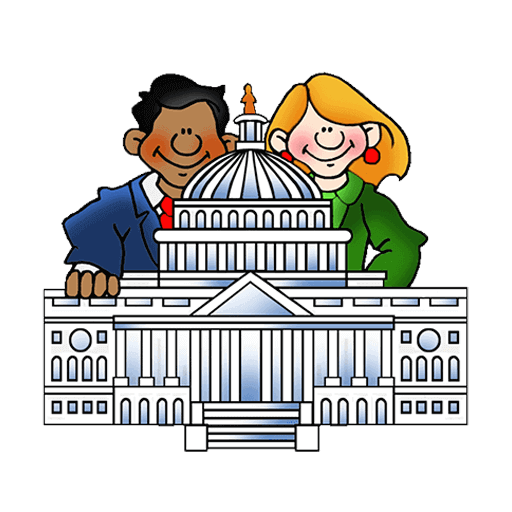
Political Science
-
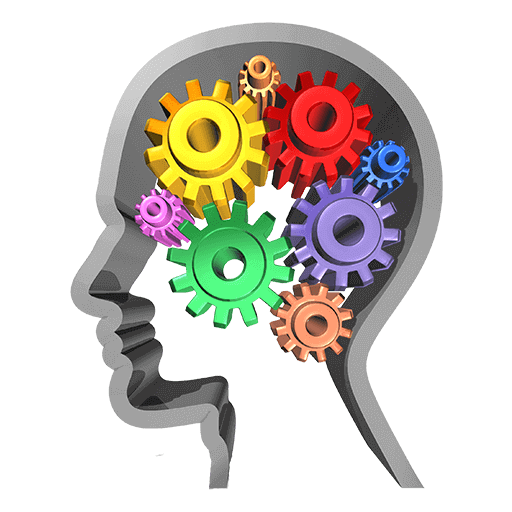
Psychology
-

Sociology
-
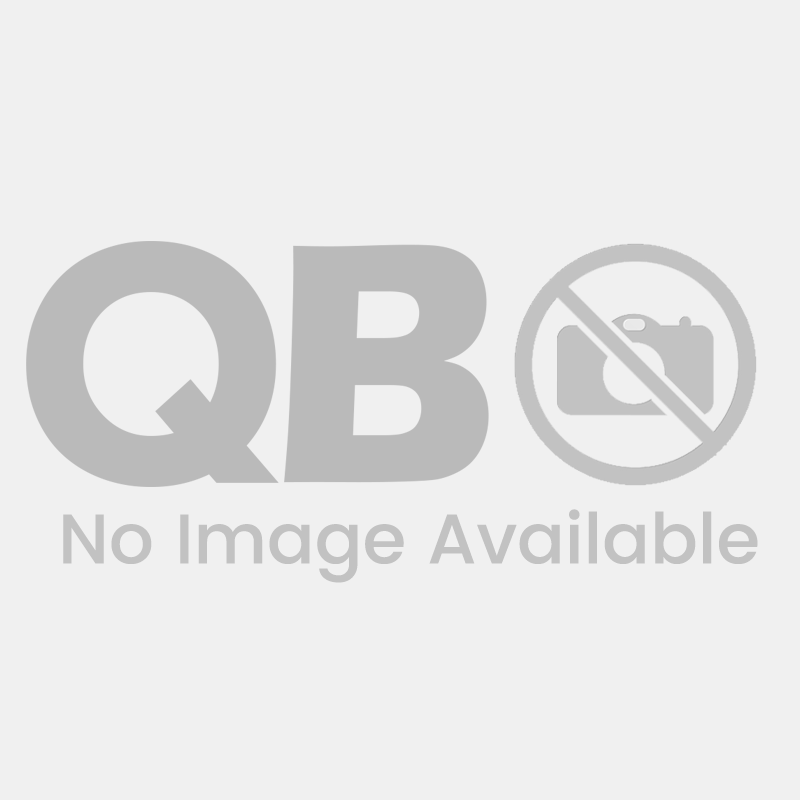
Applied Mathematics
11th Standard CBSE Subject Question Paper & Study Material
-
- 10th Standard CBSE
-
9th Standard CBSE
-

Mathematics
-
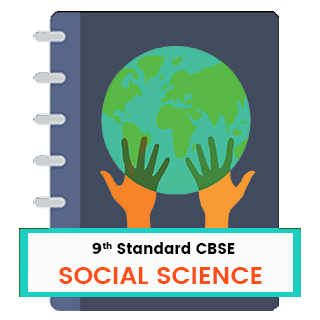
Social Science
-
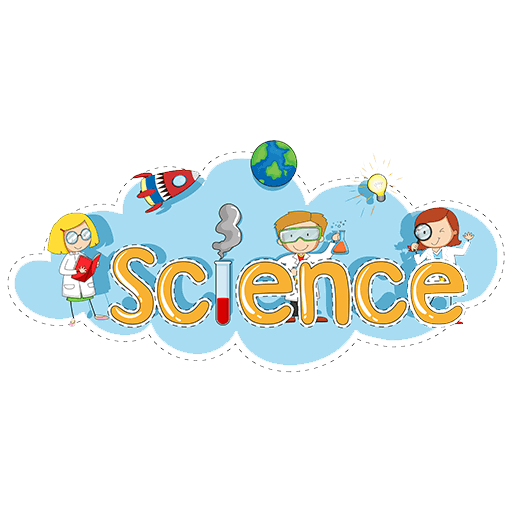
Science
-

English
-

Hindi
9th Standard CBSE Subject Question Paper & Study Material
-
-
8th Standard CBSE
-
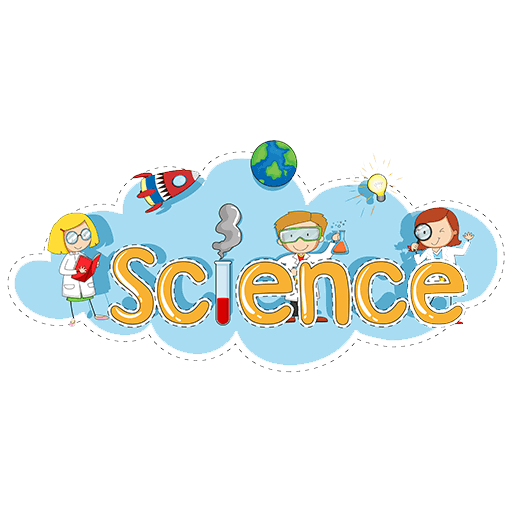
Science
-

Social Science
-

Mathematics
-

English
8th Standard CBSE Subject Question Paper & Study Material
-
-
7th Standard CBSE
-

Mathematics
-
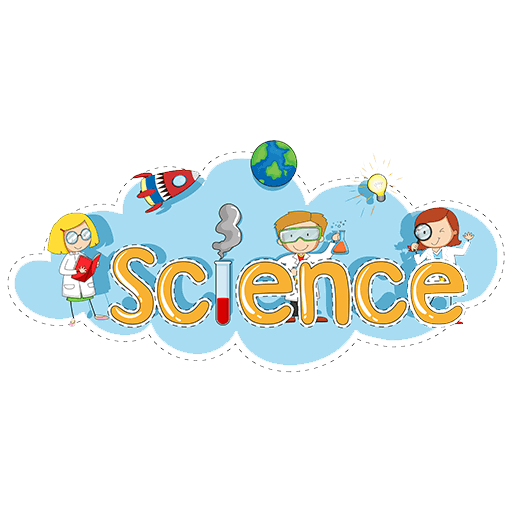
Science
-

Social Science
-

English
7th Standard CBSE Subject Question Paper & Study Material
-
-
6th Standard CBSE
-

Mathematics
-
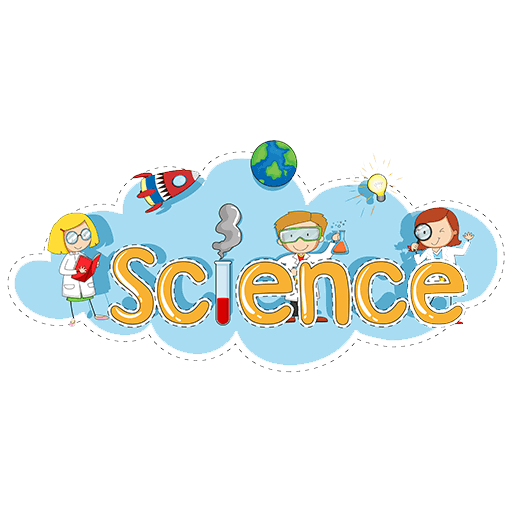
Science
-

Social Science
-

English
6th Standard CBSE Subject Question Paper & Study Material
-
-
12th Standard CBSE
- Free Online Test
- News
- Study Materials
-
Students
-
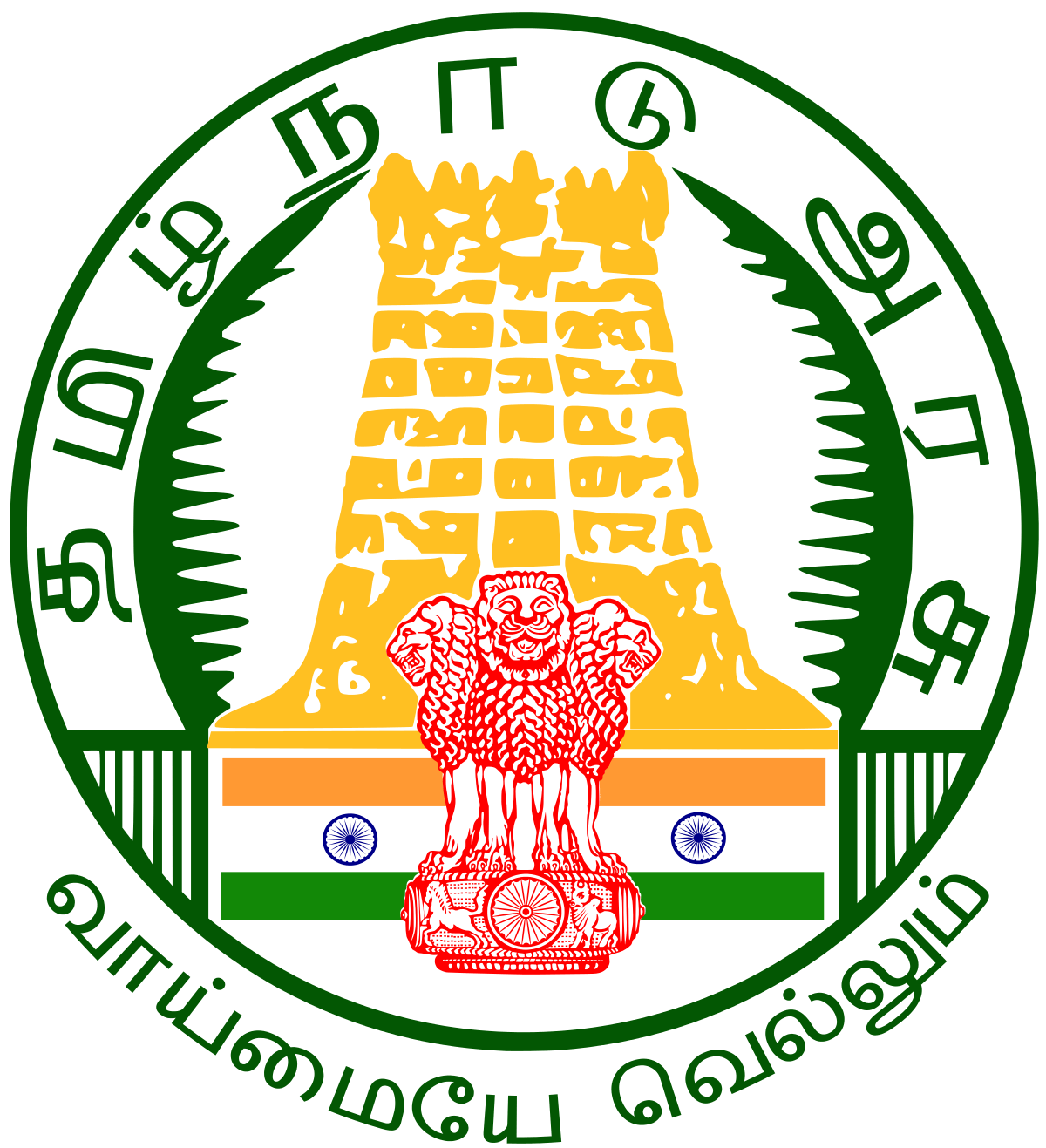
Stateboard Tamil Nadu
-
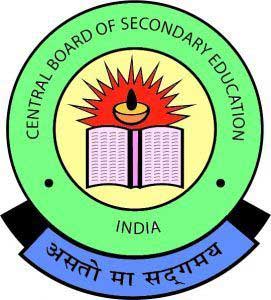
CBSE Board
-
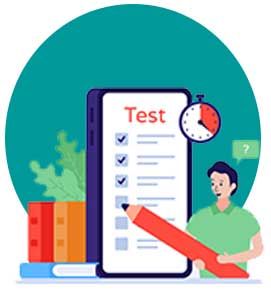
Free Online Tests
-

Educational News
-

Scholarships
-

Entrance Exams India
-
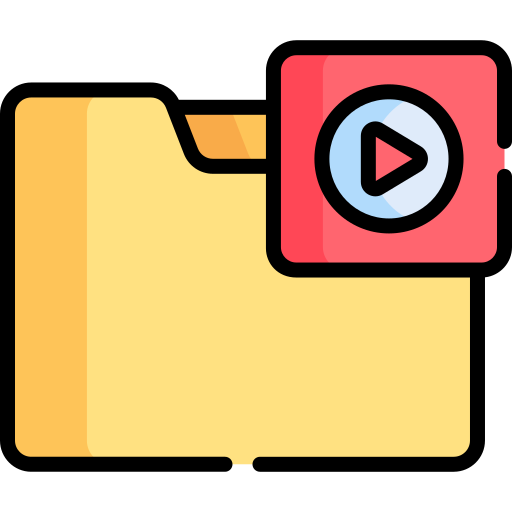
Video Materials
Study Materials , News and Scholarships
-
-
Students

12th Standard Computer Technology English Medium - Adobe Flash Professional CS6 1 Mark Creative Question Paper and Answer Key 2022 - 2023 Study Materials Sep-05 , 2022
QB365 provides a detailed and simple solution for every Possible Creative Questions in Class 12 Computer Technology Subject - Adobe Flash Professional CS6, English Medium. It will help Students to get more practice questions, Students can Practice these question papers in addition to score best marks.
Adobe Flash Professional CS6 1 Mark Creative Question Paper With Answer Key
12th Standard
-
Reg.No. :
Computer Technology
Time :
00:15:00 Hrs
Total Marks :
15
-
This area is much like a theatre stage. The white area displays what will be shown on the screen. This area is much like a theatre stage. The white area displays what will be shown on the screen
(a)Dashboard
(b)Flash Stage
(c)Tools Palette
(d)Layers Panel
-
This area in Flash is similar to the clipboard in Microsoft Office applications.
(a)Dashboard
(b)Layers Panel
(c)Library Panel
(d)Property Inspector
-
This is like a comic strip that shows the important parts of a story.
(a)Timeline
(b)Photo Story
(c)Comic book
(d)Storyboard
-
What part of the menu bar allows you to hide/unhide panels?
(a)View
(b)Edit
(c)Window
(d)None of the above
-
What does the abbreviation, FPS means?
(a)Flick Per Scene
(b)Frames Per Second
(c)Frames Per Scene
(d)Flick-Per Second
-
This ideals with the rotation and movement of the object from one point to another in specific frames.
(a)Tweening
(b)Shape Tween
(c)Motion Tween
(d)Transition
-
The step in production is performed to add more detailed to your scene.
(a)Improvement of design
(b)Action Scripting
(c)Polishing
(d)Create a storyboard
-
To start Adobe Flash 8, Click on Start >___________ > Adobe Flash.
(a)Adobe Collection
(b)All Programs
(c)Run
(d)open
-
This action allows you to save the object in the library panel for future use.
(a)Importing
(b)Exporting
(c)Convert to text
(d)Convert to Symbol
-
It allows you to insert text within your flash stage.
(a)Text Box
(b)Text Tool
(c)HTML
(d)Key frames
-
By default, this panel is located below the flash erivironment.
(a)Library Panel
(b)Property Inspector Panel
(c)Layers Panel
(d)All of the above
-
This view that is similar to the old interface offlash and is perfect for old Flash users.
(a)Debug View
(b)Classic View
(c)Twining
(d)Transition View
-
This is the shortcut key for adding a key frame.
(a)FLA
(b)Doc File
(c)FLV File
(d)ASF File
-
The last step in production. It is done to verify if you have met the goals of the project.
(a)Brainstorming
(b)Refining
(c)Action Scripting
(d)Adding sound
-
These are frames that are signaficant. It is the basis for tweened animation.
(a)Key frames
(b)Special Frames
(c)Master Frame
(d)None of the above
Multiple Choice Question
15 x 1 = 15
*****************************************
Answers
-
(b)
Flash Stage
-
(c)
Library Panel
-
(d)
Storyboard
-
(c)
Window
-
(b)
Frames Per Second
-
(a)
Tweening
-
(b)
Action Scripting
-
(b)
All Programs
-
(d)
Convert to Symbol
-
(b)
Text Tool
-
(c)
Layers Panel
-
(b)
Classic View
-
(a)
FLA
-
(b)
Refining
-
(b)
Special Frames
12th Standard Computer Technology Videos
TN 12th Computer Technology Adobe Flash Professional CS6 50 Important 1 Marks Questions With Answers
TN Class 12th Computer Technology Adobe Flash Professional CS6 Study Materials TN State Board Samacheer / Matriculation 12th Computer Technology Subject - Adobe Flash Professional CS6 One Marks Question and Answers



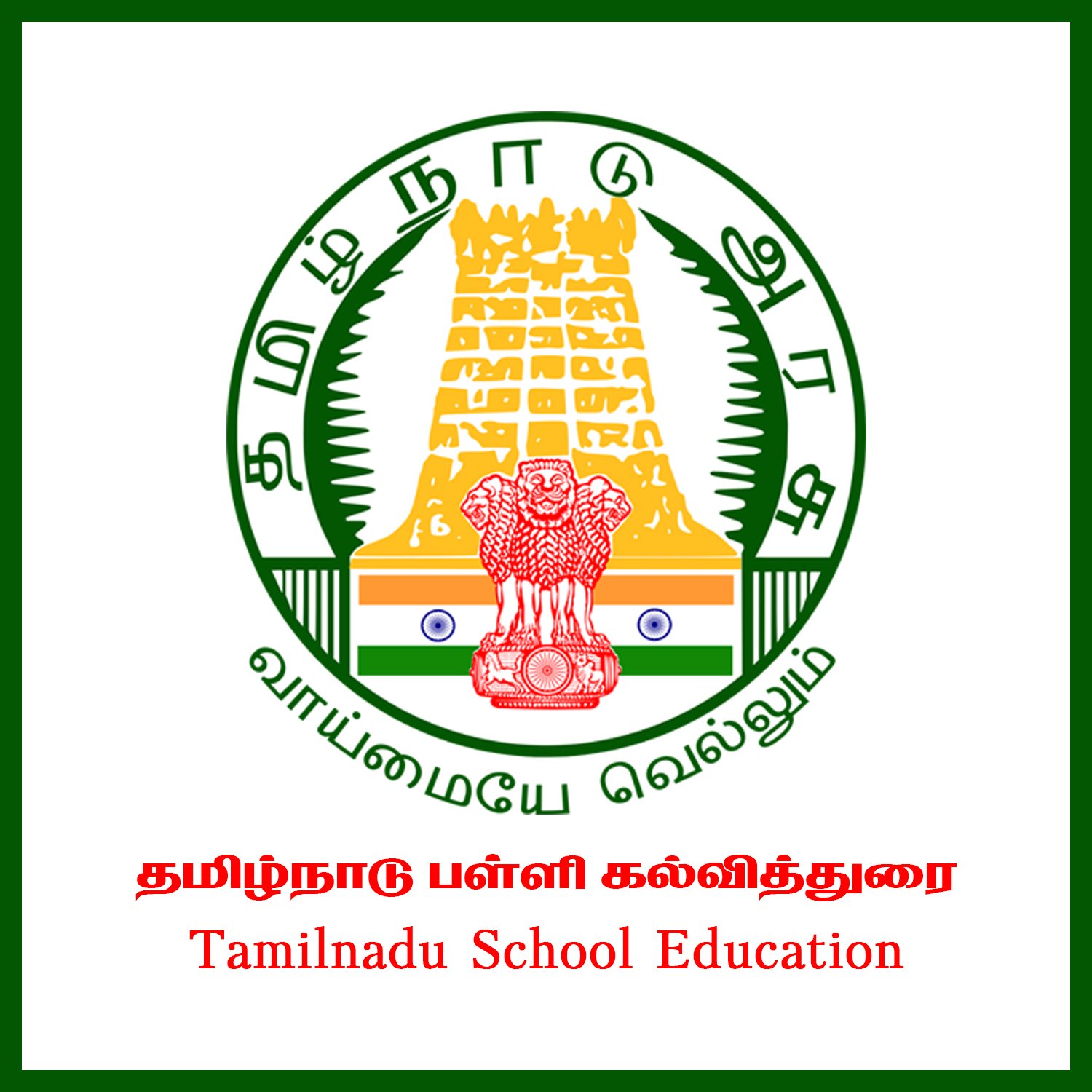


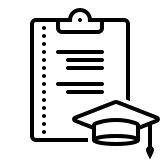 12th Standard Computer Technology Syllabus
12th Standard Computer Technology Syllabus 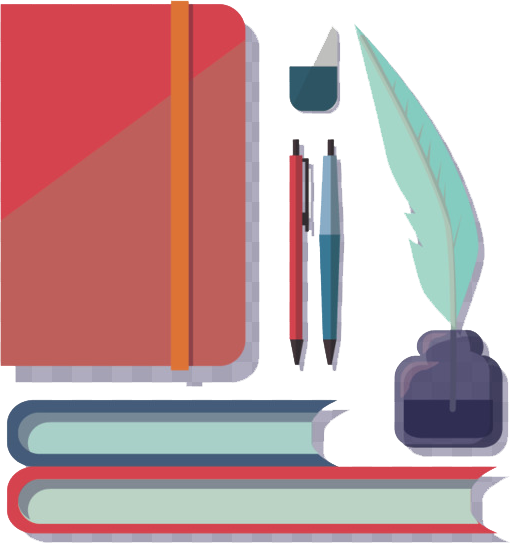 12th Standard Computer Technology Study Materials
12th Standard Computer Technology Study Materials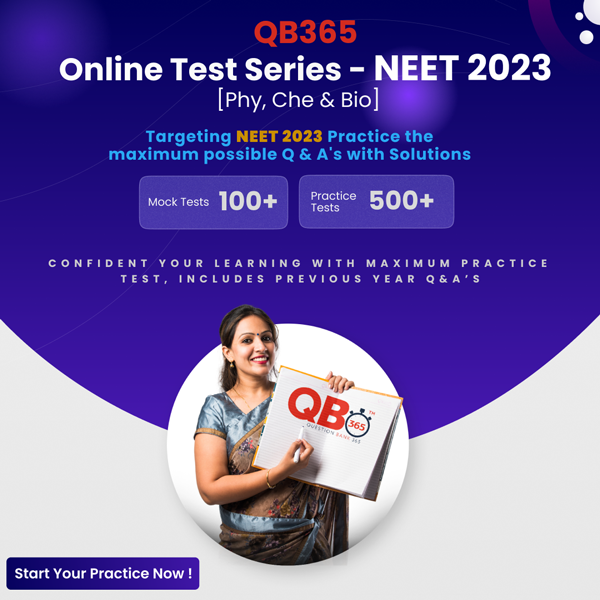
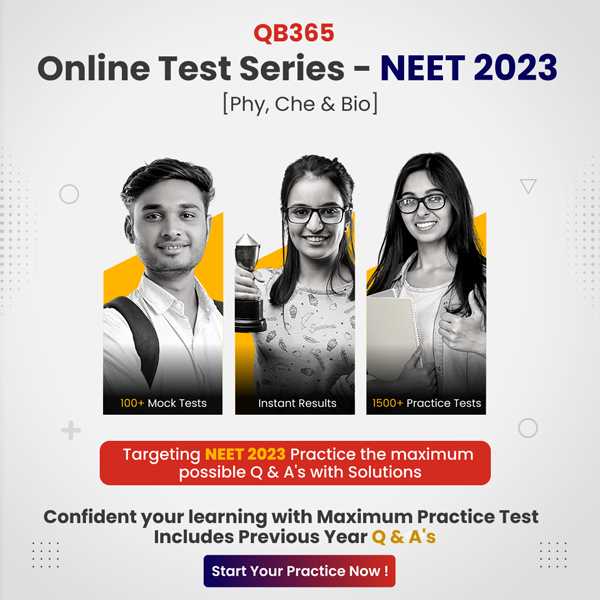
Reviews & Comments about 12th Standard Computer Technology English Medium - Adobe Flash Professional CS6 1 Mark Creative Question Paper and Answer Key 2022 - 2023
Write your Comment