- State Board
-
12th Standard
-
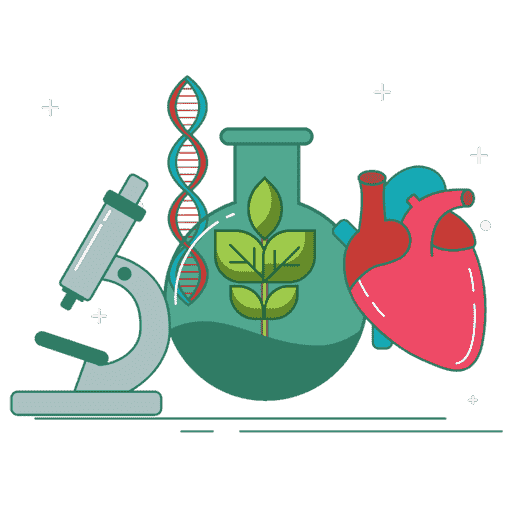
Biology
-

Computer Applications
-

Computer Science
-
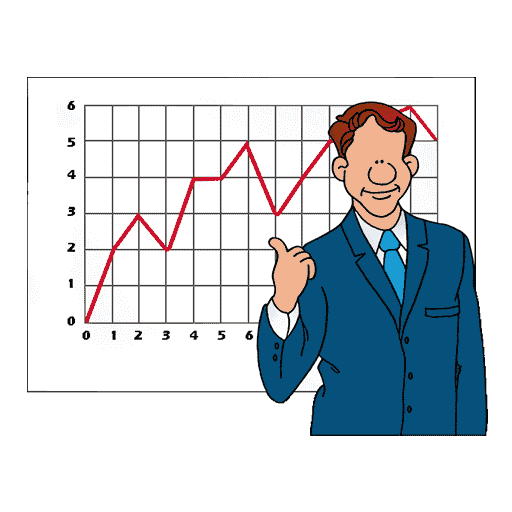
Business Maths and Statistics
-

Commerce
-

Economics
-

Maths
-
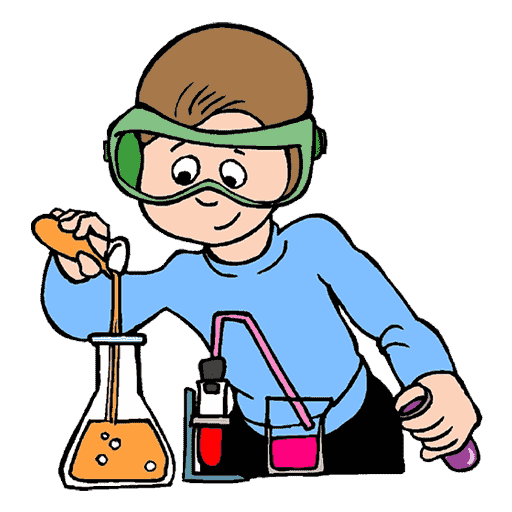
Chemistry
-
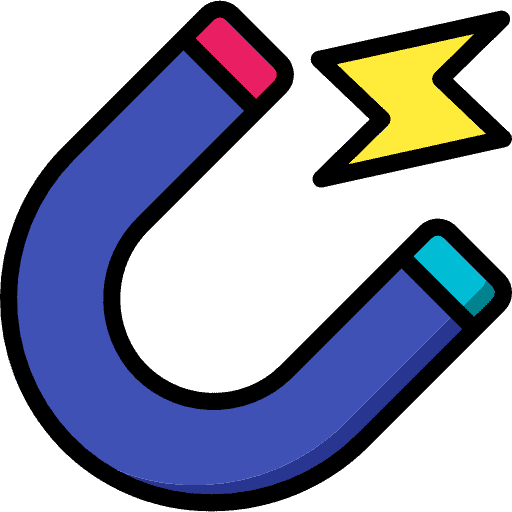
Physics
-

Computer Technology
-
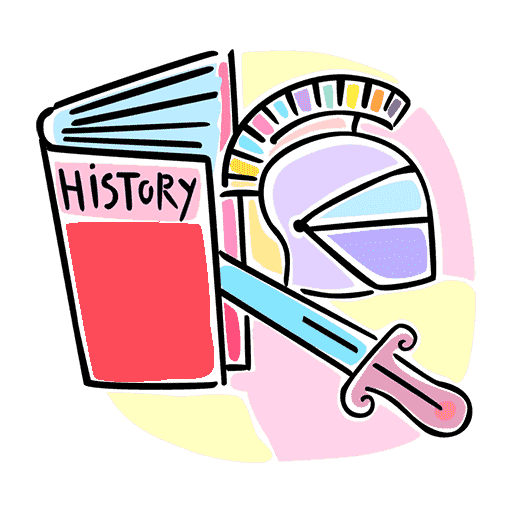
History
-
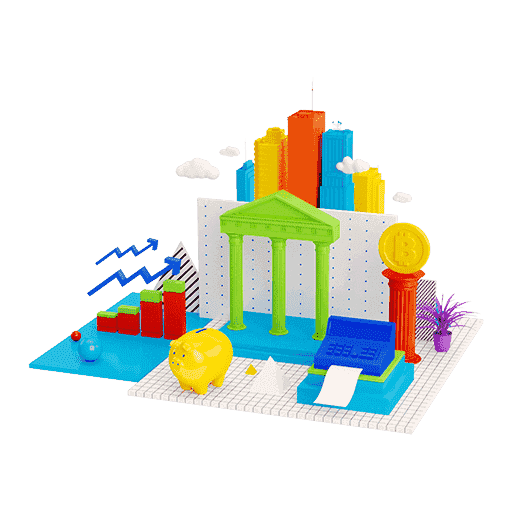
Accountancy
-
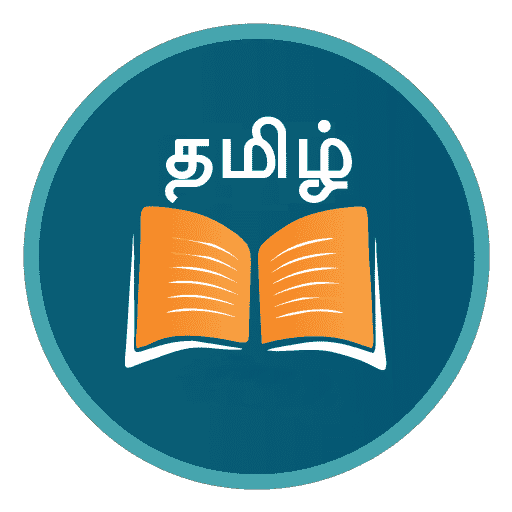
Tamil
-

Maths
-
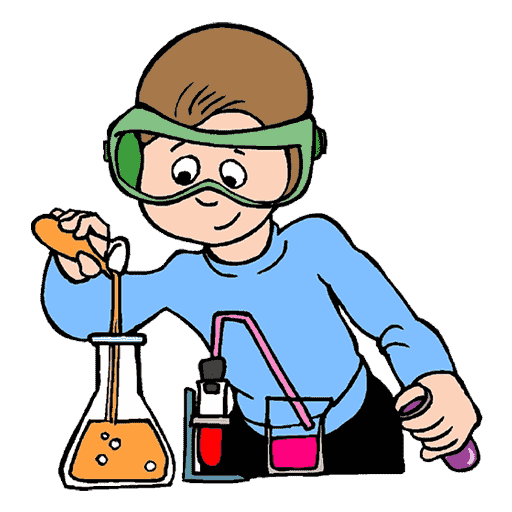
Chemistry
-
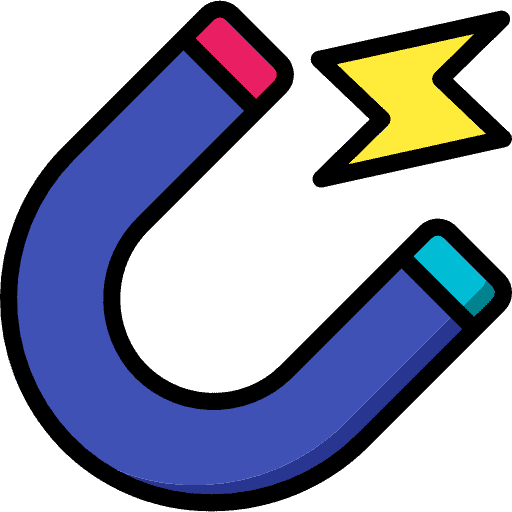
Physics
-
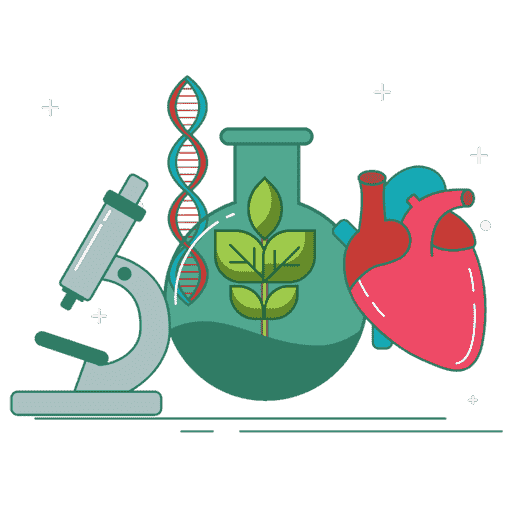
Biology
-

Computer Science
-
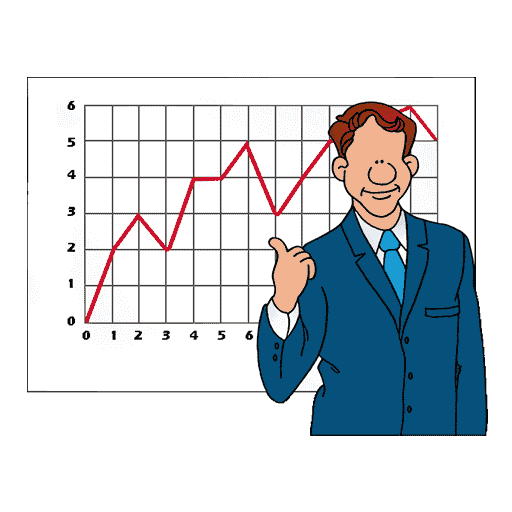
Business Maths and Statistics
-

Economics
-

Commerce
-
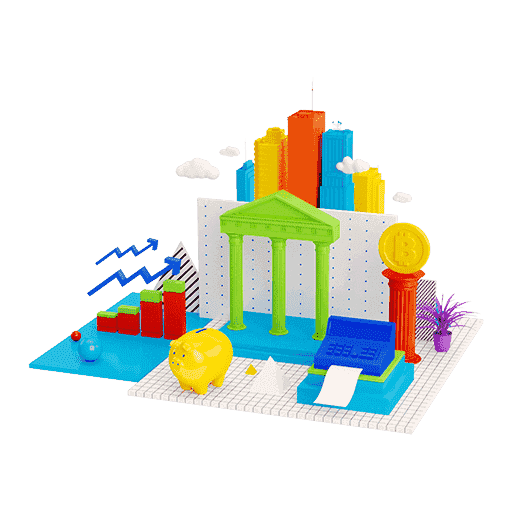
Accountancy
-
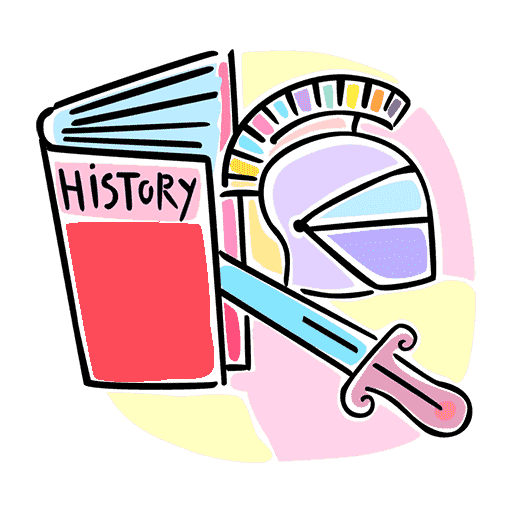
History
-

Computer Applications
-

Computer Technology
-
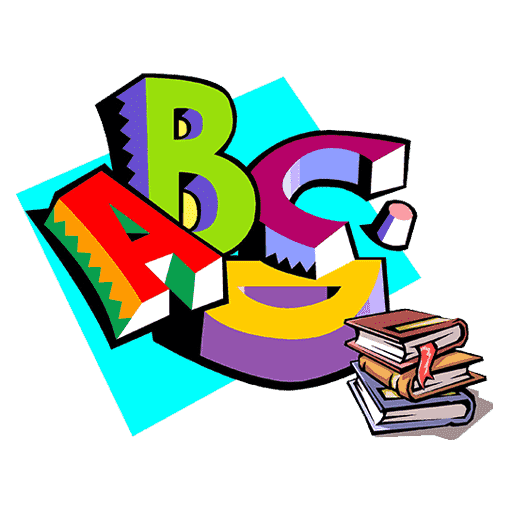
English
12th Standard stateboard question papers & Study material
தமிழ் Subjects
English Subjects
-
-
11th Standard
-

Maths
-
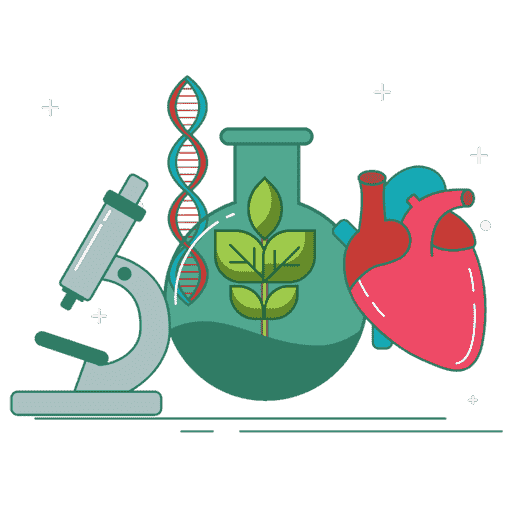
Biology
-
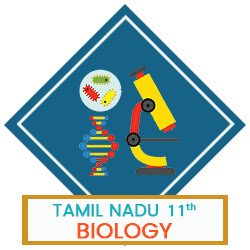
உயிரியல் - தாவரவியல்
-

Economics
-
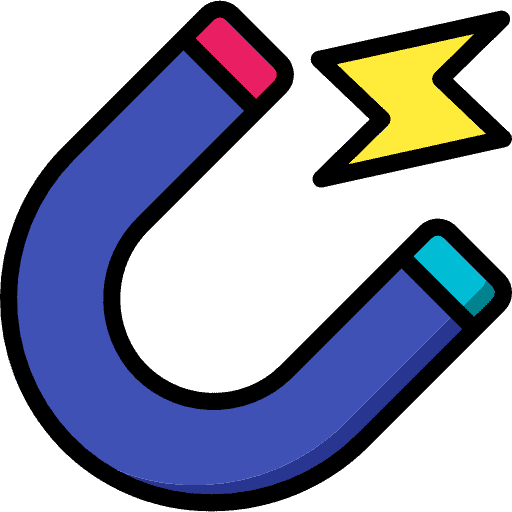
Physics
-
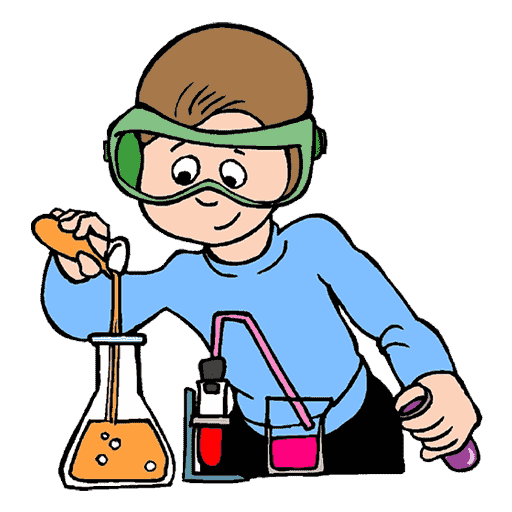
Chemistry
-
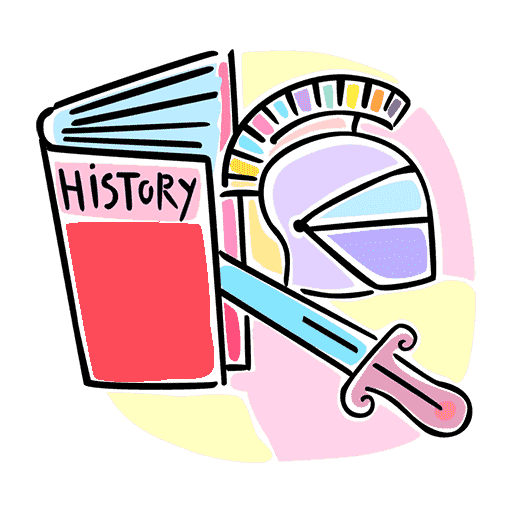
History
-
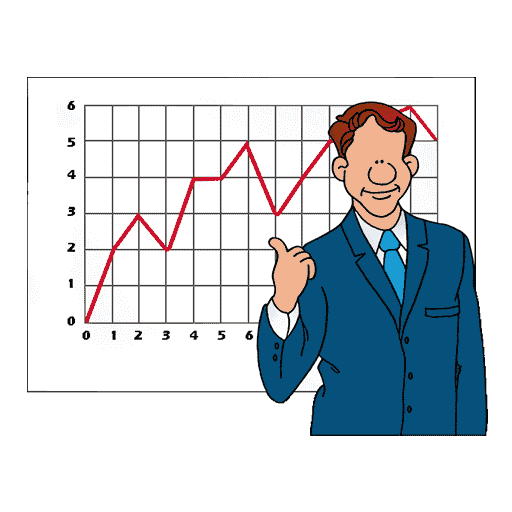
Business Maths and Statistics
-
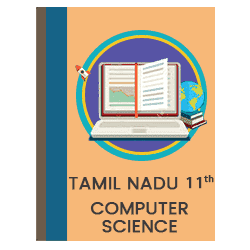
Computer Science
-
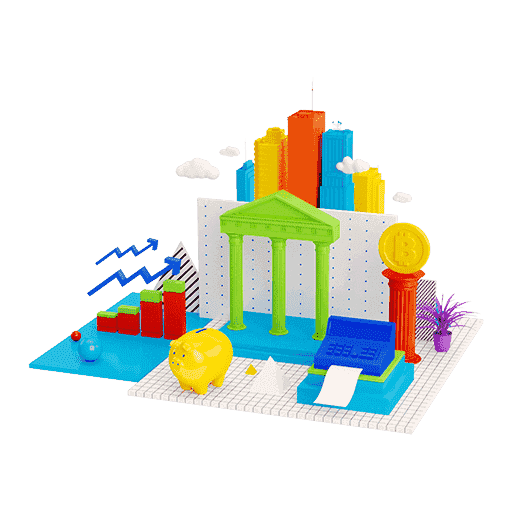
Accountancy
-

Commerce
-

Computer Applications
-

Computer Technology
-
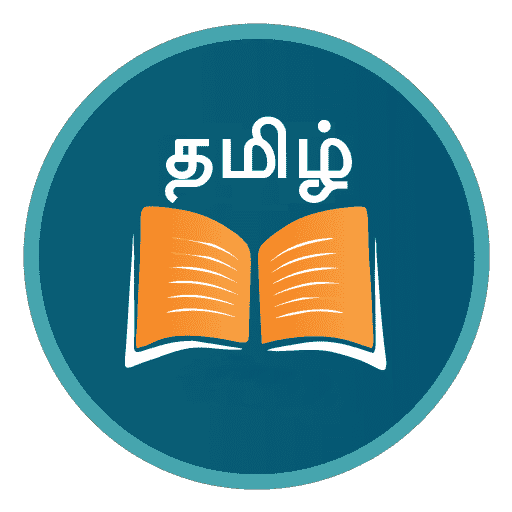
Tamil
-

Maths
-

Commerce
-

Economics
-
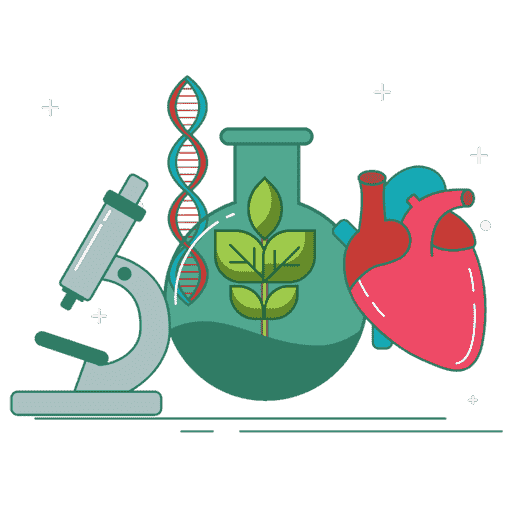
Biology
-
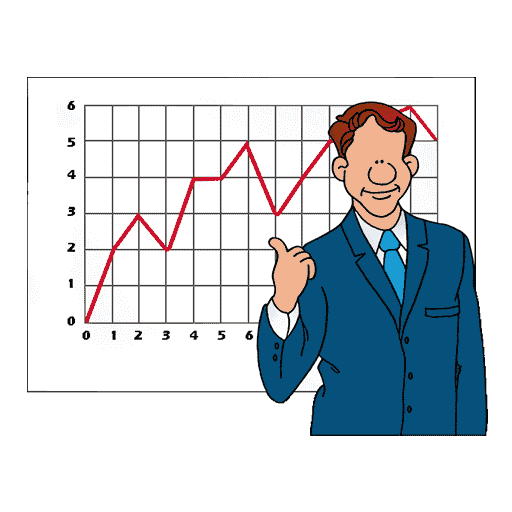
Business Maths and Statistics
-
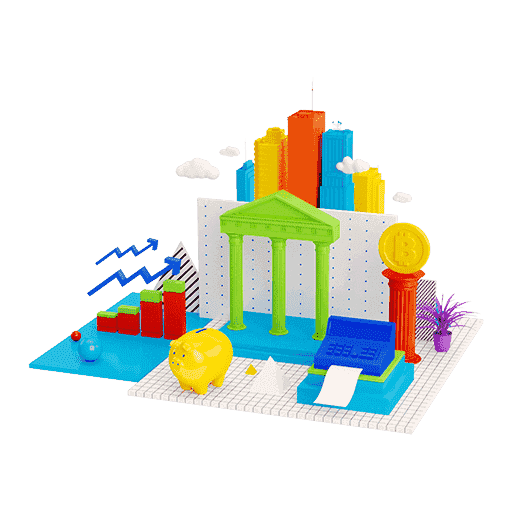
Accountancy
-

Computer Science
-
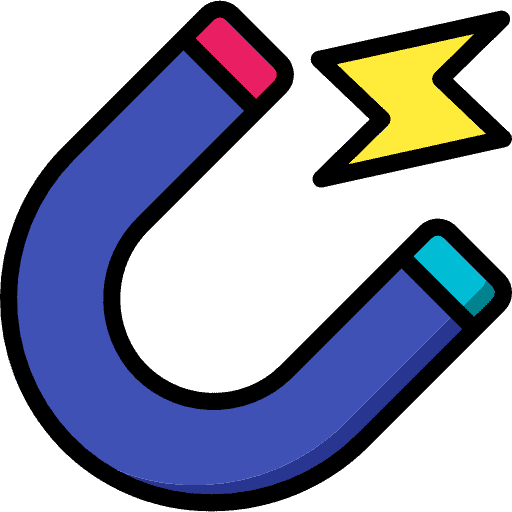
Physics
-
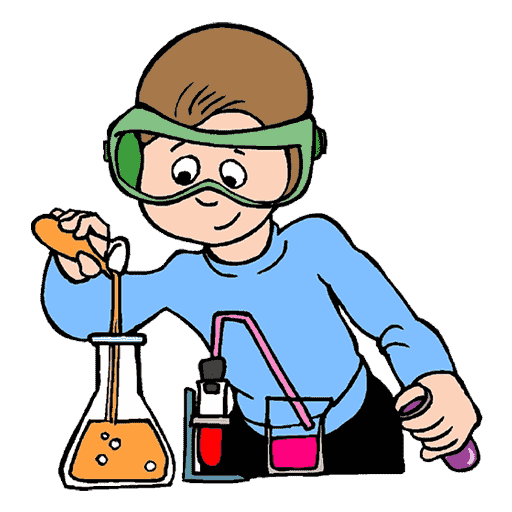
Chemistry
-

Computer Applications
-
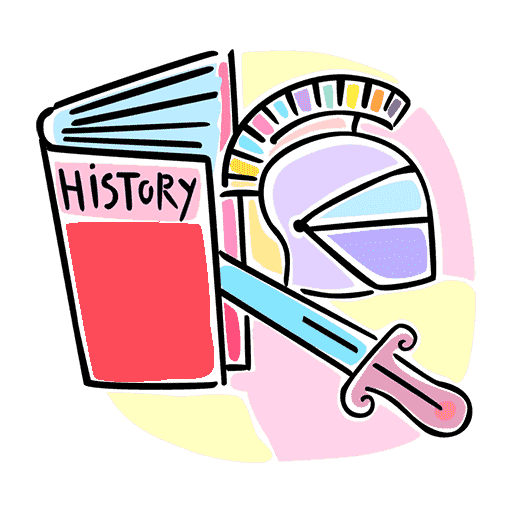
History
-

Computer Technology
-
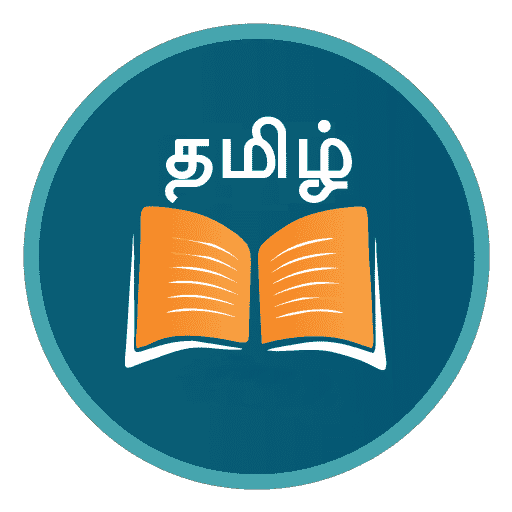
Tamil
-
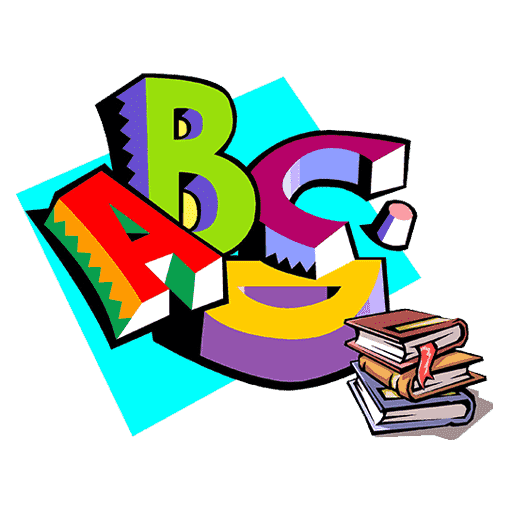
English
11th Standard stateboard question papers & Study material
தமிழ் Subjects
English Subjects
-
-
9th Standard
-

-

-

-

-

-

-

Maths
-

Science
-

Social Science
-

Maths
-

Science
-

Social Science
9th Standard stateboard question papers & Study material
தமிழ் Subjects
English Subjects
-
-
6th Standard
-

Maths
-

Science
-

Social Science
-

Maths
-

Science
-

Social Science
6th Standard stateboard question papers & Study material
தமிழ் Subjects
English Subjects
-
-
10th Standard
-

Maths
-

Science
-

Social Science
-
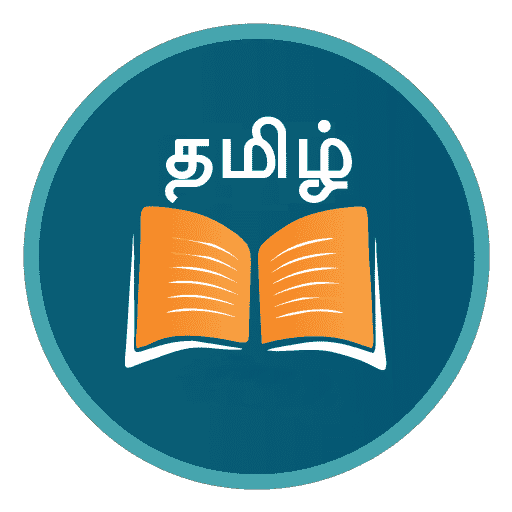
Tamil
-

Maths
-

Science
-

Social Science
-
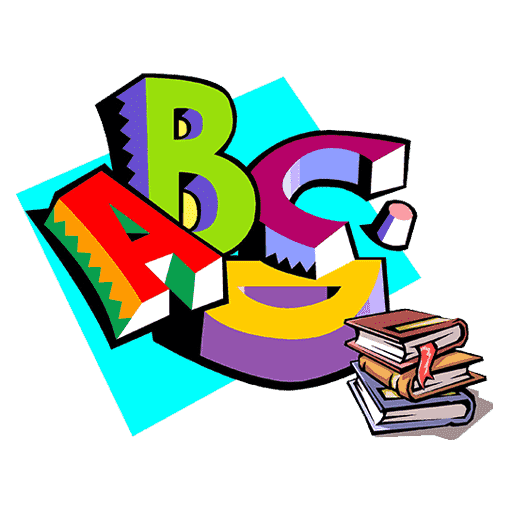
English
-
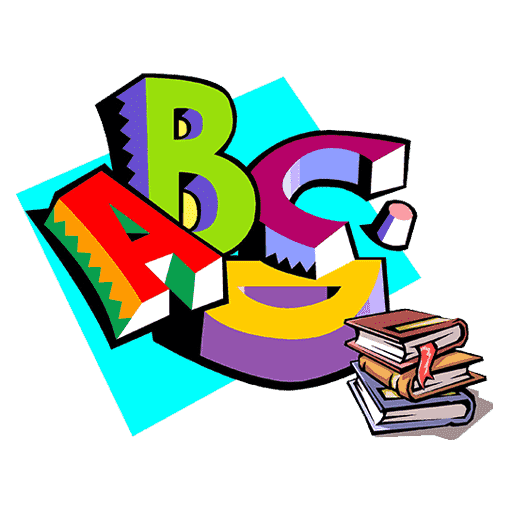
English
10th Standard stateboard question papers & Study material
தமிழ் Subjects
English Subjects
-
-
7th Standard
-

Maths
-

Science
-

Maths
-

Science
-

Social Science
7th Standard stateboard question papers & Study material
தமிழ் Subjects
English Subjects
-
-
8th Standard
-

கணிதம் - old
-

Science
-

Social Science
-

கணிதம்
-

Maths
-

Science
-

Social Science
8th Standard stateboard question papers & Study material
தமிழ் Subjects
English Subjects
-
-
12th Standard
- CBSE Board
-
12th Standard CBSE
-
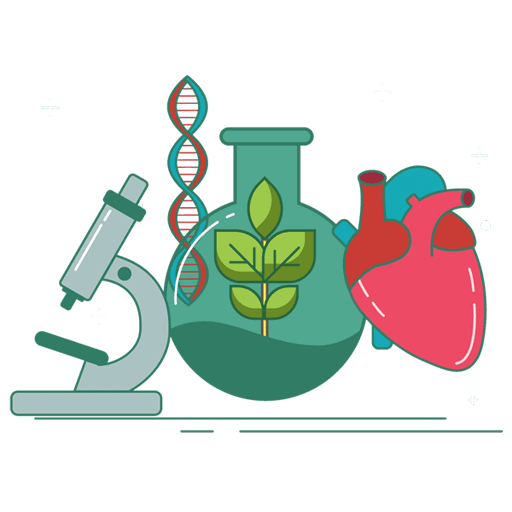
Biology
-
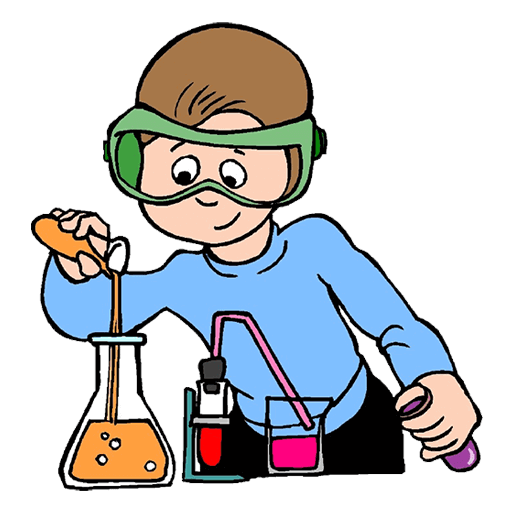
Chemistry
-
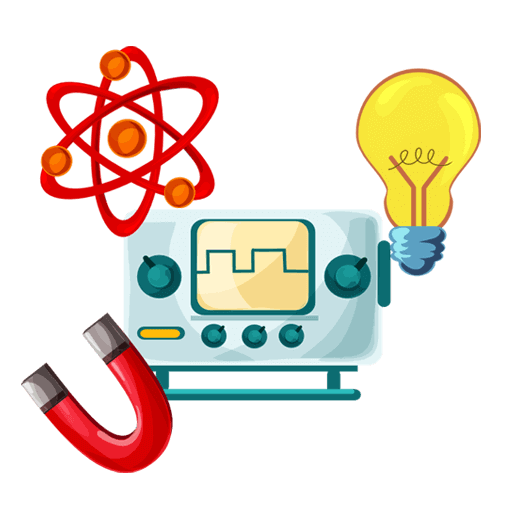
Physics
-

Maths
-
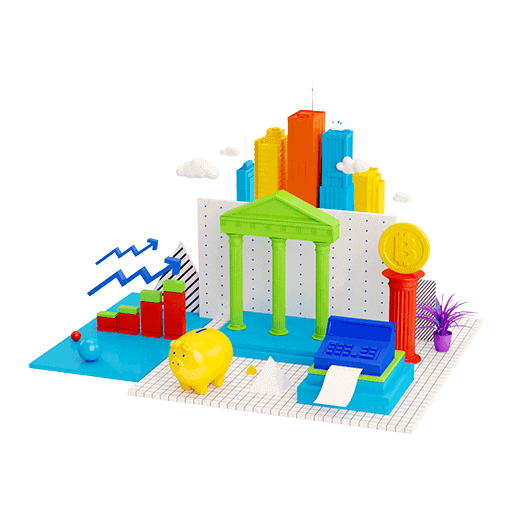
Accountancy
-
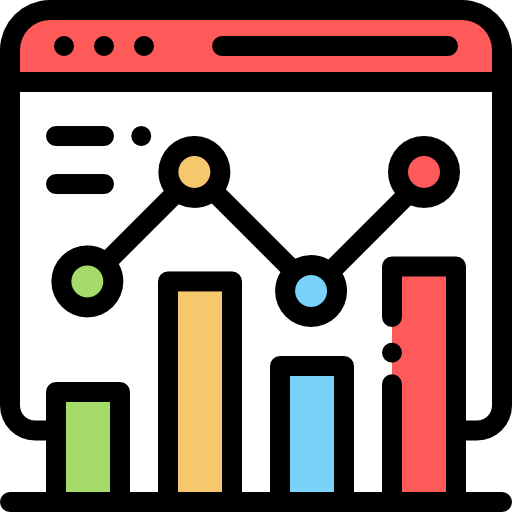
Business Studies
-

Economics
-

Introductory Micro and Macroeconomics
-
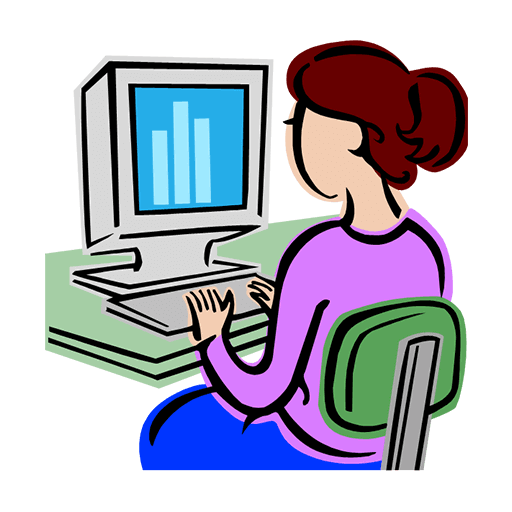
Computer Science
-
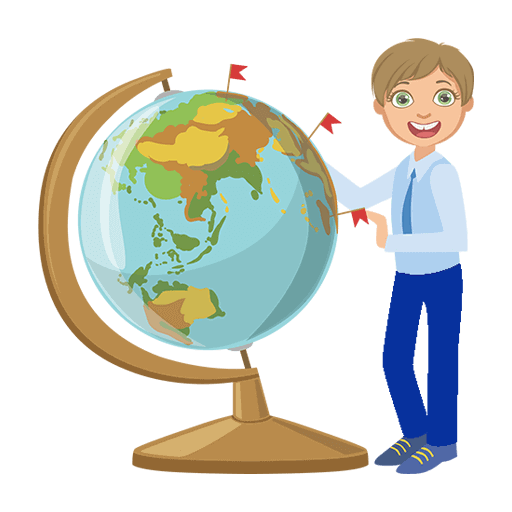
Geography
-

English
-
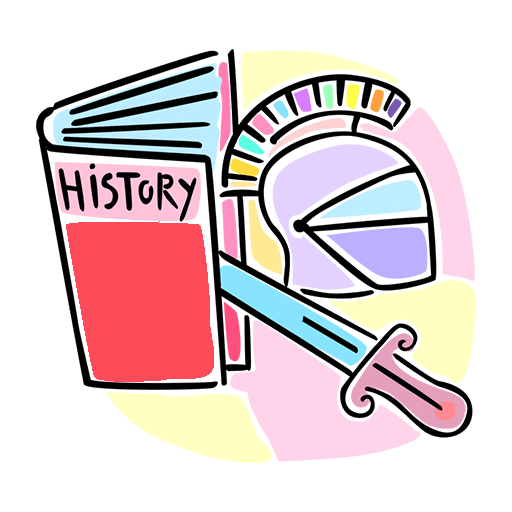
History
-
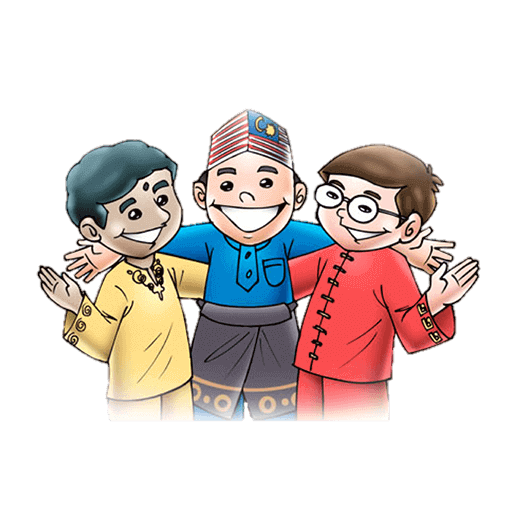
Indian Society
-

Physical Education
-

Sociology
-
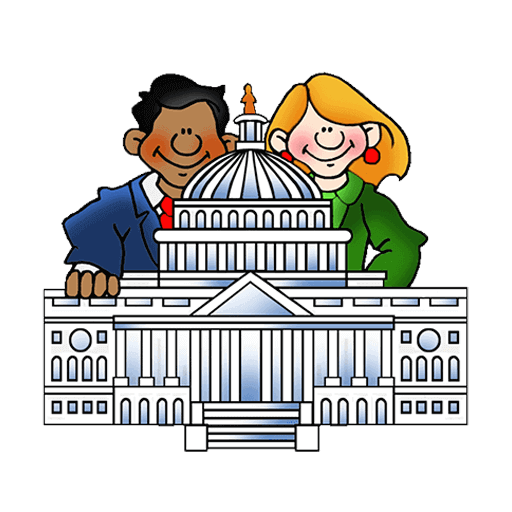
Political Science
-
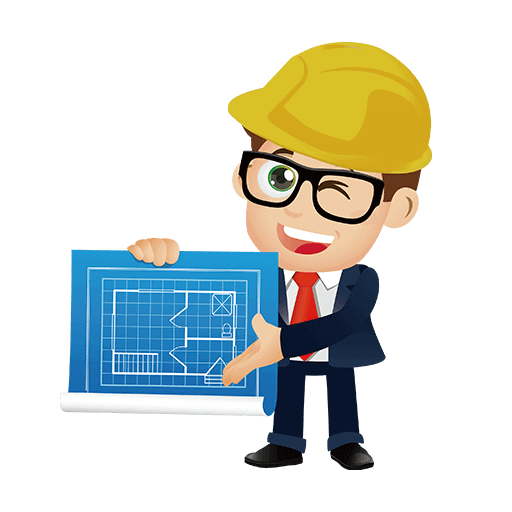
Engineering Graphics
-
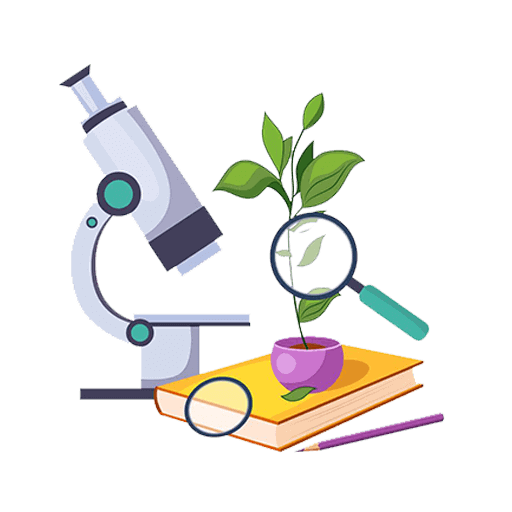
Bio Technology
-
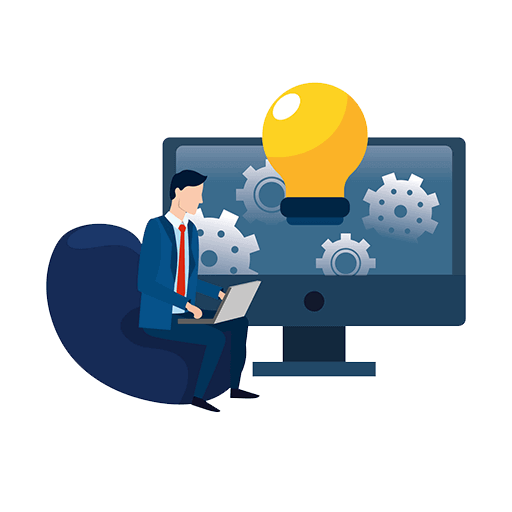
Entrepreneurship
-

Hindi Elective
-
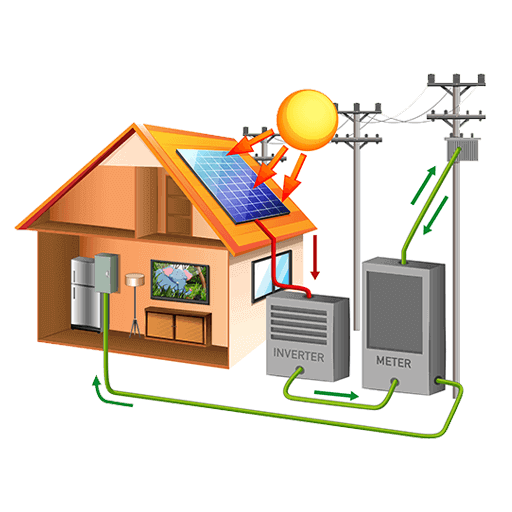
Home Science
-

Legal Studies
-
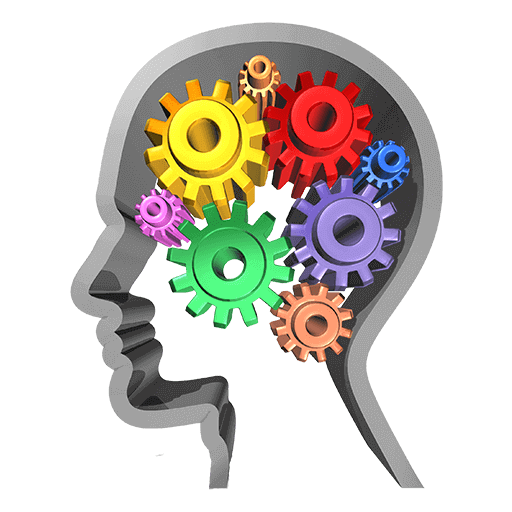
Psychology
-

Hindi Core
-
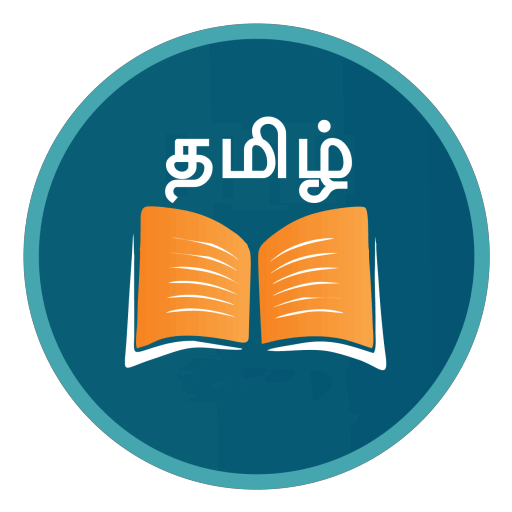
Tamil
12th Standard CBSE Subject Question Paper & Study Material
-
-
11th Standard CBSE
-
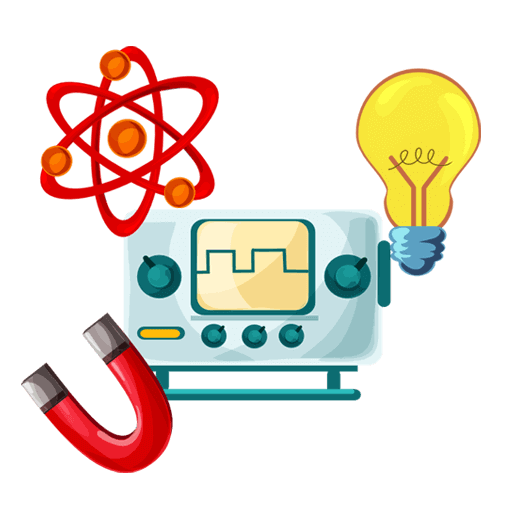
Physics
-

Mathematics
-
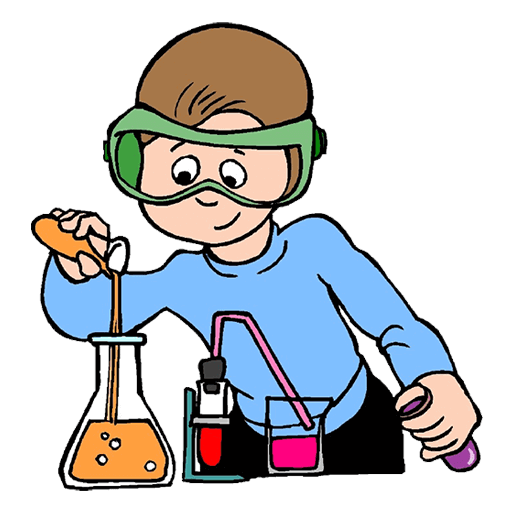
Chemistry
-
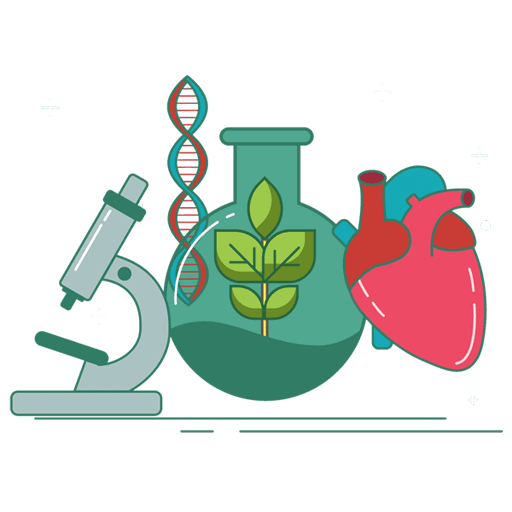
Biology
-

Economics
-
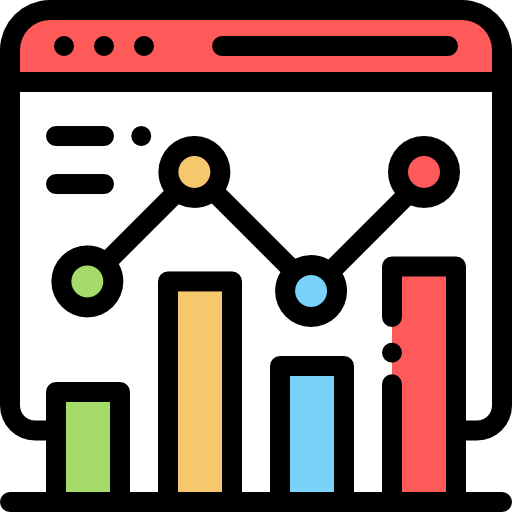
Business Studies
-
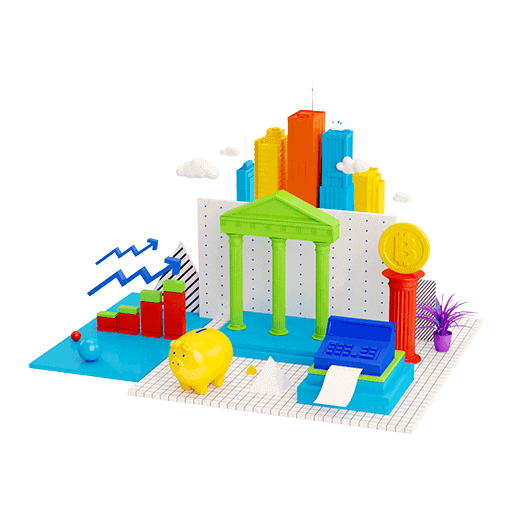
Accountancy
-
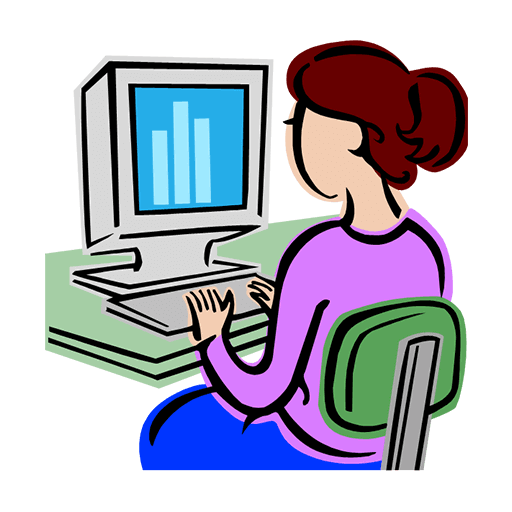
Computer Science
-

English
-
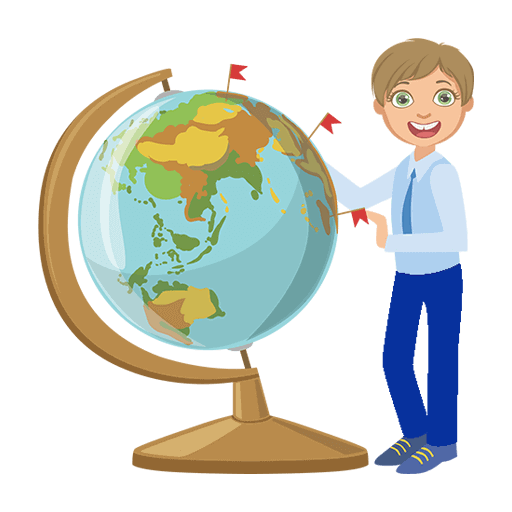
Geography
-
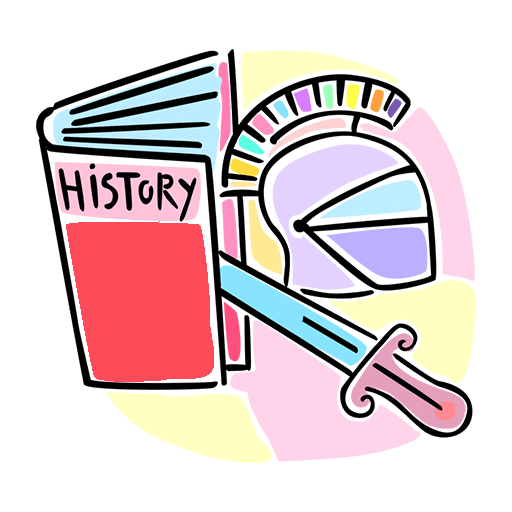
History
-

Physical Education
-
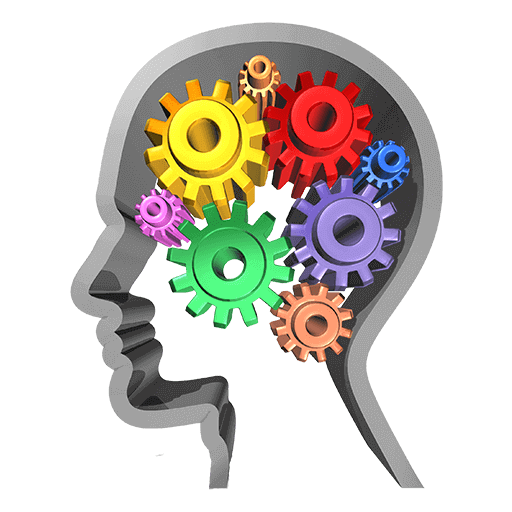
Psychology
-

Sociology
-
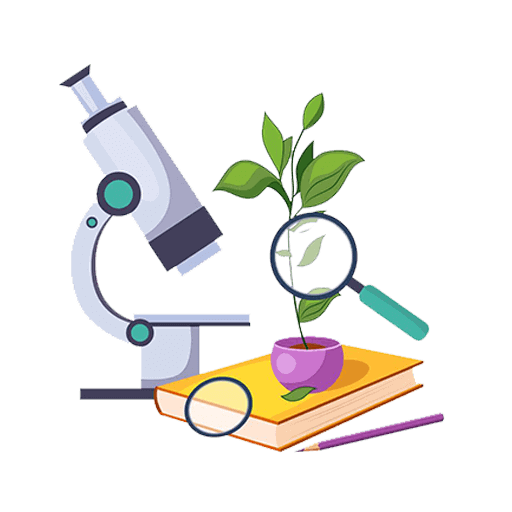
Bio Technology
-
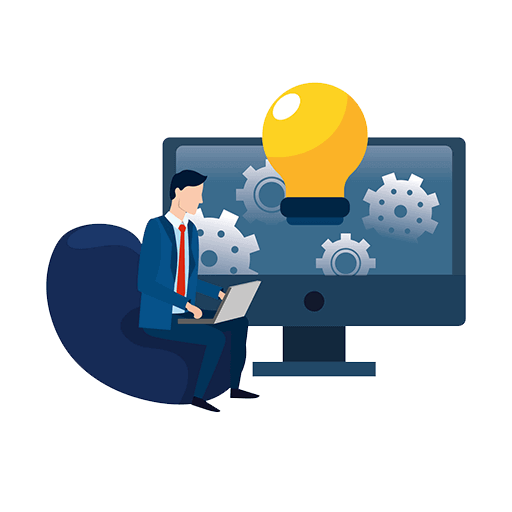
Enterprenership
-

Hindi
-
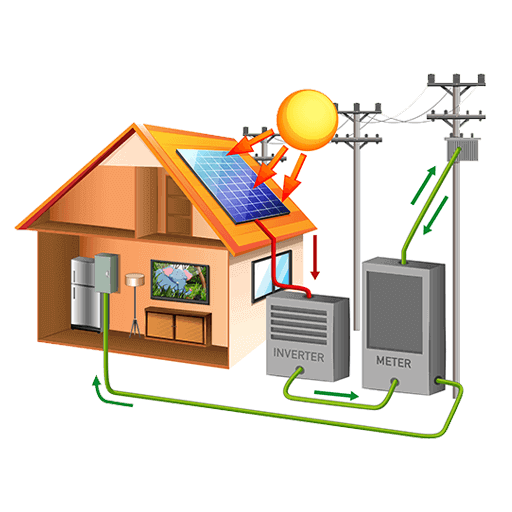
Home Science
-
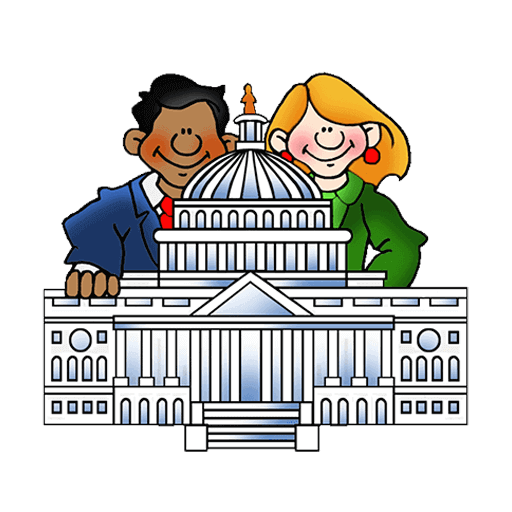
Political Science
-
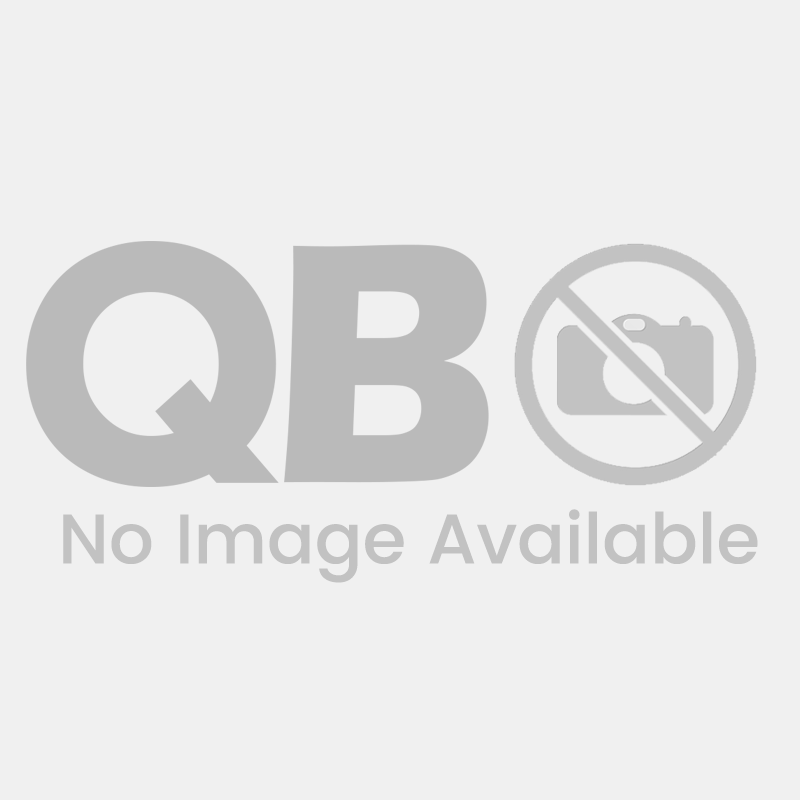
Applied Mathematics
11th Standard CBSE Subject Question Paper & Study Material
-
- 10th Standard CBSE
-
9th Standard CBSE
-
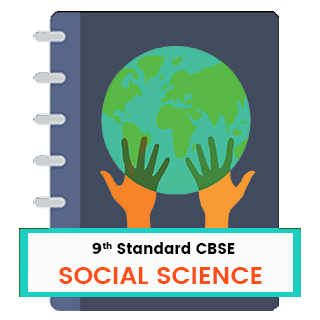
Social Science
-

Mathematics
-
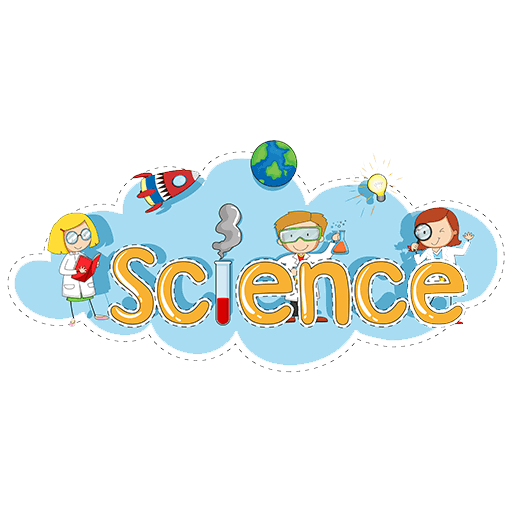
Science
-

English
-

Hindi
9th Standard CBSE Subject Question Paper & Study Material
-
-
8th Standard CBSE
-

Social Science
-
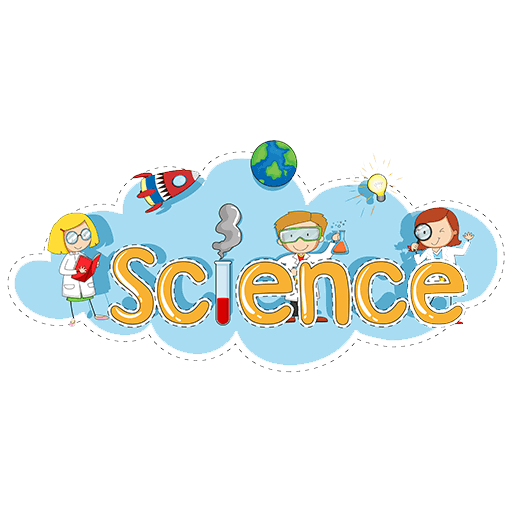
Science
-

Mathematics
-

English
8th Standard CBSE Subject Question Paper & Study Material
-
-
7th Standard CBSE
-

Social Science
-
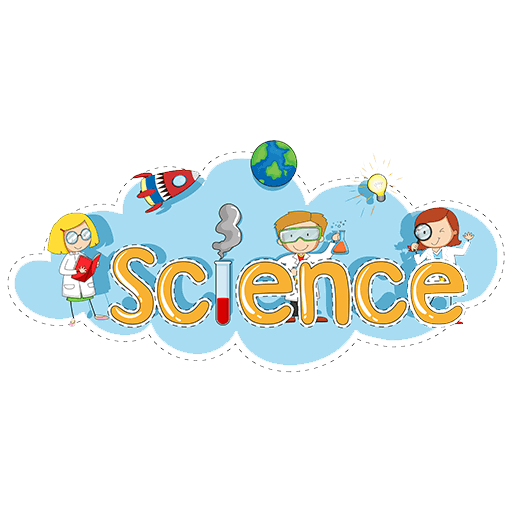
Science
-

Mathematics
-

English
7th Standard CBSE Subject Question Paper & Study Material
-
-
6th Standard CBSE
-

Social Science
-
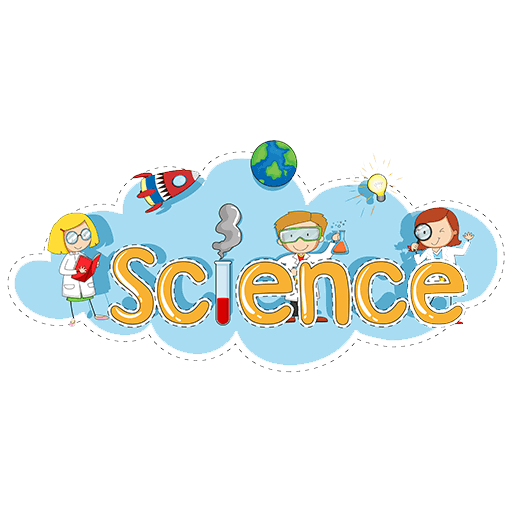
Science
-

Mathematics
-

English
6th Standard CBSE Subject Question Paper & Study Material
-
-
12th Standard CBSE
- Free Online Test
- News
- Study Materials
-
Students
-
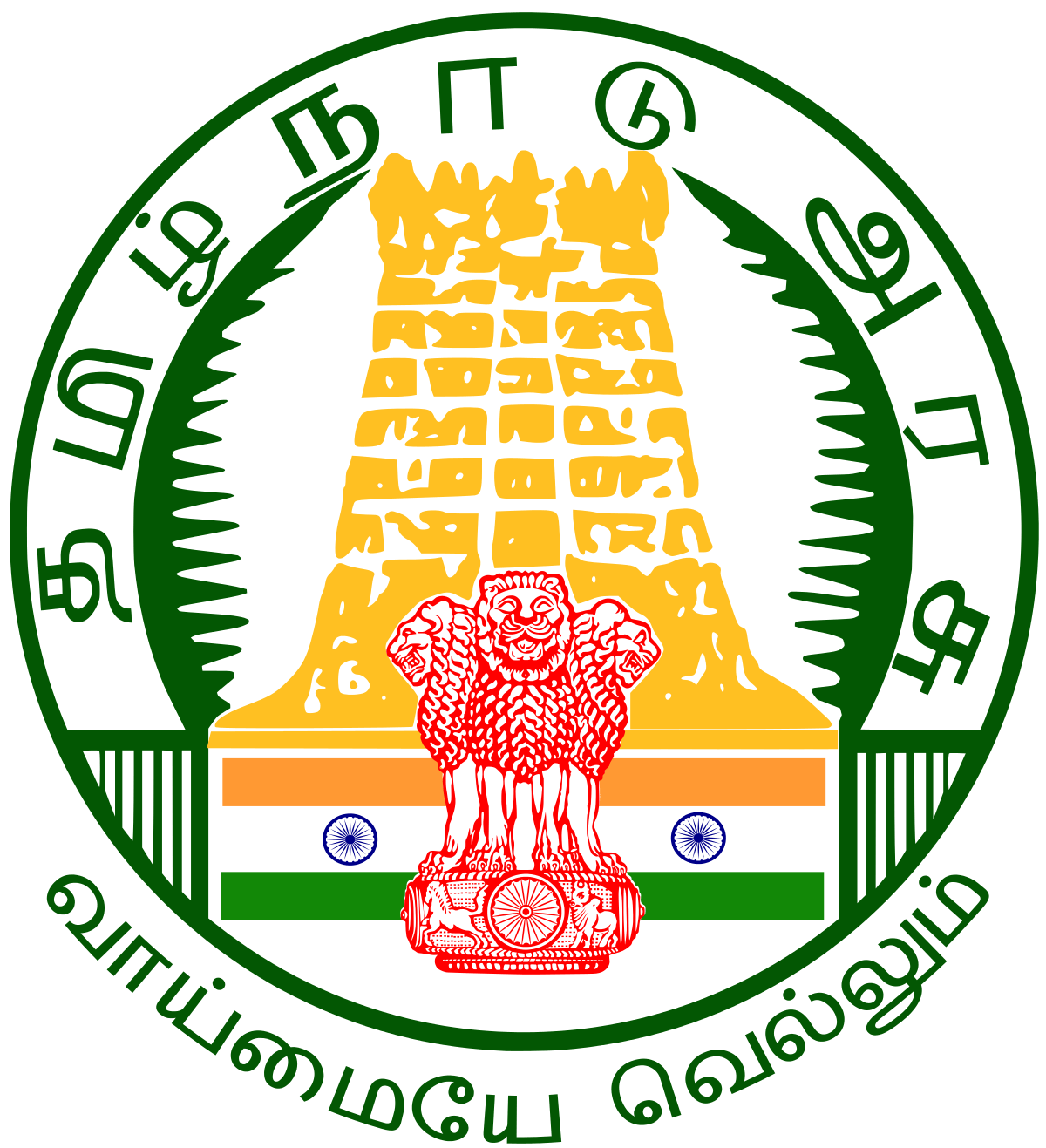
Stateboard Tamil Nadu
-
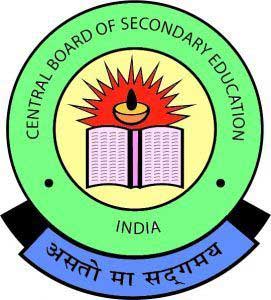
CBSE Board
-
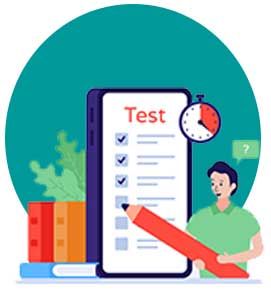
Free Online Tests
-

Educational News
-

Scholarships
-

Entrance Exams India
-
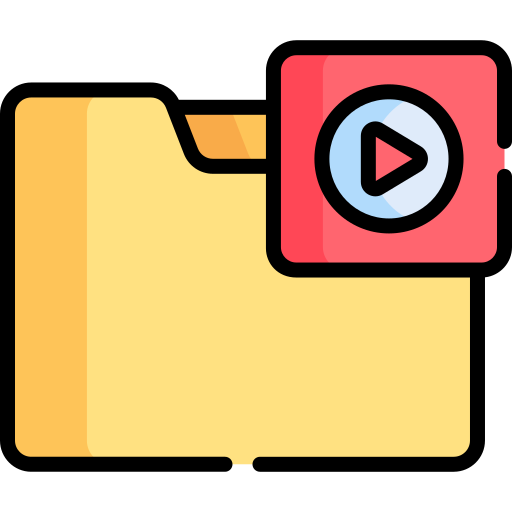
Video Materials
Study Materials , News and Scholarships
-
-
Students

12th Standard English Medium Computer Technology Reduced Syllabus Creative One mark Question with Answer key - 2021(Public Exam) Question Bank Software Mar-01 , 2021
12th Standard English Medium Computer Technology Reduced Syllabus Creative One mark Question with Answer key - 2021(Public Exam)
12th Standard English Medium Computer Technology Reduced Syllabus Creative One mark Question with Answer key - 2021(Public Exam)
12th Standard
-
Reg.No. :
Computer Technology
Time :
01:00:00 Hrs
Total Marks :
50
-
The largest font size inPageMaker is:
(a)650
(b)72
(c)823
(d)1,200
-
How many master pages can you have?
(a)Unlimited
(b)255
(c)172
(d)2
-
If you wanted to "shuffle" or "reorder" your pages, you would use which PageMaker command?
(a)Shuffle
(b)Document Layout palette
(c)Sort Pages
(d)You can not shuffle pages in PageMaker
-
Pick the kind of tab that Pagemaker does not support:
(a)Left
(b)Right
(c)Decimal
(d)Flush
-
What is the largest Page Maker publication you can have (in number of pages):
(a)9999
(b)999
(c)9
(d)9,9
-
The name of the areas that include the color swatches, layers and toolbox is _________.
(a)gradients
(b)colors
(c)pallette
(d)all of these
-
What is the character to be shortened to its normal shape and display something below its location?
(a)Superscript
(b)Drop Cap
(c)Subscript
(d)Alignment
-
Which of these software can be a master page?
(a)PageMaker
(b)Painting
(c)Photoshop
(d)All of these
-
Which menu contains the Find option in Pagemaker?
(a)Edit
(b)Insert
(c)Utilities
(d)View
-
The layout of the page depends on ________
(a)On page size
(b)On Text
(c)On Paragraph
(d)All of these
-
Choose the correct option:
Assertion: The main components of the above window are Title bar, Menu bar, Toolbar, Ruler, Scroll bars and Text area.
Reason: The Minimize button the document window is minimised to a small icon and kept in the task bar, Maximise button is used for maximising the current document window to fit the whole screen area, and the Close button closes the software itself.(a)Both (A) and (R) are true and (R) explains (A)
(b)Both (A) and (R) are true and (R) does not explains (A)
(c)(A) is true, but (R) is false
(d)(A) is false, but (R) is true.
-
Programs used to create or modify bitmap images are called____________
(a)Illustration programs
(b)Paint programs
(c)Graphical modifiers
(d)Bit publishing packages
-
Images made up of thousands of pixels are called _______
(a)Bitmap
(b)Vector
(c)Story boards
(d)Graphics
-
___________ and buttons that are created in InDesign become usable when you export an InDesign document as an Adobe PDF document or as a Web format.
(a)Hyperlinks
(b)Flash Player file
(c)Flash Professional CSS file
(d)handbill
-
Specify the number of pages to create in the document._____________
(a)Width and Height
(b)Units
(c)Orientation
(d)Pages
-
___________specifies the amount of whitespace between columns.
(a)Primary Text Frame
(b)Columns
(c)Column Gutter
(d)Margins
-
The ________ is located directly beneath the Application bar and above the horizontal ruler.
(a)Bleed and Slug
(b)InDesign CC 2019
(c)Application bar
(d)Control panel
-
The small white square to the left of a tool name in the fly out menu indicates the tool that is currently _______ in the Tools panel.
(a)invisible
(b)visible
(c)blur
(d)faded
-
CorelDraw is a _________ based drawing Application Package?
(a)Photo paint
(b)Bitmap
(c)Scalar
(d)Vector
-
What is the shortcut key to combine the selected objects?
(a)Ctrl + Q
(b)Ctrl + L
(c)CtrI + K
(d)CtrI + Y
-
Which of the following file types can be modified while applying filters on them?
(a)Vector
(b)Raster
(c)Animation
(d)All of the above
-
An essential ingredient for effective multimedia presentations incorporates user participation or _____________
(a)Links
(b)Buttons
(c)Interactivity
(d)Integration
-
Multimedia can contain
(a)Graphics, animation, video, music, and voice
(b)Only numeric type data
(c)Numeric, text, and picture data
(d)Databases that turn contain other databases creative massive data collection
-
Errors are identified and the presentation is evaluated in terms of effectiveness in the _____ step.
(a)Planning
(b)Designing
(c)Creating
(d)Supporting
-
The text color in a presentation should contrast with the _________ color.
(a)CPU
(b)frame
(c)stack
(d)background
-
In slide ___________ view, you see the entire presentation displayed in miniature. This view is used to arrange the slides in your presentation, as well as, to add animations, transitions and timing.
(a)arranger
(b)creator
(c)shaper
(d)sorter
-
The____________ master controls the format and placement of the titles and text you type on slides, as well as, background items and graphics you want to appear on every slide
(a)slide
(b)copyright
(c)layout
(d)design
-
A __________ displays a list of commands and usually appears in the toolbar at the top of the screen.
(a)view
(b)menu
(c)kit
(d)list
-
A ____________is a series of slides displayed in a particular sequence.
(a)placeholder
(b)layout
(c)template
(d)slide show
-
This area is much like a theatre stage. The white area displays what will be shown on the screen. This area is much like a theatre stage. The white area displays what will be shown on the screen
(a)Dashboard
(b)Flash Stage
(c)Tools Palette
(d)Layers Panel
-
What does the abbreviation, FPS means?
(a)Flick Per Scene
(b)Frames Per Second
(c)Frames Per Scene
(d)Flick-Per Second
-
It allows you to insert text within your flash stage.
(a)Text Box
(b)Text Tool
(c)HTML
(d)Key frames
-
This is the shortcut key for adding a key frame.
(a)FLA
(b)Doc File
(c)FLV File
(d)ASF File
-
The tool that creates a rectangle, which you can customize the sides.
(a)Rectangle tool
(b)Square tool
(c)Rectangle primitive tool
(d)Oval tool
-
A powerful tool in flash that allows you to have greater control when creating lines.
(a)Powerline
(b)Line Tool
(c)Powertool
(d)Pen Tool
-
This tool allows you to modify the gradient in three ways.
(a)Merge Drawing
(b)Flash Tool
(c)Gradient Transform Tool
(d)Object Drawing
-
This tool allows you to grab a color of another object and apply it to another.
(a)Merge Tool
(b)Move Tool
(c)Hand Tool
(d)Eyedropper Tool
-
The primary difference between the Model tab and the Layout tab(s) is ________.
(a)the Model tab is used for drawing in 3d and a Layout is used for drawing in 2D
(b)the Model tab is where you create the drawing and a Layout tab represents the sheet that you will plot or print on
(c)the color of the background
(d)the Model tab displays the drawing you are copying from and the Layout tab is where you layout the new drawing
-
To print the entire project, you will choose to regulate what to plot
(a)Display
(b)Extends
(c)Limits
(d)Window
-
When to fix a block attribute
(a)Before you fix the block
(b)When I make the block
(c)After fix the block
(d)No matter the number
-
If i want to draw a line in the direction 07:30 (local time) will give an angle
(a)-135 degrees
(b)270 degrees
(c)-225 degrees
(d)None of the above
-
Why do we have 16,7 M colors in RGB
(a)Because so one can distinguish man
(b)since this is the limit of graphics cards
(c)For each color we have 256 shades and colors combination third
(d)Because we want compatibility between Pc and Macintosh
-
What time (according to the dock) are 270 degrees according to the conventional time?
(a)12 exactly
(b)6 exactly
(c)9 exactly
(d)3 exactly
-
What command allows us to select objects based on some status?
(a)Properties
(b)Qselect
(c)Pselect
(d)Attributes
-
What is the command used for Plagiostomi angle?
(a)Chamfer
(b)Fillet
(c)Offset
(d)Mirror
-
Print scale 1:50 means that
(a)The draft is 50 times less expensive than the original
(b)A3 cm corresponds to half a meter
(c)A measure corresponds to 50 cm
(d)None of the above
-
What does associative hatch
(a)Monitors the changes in shape that fills
(b)Relates to the other hatch plan
(c)Both of the above
(d)None of the above
-
Which of the following is NOT a unit of length measurement?
(a)Yards
(b)Parsecs
(c)Microns
(d)Grads
-
How many SNAP points does an object have?
(a)1
(b)4
(c)5
(d)Depend on object
-
How many AutoCAD objects are in a rectangle?
(a)One
(b)Two
(c)Three
(d)Four
Part A
50 x 1 = 50
*****************************************
Answers
-
(a)
650
-
(b)
255
-
(c)
Sort Pages
-
(d)
Flush
-
(b)
999
-
(c)
pallette
-
(c)
Subscript
-
(a)
PageMaker
-
(c)
Utilities
-
(a)
On page size
-
(a)
Both (A) and (R) are true and (R) explains (A)
-
(b)
Paint programs
-
(a)
Bitmap
-
(a)
Hyperlinks
-
(d)
Pages
-
(c)
Column Gutter
-
(d)
Control panel
-
(b)
visible
-
(d)
Vector
-
(b)
Ctrl + L
-
(d)
All of the above
-
(c)
Interactivity
-
(a)
Graphics, animation, video, music, and voice
-
(d)
Supporting
-
(d)
background
-
(d)
sorter
-
(d)
design
-
(b)
menu
-
(d)
slide show
-
(b)
Flash Stage
-
(b)
Frames Per Second
-
(b)
Text Tool
-
(a)
FLA
-
(c)
Rectangle primitive tool
-
(d)
Pen Tool
-
(c)
Gradient Transform Tool
-
(d)
Eyedropper Tool
-
(b)
the Model tab is where you create the drawing and a Layout tab represents the sheet that you will plot or print on
-
(c)
Limits
-
(a)
Before you fix the block
-
(a)
-135 degrees
-
(c)
For each color we have 256 shades and colors combination third
-
(b)
6 exactly
-
(b)
Qselect
-
(a)
Chamfer
-
(b)
A3 cm corresponds to half a meter
-
(a)
Monitors the changes in shape that fills
-
(d)
Grads
-
(d)
Depend on object
-
(a)
One
12th Standard Computer Technology Videos
TN 12th Computer Technology Adobe Flash Professional CS6 50 Important 1 Marks Questions With Answers
TN Class 12th Computer Technology Adobe Flash Professional CS6 Study Materials TN State Board Samacheer / Matriculation 12th Computer Technology Subject - Adobe Flash Professional CS6 One Marks Question and Answers



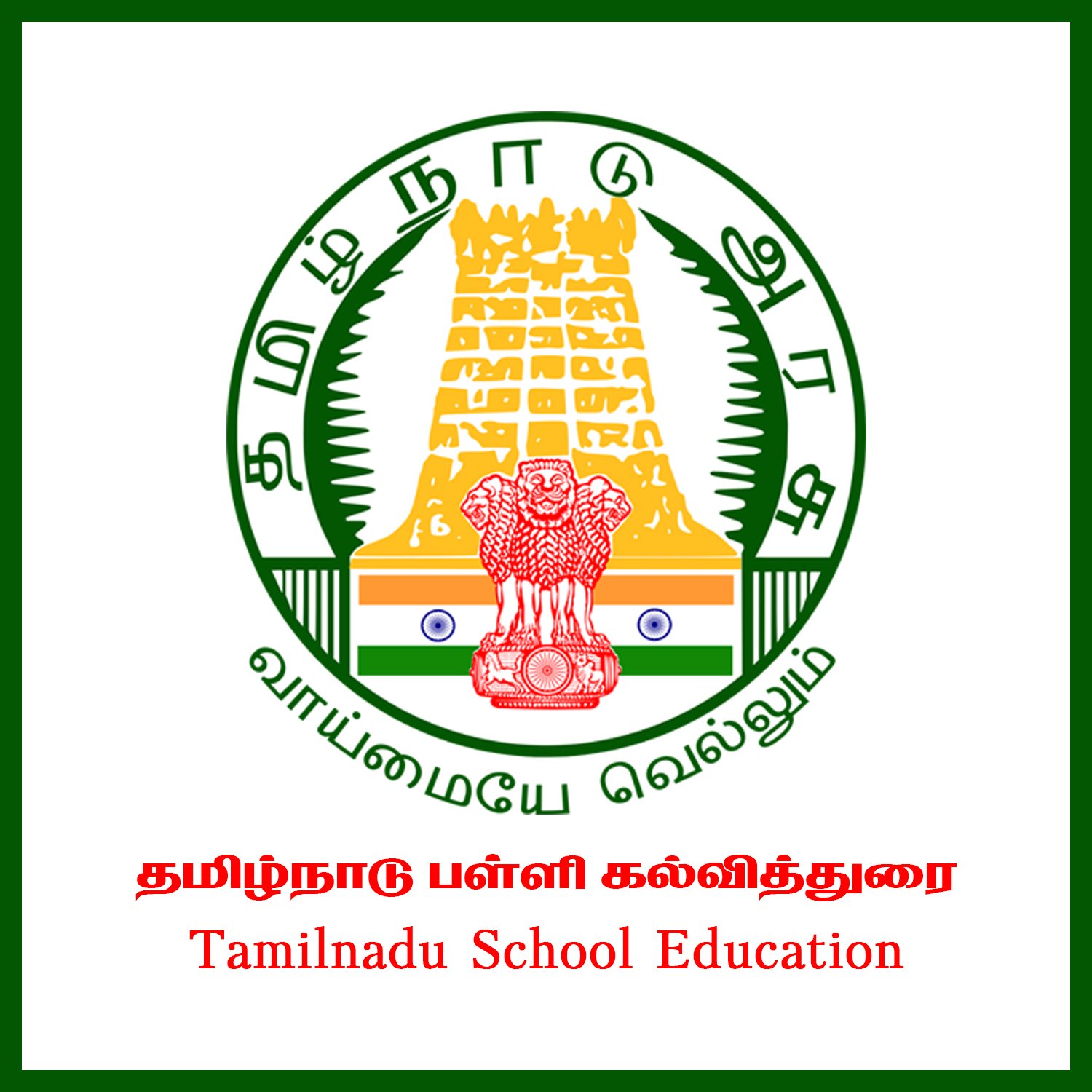


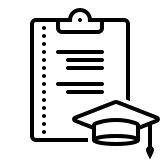 12th Standard Computer Technology Syllabus
12th Standard Computer Technology Syllabus 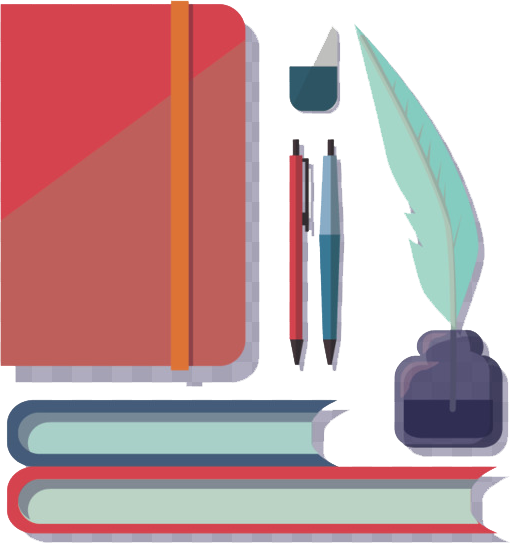 12th Standard Computer Technology Study Materials
12th Standard Computer Technology Study Materials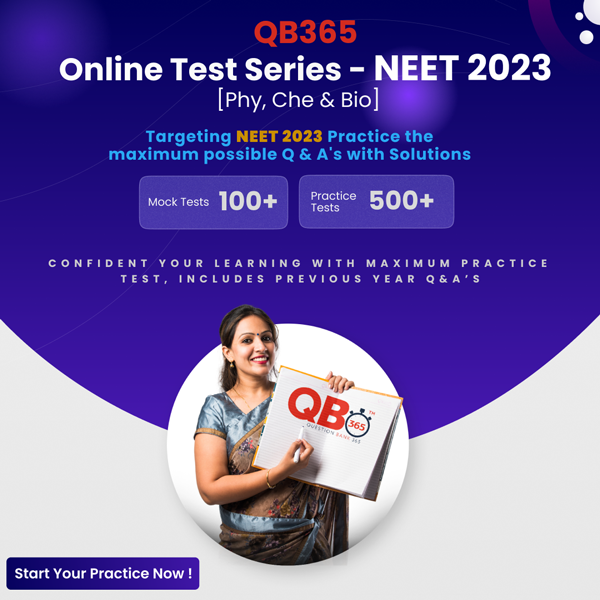
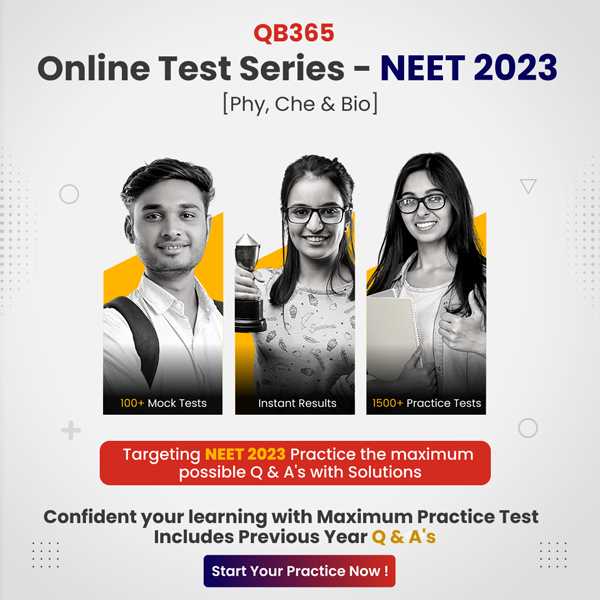
Reviews & Comments about 12th Standard English Medium Computer Technology Reduced Syllabus Creative One mark Question with Answer key - 2021(Public Exam)
Write your Comment